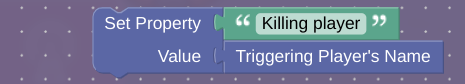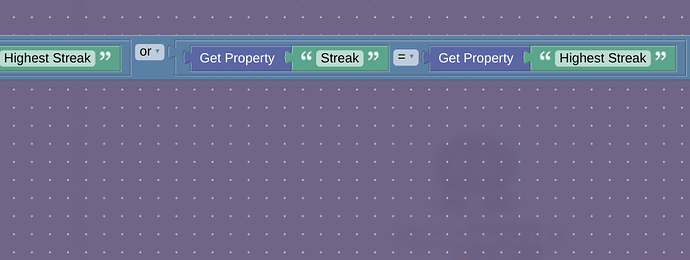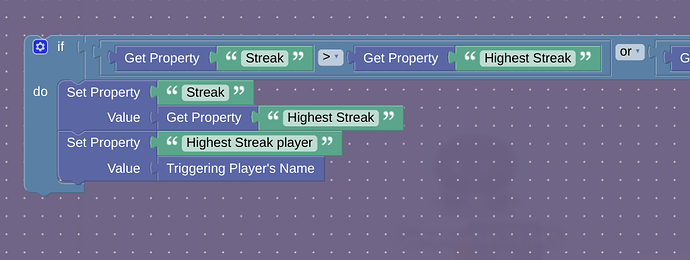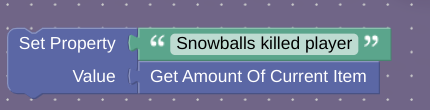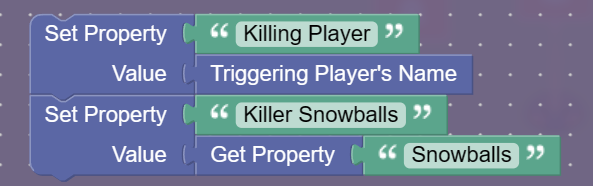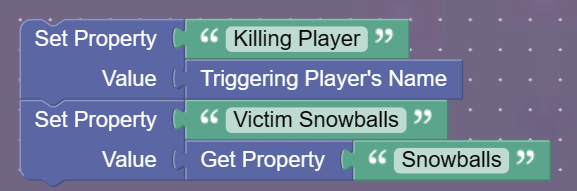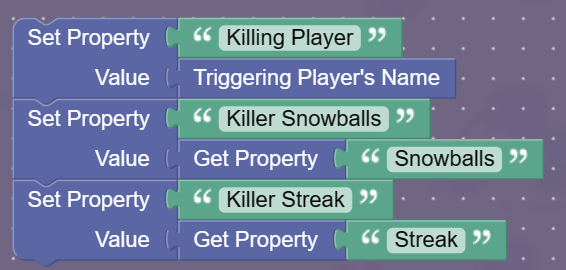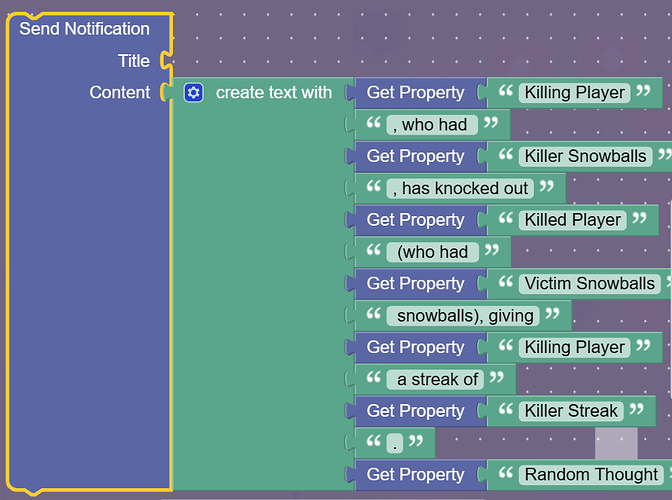So, I’m making a game that uses The Cassian Guide to Making a Fancy Knockout Notification [Difficulty 4/5 or  ], but I want to modifiy it. I want it so it says this:
], but I want to modifiy it. I want it so it says this:
{Knocking out player’s name}, who had {Knocking out player’s amount of heavy shards} threw a snowball at {Player KOed}, who had {KO player’s amount of heavy shards}.
But, I can’t figure out the “Amount of snowballs” part. I searched the Cassian Guide, but I didn’t find much. I want it so it tracks the KOed player’s snowballs and the knocking out player’s snowballs.
Help
Also, streak and triggering player names aren’t working.
Triggering player's name

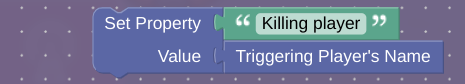
The knocked out player’s name doesn’t update.
Streak
This mostly works, but it switches when someone gets a knockout, even when they don’t have the highest streak.
Just add an IIM for snowballs that edits a property. Then, use the get property as knocked out player and normal get property blocks to add that in your create text.
I need more explaination. I know how to do the first part, just, not the other parts.
Look under the for this device section in the IIM blocks.
1 Like
I want an image of the blocks, @getrithekd.
Wait, get amount of current item is a block? Where? The IIM?
BUMP because I need this now. (Don’t yell at me, nobody is reponding.)
I’ll try to look at this later, when I have more time.
1 Like
Image of the blocks? You mean icons?
…no
he means ‘blocks’ as in ‘blocks used in block coding in gimkit’
1 Like
Oh, code blocks. Sorry, I forgot the coding modules are called blocks. Why ARE they called blocks? Why not code segments or something?
because they are like building blocks that click together
2 Likes
shower brain figured out the problems i think
Issue 1: Counting snowballs: use an inventory item manager like getrithekd said. set it to track snowballs and update the property ‘snowballs’. make sure this property has a scope of player. step 2 of my guide has you make two triggers, and blocks in each. replace the long list of blocks in the first trigger with this:
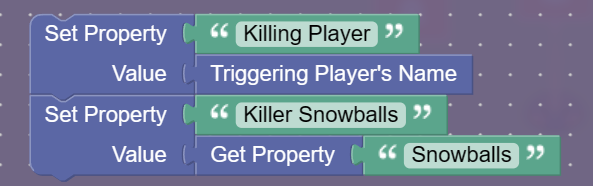
where ‘Killer Snowballs’ is a text property with global scope.
replace the blocks in trigger 2 with this:
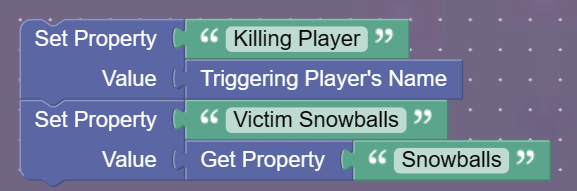
you probably won’t have to do step one of the guide.
Issue 2: make sure that you have the code above in two separate triggers, one wired from a ‘player knocks out’ lifecycle, and the other from a ‘player knocked out’ lifecycle. otherwise, they will both be the same, which would be awkward when it later says you killed yourself.
Issue 3: killstreaks are easy. have a counter and a linked property [named streak], both with player scope. wire a ‘player knocked out’ lifecycle to the counter so it resets the counter. wire a ‘player knocks out’ lifecycle to the counter so it increments it. now go back to trigger one, and make it like this:
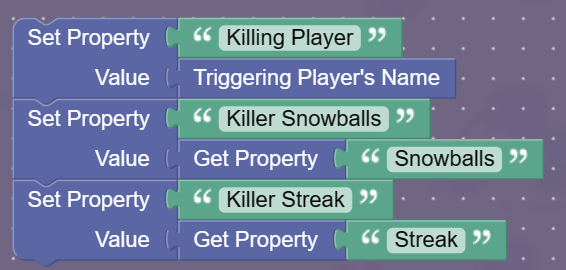
bringing it all together: the original guide has 4 notifications due to map hazards and different messages for people on your team and not on your team. you probably only need one. because of this, you don’t need the relay or trigger wired from it in step 3. just wire one of the triggers from step 2 to the notification. create a block for wire pulse like this:
i don’t know if the randomized death messages are relevant, but you could just replace the original messages with stuff like ‘brr’ or ‘ouch’ or ‘that’s gotta hurt’. or you could just not have them.
if this isn’t coherent, tell me.
2 Likes
That looks like it would work, but why is there a line that reads, "Get Property: “Random Thought?”
that’s from the original, where ‘random thought’ comes from a randomizer. it stops the message from being the same every time.
i address that here:
Okay.  (This text is irrelevant, the limit is annoying)
(This text is irrelevant, the limit is annoying)
Just put random lowercase letter between < > (Without spaces) to bypass the word limit
Hello It still doesn’t work.
![]() ], but I want to modifiy it. I want it so it says this:
], but I want to modifiy it. I want it so it says this: