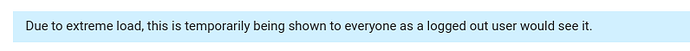aw ![]()
Same, i would help, but all of the ways including crashing gimkit does not bring up the source, otherwise i would know it like the back of my hand, maybe ask @Blackhole927. He knows the most on that and for sure can help. That or i can message him tomorrow on discord if he doesn’t respond on here.
Could you remove both? They too big.
ok
Yes, it is just due to traffic, it will go away when things get slower.
Should we add like a section for trails?
yeah, there is only like 17-20 trails or less. I own all but four so if you need a screen shot i can send one.
and how do you make the images small the ones I upload are too big
Thank you gimsolver for this wiki/guide it helped me make my latest creation…
you can use a image resizer.
where do I find one or do I just search image resizer
just search one up.
what should the width and height be?
not sure, i would just do 200x by 200y.
I did 100x 100x
ok, that will work, just post it and see how it looks, if you don’t like it just resize it.
did it it’s smaller than the others
I barely did anything. It was made by the community ![]()
What about a sticker section?
than try 150 by 150, its simpler to go up by 50.