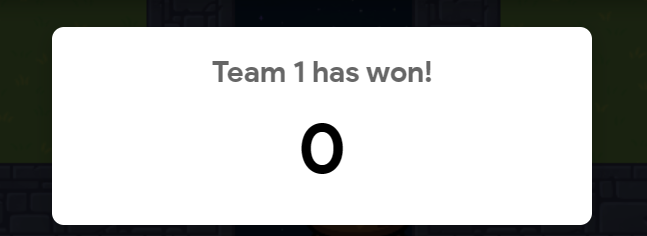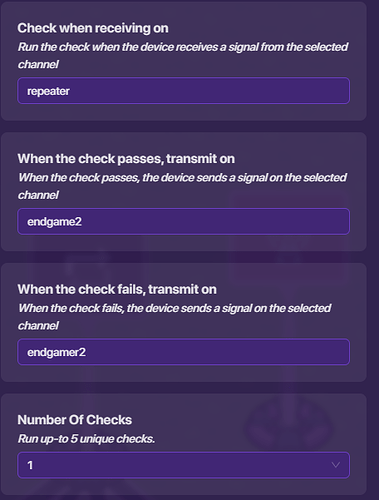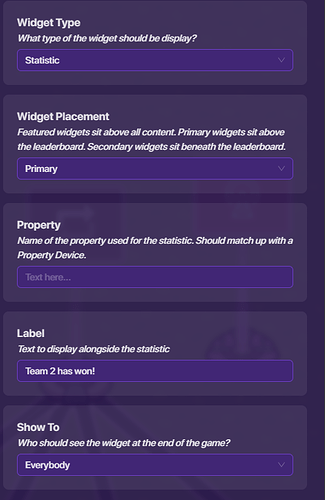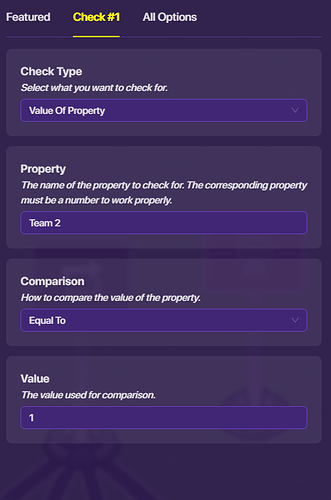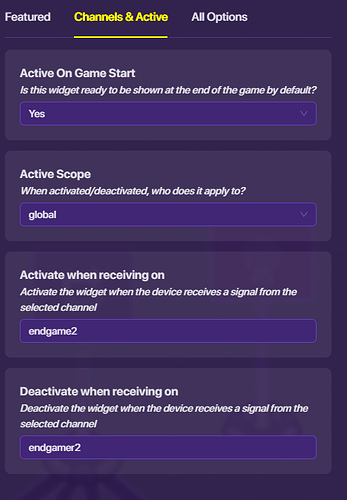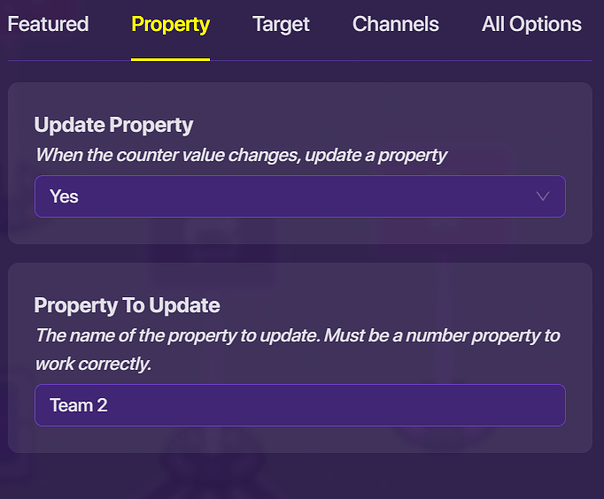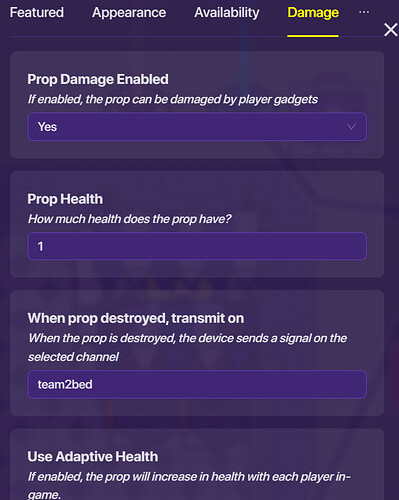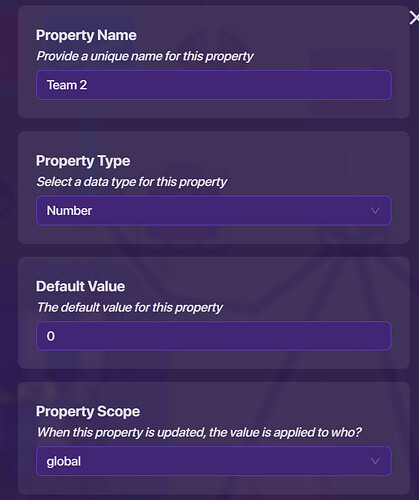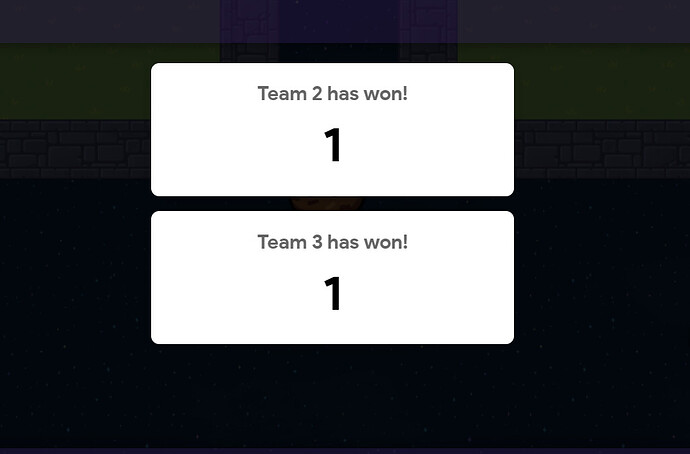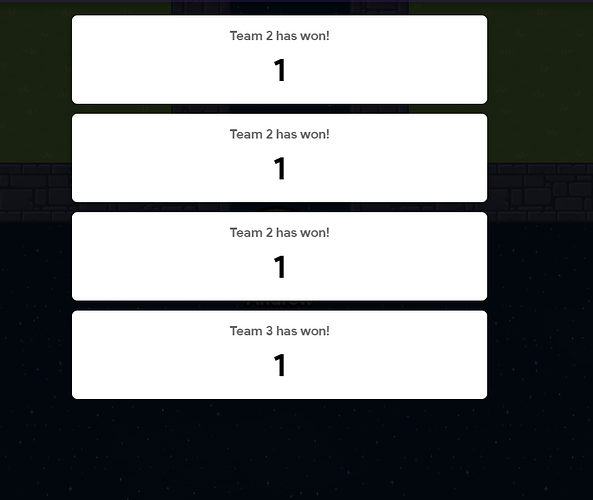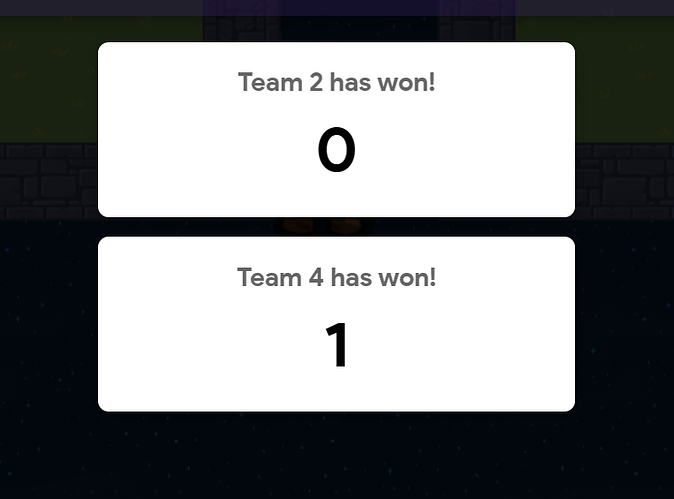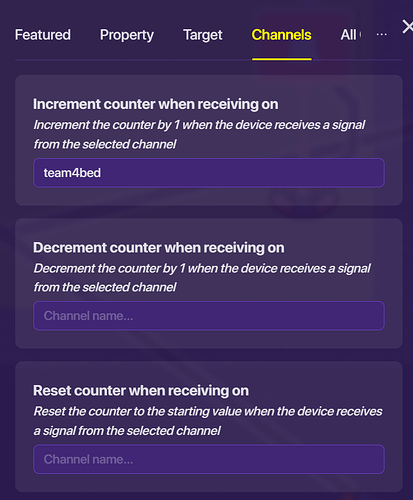can I see the checker and widget settings?
I need to see check 1 on checker and channels on widget
that looks good what about the counter?
property and channels sections
is the property set to number
and did you insert the channel for the bed?
yeah property is set to number, and yes I inserted the channel on the bed under “when prop is destroyed, transmit on”
can I see the settings anyway?
for the end game widget try inserting the property
so some reason, when team 1 was supposed to win (their bed was the last one standing) , it shows team 2 and 3 won (there is 4 teams in total), but on my alt account it shows different. (the one with 2 boxes is the host (my main) and the one with 4 is my alt)
change the checker to pass if property = 0
check the settings for team 4
counter and checker there’s probably a mistake in there
cool just check anything with team 4
its not the problem abt team 4, I tried and it shows the teams that are active like, if there was players in all 4 teams, it will show all 4 teams at the end, but this case, there was players in team 4 and 2.
make the widgets not active on game start?
@Foxy, so its fixed, the problem was with the channels to deactivate the widget, but its working now, but is there a way to hide the 0?