Yes @Crimson_Knight, one issue is that they shouldn’t be side by side. AND when I set it up, it updated both of them instead of just the team that got the point!
(sorry that it took a while for me to reply, I had almost given up hope on this ![]() )
)
Hmm, I’m in class right now, but can I see the block code, the devices that updates them, and the settings of the overlay and counters. (I think that the overlay is supposed to do that, but let me see if I can find a way around that, the updating on everything is something with the settings, probably the scope so check that)
Kinda, I think it’s because you can only add one channel to trigger the popup.
So basically I need a way to only update the team that got a point. I can live with the two texts being side by side.
@Crimson_Knight @Tropic-Too-Cool
K, Um at the end of the minigame you have like a trigger right? if so then your going to want to deactivate it after it is triggered once. Then in the block code section make it:
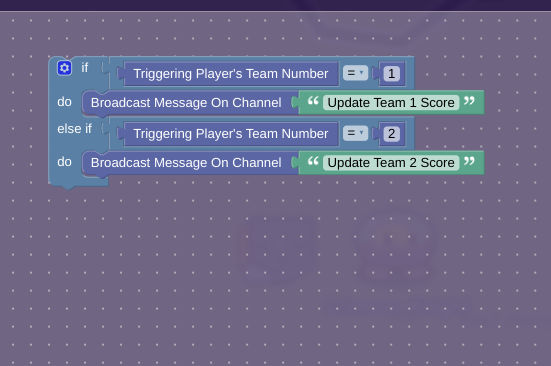
And just do the for however many teams you have (The channels each update a different counter, one for each team, also make sure that they update different properties.
Thanks! but how do I create the text for them without updating them both or deleting one’s score when one updates?
Well, You just need to have different properties for each team, the property of the losing team shouldn’t change since it’s counter didn’t change, and the winning team’s counter should only go up by one and nothing else should change. (Btw I gotta start testing so I won’t be able to talk for a bit.