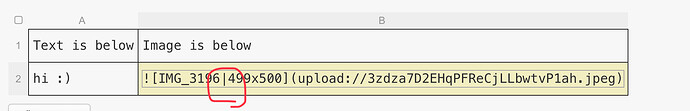There is a Discourse issue where the straight bar issue doesnt go well into tables.
I also wanted to make this guide so that I can teach people how to upload images into tables.
| Example table | Image |
|---|---|
| This should embed, but it does not? → | |
|  |
To resolve this issue, you can follow the steps below.
Steps:
-
Create your table. You can do this by using the following website:
Markdown Tables generator - TablesGenerator.com
OR, you can do this manually! You just need markdown knowledge. -
Upload your image, then cut the string of text that the image represents.
This is what it looks like:

-
Go back to your table editor, then paste the image string into the table you created.
-
Now for the tricky part. You need to remove a specific symbol from the image string you pasted. Remove the straight bar
|symbol from your image’s string.
-
Generate the table, then click copy and paste it to the forum!