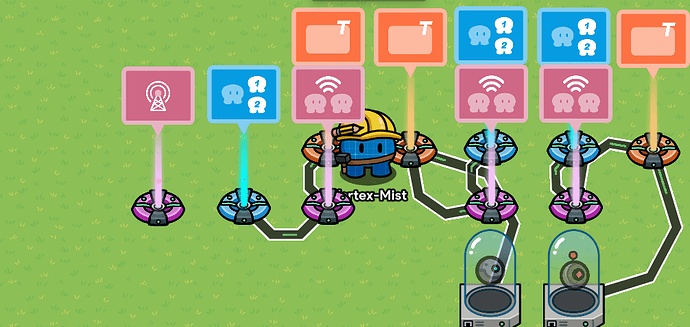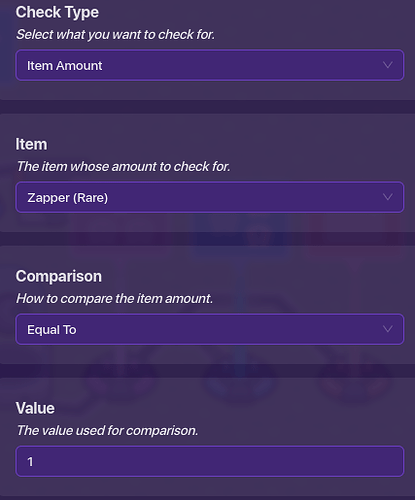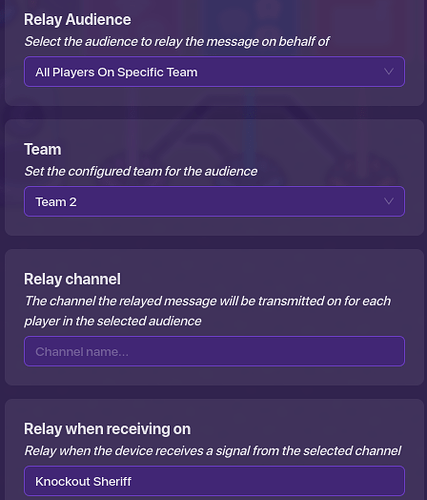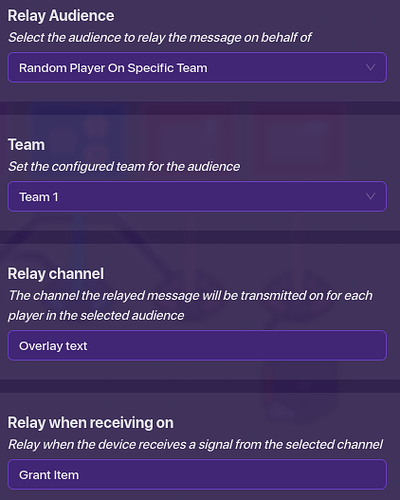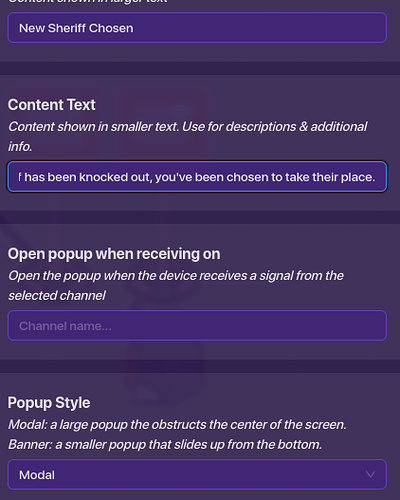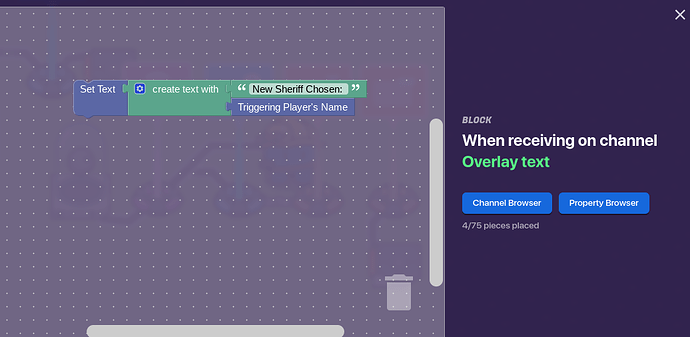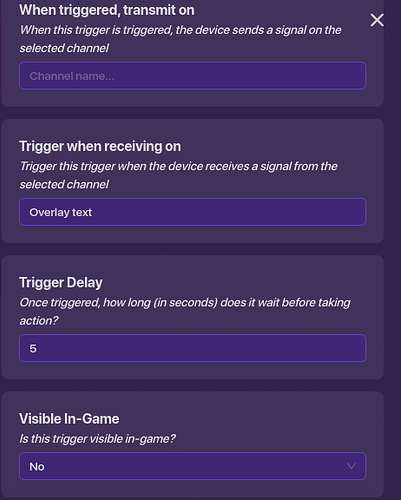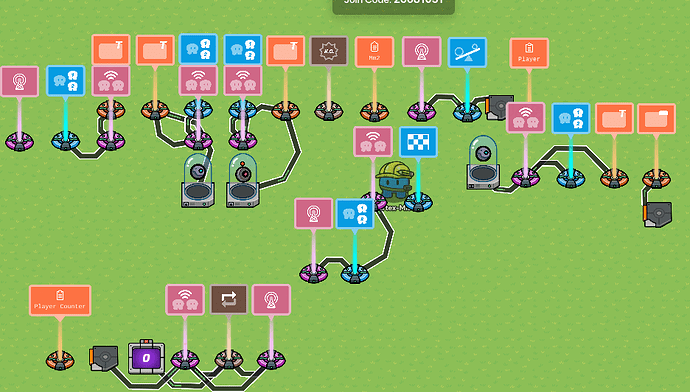if you don’t know what mm2 is, its a roblox game where there is one murderer, one sheriff, and everybody else is innocent. The goal of the game for the murderer is to kill all players, and for the sheriff, to kill the murderer, and for the innocents, to survive. If the sheriff kills an innocent, they will die.
First, place down a lifecycle with the event game start, and make it transmit on the channel “switch” when the event occurs. Now place down a team switcher that is set to the specific team, team 1. Next, place down a relay that will relay to all players when receiving on the channel “start”.
Next place down a popup with these settings.
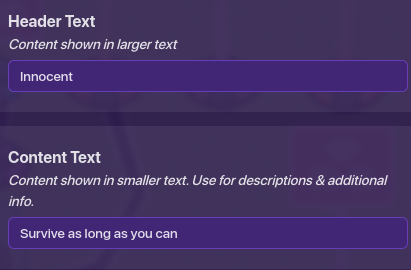
Make sure the background color is green and the text font is fugaz one.
Now wire the relay to the popup so that the relay triggers, - open popup. Next copy your relay, but set the relay audience to random player. Now place down another team switcher, and set the team it’ll switch you to is team two. Now copy your popup and set the settings to this:
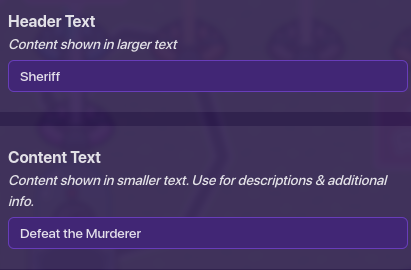
Also, change the background color to blue. Now wire your relay to your sheriff popup so that the relay triggers, - open popup. Next place down an item granter that’ll grant you a zapper, and grant strategy to overflow. Now wire your popup to the item granter so that “popup closed, - grant item.”
Now copy that relay, and place down another team switcher so that it’ll switch you to team 3. Next wire the relay to the team switcher, and the relay to another popup so that the relay triggers, - open popup."
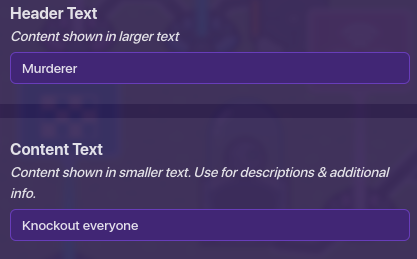
Make sure to set the background color to red.
Next place down another item granter that will grant the player an evil eye.
Now wire the murderer popup to the item granter, so that “popup closed, - grant item.”
This is what it should look like.
Now place down a knockout manager with the knockout target as player, and make the scope team.
Now go into its blocks and copy these three:
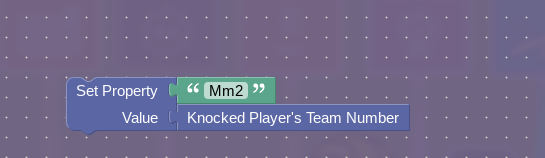
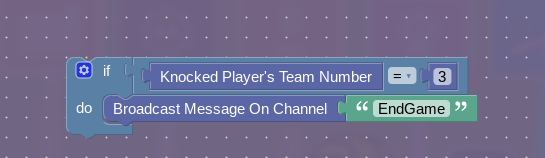
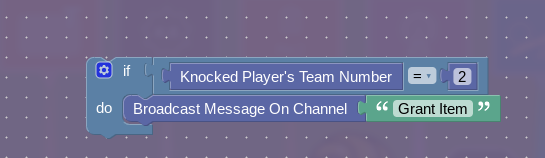
After you’ve done this, your knockout manager is set up. (Note- these are three different blocks in one ko manager, do them in order!)
Next, place down a property Named “Mm2”, with property type number, starting value 0, and scope team.
Next place down a lifecycle with the event it listens for set to “player knocks out.”
Now place down a checker with these settings:
adjust the item and item rarity depending on what item your sheriff will have. Next wire the lifecycle to the checker, so that “event occurs, - run check”. Next wire the checker to a trigger, so that, 'check passes, -trigger".
Now go into the triggers block code and copy this.
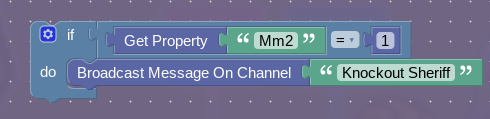
Now place down a relay with the following settings:
Next place down a lifecycle with the event it listens for is “player knocked out”.
Next wire that lifecycle to a team switcher that will switch you to spectators. Also, place down and end game device that will end the game when receiving on “EndGame”.
FINAL STEPS
Congrats if you made it this far!
Place down another relay with the following settings:
Now wire that relay to a team switcher that will switch the player to team 2.
Now wire that relay to a popup with the following settings:
btw, the text says, " the sheriff has been knocked out, and you’ve been chosen to take their place."
(For those who are wondering why i didn’t just make the sheriff drop their item when killed, its to prevent the murderer camping the weapon.)
Next place down a game overlay with the overlay type to text. Make it show the overlay when receiving on the channel, “Overlay text”
Also, make sure it has this block code:
Make sure there is space after the colon.
Now place down a trigger and wire it to the overlay so that “triggered, - hide overlay”.
The triggers settings should look like this:
Now, to make the part where the murderer kills everyone, the game ends.
First off, i will be adding on to this guide for How to make a LIVE player counter 🟨
Ok so after you’ve followed this guide, go into your counter and set the “update property” tab to yes, and set property to update to “Player Counter”. Also, for the relay channel, make it Mm2, and make the counter increment when receiving on the channel “Mm2”. Next place down a property and set its name to “Player Counter”. Set the property type to number, and the default value to 0. Next place down a trigger, and copy the following block code.:
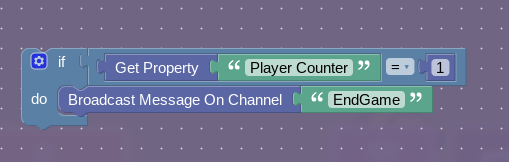
Finally, wire the the relay to the trigger, so that “relay trigger, - trigger”
@here, forgot to add this, finished product;
After you’ve followed these steps, you should have a system that chooses one murderer, one sheriff, and the rest should be innocent. As soon as the murderer is killed, the game will end, and if the murderer kills everyone, the game will end.
Beware, this system is still in TESTING, So if you run into any bugs, PLEASE LET ME KNOW!!!
You could also modify this system to use end game widgets saying if the innocents or the murderer won.