This a tutorial of how to make the console from Inside Out!
(it might take ALOT of MB) Please edit in the layers so your build hack will work. If any barriers or props are above you, put them all on the primary level, and other needs to be at below. I think this might be a good build hack if your building something related to Disney :3
This the materials you will need for the base:

These are barriers, you can change the size in the settings :3
Step 1: Top of the console, make sure to use the correct size too:
Make sure to use your barriers to make a U shaped magnet

Add more barriers at the ends so it’s more smoother to look at. You can use smaller barriers too :3

After doing that, use this barrier for the stem of the console:

and do this:

and use smaller circle barriers, for the lower part of the console, make sure that part has no collision too.
And then line them all up like this:

You can make the stem have no collision too, so it will look like the console is accessible :3

And now the base is done!
Step 2: Shading
You’ll need this barrier for the shading :3

Make sure to curve it correctly and you’ll get this:

Fix some details so you’ll have it look good!

Step 3: Buttons and levers:
You’ll need these materials for the 2 levers in the reference photo:

Make them all small, and color the chalkboard legs, black!

And then put them all on the console:

I fixed some details, just please pay more attention to the details :3
You’ll need the giant crater at the front, so you’ll need barriers:

And then add another one of those, change the color brighter and bigger. And you’ll get this:

Next, get red and yellow circle emojis, and get a text.

And then make them all smaller and place them all on the console like this:
(warning, the yellow ones will look so painful in the eyes, so change the shading color darker please)
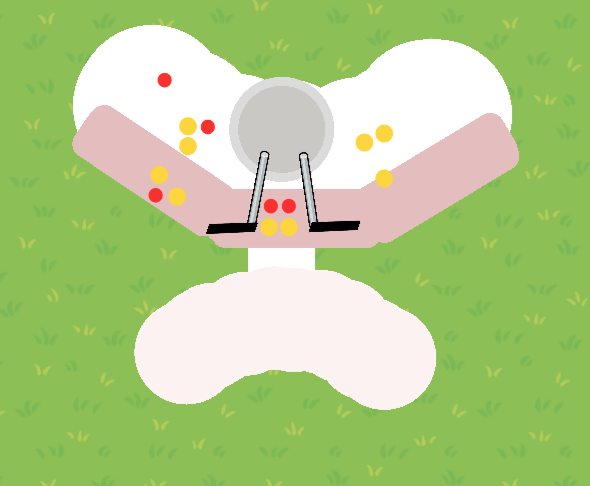
And then get blue and purple circle emojis. Paste them onto a text and do this:

For the rings of the other things on the console, get a barrier, and make them bigger. Use a text and get this symbol “●” and color it gray. Put them all like this:

And use the other texts to do this:

And then get these things, and then stack them all up, big to small. And you’ll get this:
![]()
And then do these with the other colors, and then get this:

I added one more of those other buttons, the yellow and blue one. Because we will need that at the last step :3

Step 3: (Final) The whole console with the full set of working buttons.
For this part, get this symbol “▲” and copy and paste them onto a text. Get 2 of these and color one “red” and color one “purple” and set this to the console like this:

And copy more of these to get this:

And for this one part, do this with the texts to create this:

And then get the triangles and color one yellow, and color one gray. And then add this to the console like this:

And now your done! Final Product:

Thank you for clicking on this tutorial, and I hope this tutorial helps alot to you :3

