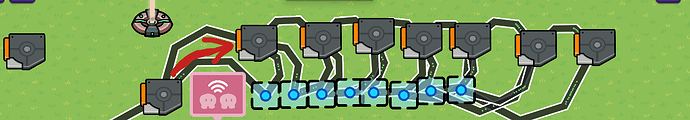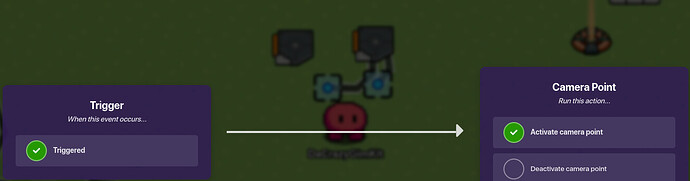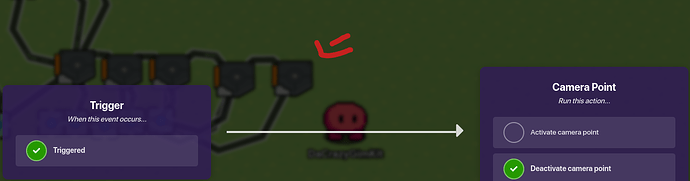With the New Camera Point We can now put Cutscenes into the third person, an Example if you have played Roblox Doors, The Cutscene when seeks comes out of ground it transitions to him crawling out (Third Person) then the Camera comes back to you (The First Person)
Firstly Your going to need As Many Camera Points and triggers that you want Remember You must have the same amount of triggers as camera points you have chosen
Ignore the wires just for Right now
Now You need to get a zone and connect it to the first trigger thats on the left side of the screen,
Now connect That trigger to the first trigger
And copy that through all the triggers you have
Now Get your Camera points and align them as best as you can with your triggers.
Then for each trigger connect each camera point to their designated trigger, and have them set to
once you got that complete, Every 2 triggers, do the same thing but then connect your trigger to another camera point next to it
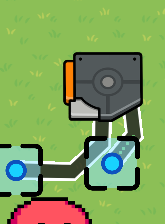
Set the Camera point on the left to
And Then just copy this process the whole way through
on your last trigger you only have to use 1 wire
Now If I Told you Correctly, you should be able to step on the zone and your screen will
move quite cleanly in the direction you made your cutscene go in. and during the cutscene, when its over you should be put back in your normal camera view
- Good
- Nice
- Great
Hope you Enjoy, Stay On topic… Thank you