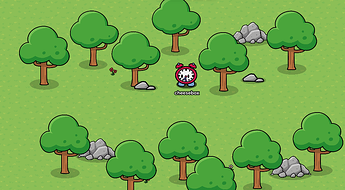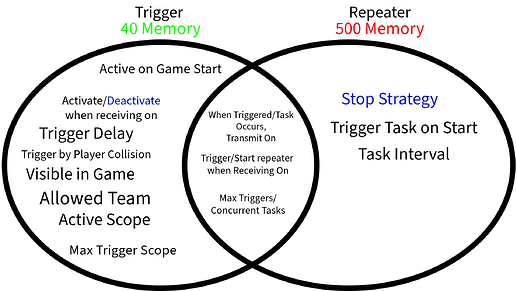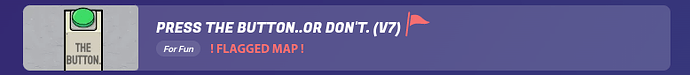This is a guide to help new mapmakers learn how to avoid laziness and unoriginality, be creative with their maps, and learn new techniques and skills.
Introduction
. . . When it comes to GKC (or any game-making platform, really), you tend to see a lot of maps where you can tell the person who made it didn’t really take too much time on it. Things like obvious bugs or important features that the creator forgot to put in can lead you to infer that they didn’t play-test it. If the map feels really empty and un-decorated, you can tell they didn’t think about the visual aspect much.
Whatever it may be, laziness is present in a lot of maps. If you care about yours, then you probably try to avoid leaving room for mistakes as best you can. But even if you don’t make any mistakes, there’s always room for improvement.
Whether you’re trying to learn how to get better at GKC, or you’re just looking for a way to brush up on your map-making skills, I’m sure you’ll find something in this guide that’ll help you out.
Table of Contents
Visual Appeal
When making a map, something you should try and pay attention to is how “good” it looks. That could mean a few things, some of which are…
Space Management
One thing to avoid doing when you’re making your map is managing how much empty space you have. You want to find that nice in-between of not too empty and not too cramped. A place to start would be making sure you have a decent amount of decoration. If your map is outside, it could be rocks, trees, or plants. If it’s inside, it might be chairs, paintings, or computers. If you’re looking at your map and you see an empty corner, ask yourself, “Is there something I can put there?” Take a look these 3 photos:
Here, there isn’t enough decoration. The setting feels a little empty, and lifeless.
Here, there’s a balance between chaos and silence. Life is evident here, with flowers and rocks confirming the presence of growth and time. The player is able to observe the different parts of their environment while playing.
Here, there is too much decoration. The player might feel suffocated and confused on what to look at, and will not be able to enjoy the visual aspect of the environment very much.
I like to think about it like letting the player “stop and smell the roses”. Not adding enough decoration is like handing them only a little petal instead of a whole rose. Adding too much is like shoving a whole bouquet up their nostrils! But adding just the right amount is letting them take in where they are.
Make sure you have enough decorations, but also enough space between them.
THIS SECTION IS STILL IN PROGRESS
Thumbnails
WIP
Being Creative
One thing a lot of maps on GKC lack is originality. If you want your map to be original, maybe start with one of these!
Illusions
Now, when you hear ‘Illusion’, you probably think of magic. The illusions I’m talking about are similar, but not quite the same. By Illusion, I mean tricking the player into thinking one thing is happening, but it’s actually another. One Illusion I like to use is what I call a…
Barrier Screen
Barrier Screens can have many uses, such as…
- Menu/Loading Pages
- Credits
- A “Camera” Effect
- Cutscenes!!!
Barrier Screens are extremely easy to make, all you have to do is put an opaque(not see-through) barrier on the ‘above’ layer, and you have one! By hiding the player’s character from them, you can make them think that they’re not spawned in, when in reality, they’re right under their noses!
Just make sure you put a camera zone over the area you want them to see, so that the screen is centered!
THIS SECTION IS STILL IN PROGRESS
Coding Fundamentals
When it comes to coding, most maps don’t have much to show for it, other than the ones under ‘community picks’. If you want to get a start on learning how to make the most of GKC’s block coding, devices, and all around technical parts, consider looking at some of these:
The Trigger Clock
Oh boy, the trigger clock. This has gotta be one of my favorite things when it comes to coding. The best way to approach this ingenious use of the trigger is to break it down into a few questions.
What even is a trigger clock?
In short, it’s just a trigger. It’s not wired to anything.
But what makes it special is that if you use it correctly, you can make use of almost everything that makes a trigger… a trigger!
How do I create one?
In its most primal form, a trigger clock is just a trigger that broadcasts to itself, essentially just repeating a seemingly endless cycle of broadcasts.
Why not just use a repeater?
DO NOT, BY ANY CIRCUMSTANCES, COMPARE A REPEATER TO A TRIGGER CLOCK.
There are many things that make the trigger itself different than, and overall superior to, the repeater. The best way to compare them is by their settings.
ignore the ‘40 memory’. This is an old diagram and I got it wrong when I made it.
Additionally, triggers can use block code, allowing them to broadcast on multiple channels at once!
What’s the basic purpose of the trigger clock?
To add an easy form of automation to your game. With the trigger clock, you can have one or two devices be able to create several outputs from one input, rather than having a different device for each output. It saves space and time.
(Also, it just feels cool to have 1 trigger doing a bunch of block coding, it’s like a little suitcase packed full of coding clothes.)
That should cover everything regarding what the trigger clock is, why you should use it, and how it’s used. If there’s something I missed/ I should add, leave it in the replies!
Concatenation
DISCLAIMER: I didn’t do as much of a good job at explaining concatenation itself as I did just one example, so if you want to learn more about concatenation itself, take a look at this great guide:
If you’ve spent a decent amount of time using block code, you’ve probably run into the problem of not having enough space, as the limit for 1 block is 75 pieces. You probably ended up either running to the forums for help(and hopefully getting it) or just giving up on whatever the code was for altogether. Well, fear not, because a great tool to avoid having that happen is concatenation!
What even is it, though?
Well, it’s essentially avoiding the issue of repetition by identifying patterns and slimming them down to a few blocks rather than a lot. To help give you an example, here’s an image.
You can probably tell that this is a lot of code. A lot of code that we can cut down on. How, you might ask? It’s fairly simple. We need to figure out the pattern. It looks like the property “time” and the number block are being used a lot, so we know we’ll need them in our concatenated code. If you look at it for a minute, you can see that all it’s doing is decreasing ‘time’ by 1. Boom. There’s our solution. We just need to set ‘time’ to ‘time - 1’. Here is what that would look like.

So we cut down all that code to only a few blocks. That’s a really good deal, I’d say.