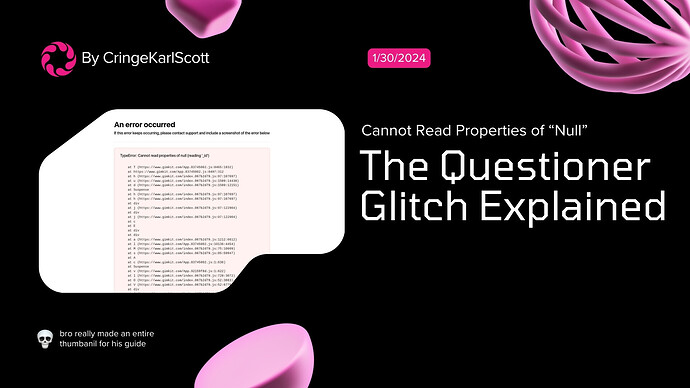Table of Contents
- What is the Questioner Glitch? - Introduction
- How is the Questioner Glitch Created?
- Why Does the Questioner Glitch Work? - Breaking it Down
- A Ghost Error Message?
- Why Does this Matter? - Practical Uses of the Glitch
- Conclusion
What is the Questioner Glitch? - Introduction
As many of us know, the questioner is a bit of a buggy mess. There are many glitches that can be created with the questioner, some of which can actually be used in-game, more on that later. Today, however, I’ll be going in-depth on a particular glitch that has gone far too underrecognized since its discovery. Some people may have heard of this before, but I haven’t found any guides on this particular glitch. So here we go.
This glitch involves doing a specific thing with a questioner that actually crashes your game.
So let’s start with how you can create this glitch yourself.
How is the Questioner Glitch Created?
All you need to create this glitch is a questioner, and any device that a player can trigger.
The first and most important step is to go into the questioner and set the first setting, “Kit Link,” to a kit link that doesn’t exist. For example, https://gimkit.com/view/realkitnotclickbait
Now simply have the triggering thing enable the questioner.
The questioner should be gray at first when you start the game, but once you trigger the triggering thing, it should turn colorful like normal. Then simply go over and open the question answering screen (you can also have something else that the player triggers that forcibly opens the screen), and boom.
TypeError: Cannot read properties of null (reading '_id')
Wait, what?
Why Does the Questioner Glitch Work? - Breaking it Down
(Note that this is all very, very simplified.)
Cannot read properties of null (reading '_id')
The error message basically means that there is supposed to be something (‘_id’) that has something in it. Once Gimkit finds that something, it reads the properties of it, or analyzes it to put it on the screen. However, in this case, because the kit doesn’t exist and the questioner was forcibly activated, there is no something to read the properties of, and the only thing it can retrieve is its representation of nothing, which is null. Because null is literally nothing, it has no properties to be read. This means that Gimkit, quite literally, “cannot read properties of null.” This creates a sort of paradox of getting nothing where there should be something, and so Gimkit crashes.
A Ghost Error Message?
So something I noticed recently when trying out this glitch with my friends is that after you are brought to the crash report, you’re actually still in the game. That is, if you press the arrow keys or click or stuff like that, other people in the game will see you still moving around like you’re still in the game. It’s as if the crash report is just overlayed on top of your game…
Not sure why this happens, just thought I’d mention it.
Why Does This Matter? - Practical Uses of the Glitch
So we have this glitch.
But who cares?
When is this glitch ever going to come up in GKC?
The chance of you coming across this glitch randomly while building is astronomically low.
So why learn about it?
Well, there are some practical uses.
- Trolling. This is why I gave this guide the trap tag. In your game, you can put this glitch somewhere where the player expects something else, such as free bobuc maybe (@T_Sonic54 we need a tim meme for this), but instead they’re met with nothing but disappointment and a crash report!
- An “Exit Game” button. When you die in many video games (ex. Minecraft), you’ll be met with a menu that gives you some options, which usually include respawning, spectating, or exiting the game. In your GKC game’s “you’ve been
killedknocked out” screen, you can have a button that triggers this glitch and crashes your game, essentially making you exit!
Conclusion
haha funny quseiotner eror
liek and subscirbe
teh end