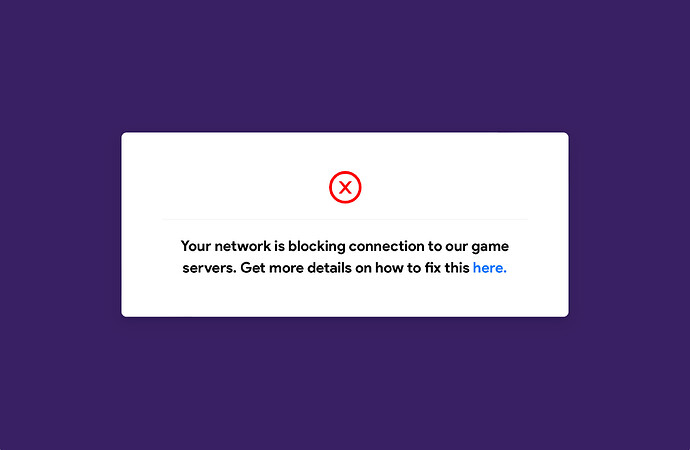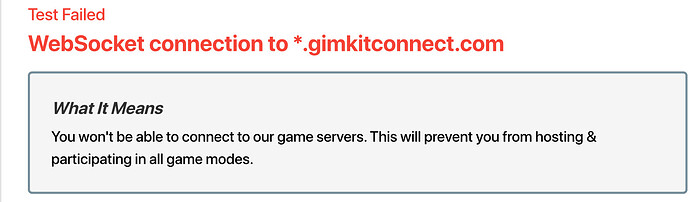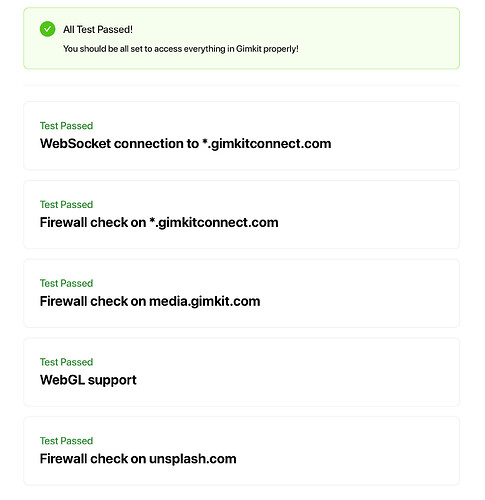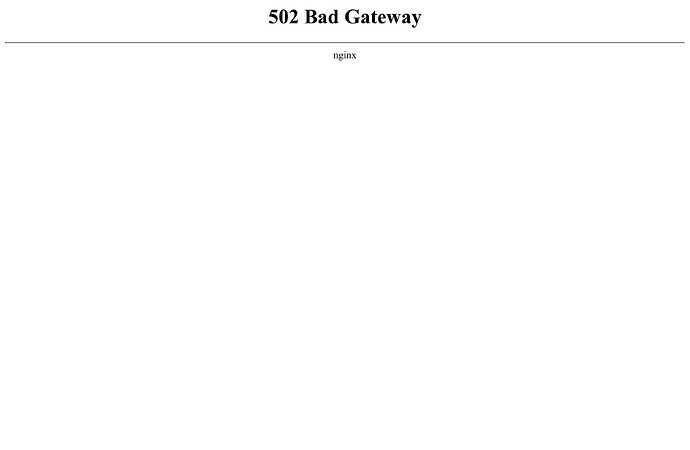Ohh,then idk. Sorry!
Are you on a school computer at home too? They might set restrictions on what you can play outside of school wifi. It’s either that or your internet is just trash.
It’s a bug that’s been going around, restart your device and try again, if that does not work, just wait for Gimkit to fix it.
I mean i checked and the sever is up and running and it only happened when i use my home Wi-Fi and it works with other non school device but this only happened when i connected my school device to my household Wi-Fi.
Reload.
This is a common issue this past week.
Gimkit is working on getting it fixed.
Hey the big important question is…Is it a continuous problem…like even if you reload gimkit just wont work?..because ive had it temp and permannent.
- its called gimkit…
- gimkit forum has been crashing recently
- Then i would think its a internet problem…I had same problem until my m0m restarted our internet router and it worked fine.
Reload. It works. trust
Ok I will try to restart my internet router but my parents might get mad. But it is worth it.
Already tried. ![]() nothing happened, still the same.
nothing happened, still the same.
Hmm you have a phone?
if your part of a schooll the internet might think its downloading to much data this might cause the game to crash and come up with this mesage if not part of the schooll then there is somthing wrong with ever your device ever it need a checkup or it need updating also somtime i could be your router playing up i got this mesege the other day but it was a one time thing soon as i fixed my device
my problem was i hadf my bluetooth device doing somthing wrong to my wifi this hapens all the time to me on all my device coneting to device
or it coulkd be somthing else
Nope. I tried on non school device and it worked I think it is the problem with the proxy set to my school device interfering with my personal Wi-Fi.
Aw i was gonna say use a hotspot…
I think it just not compatible with other internet Wi-Fi expect my school’s.
I’m going to try to update my iPad to 17.4 to see if it works. Well I got to go I will bump this if the problem is still not fixed.
well it happened to me and that was not a problem…maybe just wait a bit for gimkit to fix.idk what else to tell you.
Well I’m just guessing it is a problem with.
- My school proxy.
- My iPad is not updated to 17.4
- My internet router
- Gimkit