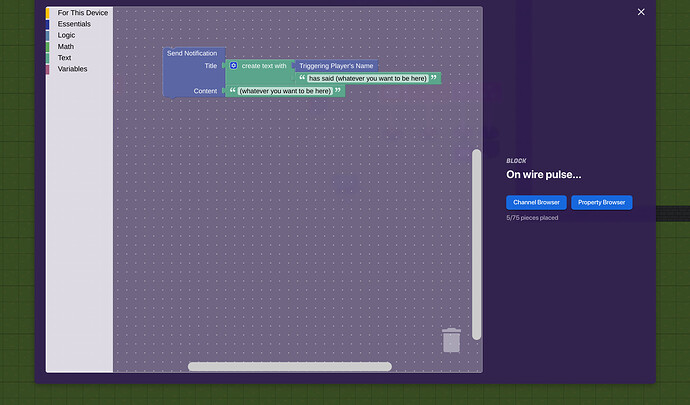I know how to build a chat system but i have seen in some games were they say were the chat or messages can from or who sent it does anyone know how i can do that
I don’t think you can make a chat system but you can make emojis messages.
![]() sorry, the grammar! could u pls elaborate more?
sorry, the grammar! could u pls elaborate more?
With game overlays and notifications. However it will only be a set of pre set messages
theres a guide on this “search b4 u post”
You would have to use the “Triggering Player’s Name” block to make this work.
If I am right, you can do like “What do you want to say!” Option A says this and option B says other. Continue this until all the messages are done! I have no clue on how to make it on who sent it (tbh I’m having the same prob on my game)
but lemme guess in a couple posts the classic excuse appears soon? “but I don’t understand that guide” you will. just read and adapt to try and find the mistakes
For That_One_Gimki_Guy- yes you are able to make a chat system
For Kosm0-o - as in making a chat system that shows you who sent the messages
For Gimtendo- how would i do pre set messages
For Blackfox45666-sorry i need to think next time
its fine we all learn some stuff here and there about our small or big mistakes
its just help posts are practically way too predictable sometimes
for example
slightly or completely off-topic post= chaos
technical system help topic= ends up like being solved by the most basic of answers most of the time
thumbnail request= (cough erm garbage I mean uhh) a flurry of art flowing in and in the end the dude who created has a hard time deciding what to pick so they just want peeps to vote for them
the rare help post forum rant that gets turned to devices soon after=chaos+childish peeps
the how do I do the most basic thing of all time= having to explain a bit lengthier to a peep who refuses to try and learn the actual game by themselves
and plenty more that I would rather not go on about
like @ClicClac said, just use the “triggering player’s name” block.
add a trigger, set the scope to player
lets say the chat message is stored in the property called “chatmessage”
Block code:
Broadcast message on activity feed:
||||Create text with: Triggering Player’s Name
||||||||||||||||||||||||||||||||: " says: "
||||||||||||||||||||||||||||||||: Get Property: “chatmessage”
“|” were used for filler spaces
If you make a block for a notification and then that block says
then you’ll get a notification with the triggering players name in it.
notifcation devices… (you need a way for it to be triggered on a wire only, and make sure to have that device connected to the notification, run wire pulse block)
so, if you want a simplier version of this chat system, and an easier way. check this guide out, and let me know how it turns out: How to make an easy in game chat difficulty ![]() (4/10) - Community Made Guides - Gimkit Creative
(4/10) - Community Made Guides - Gimkit Creative
Next time, please use titltes that reflect what you are needing help on so people can more easily answer or find this post.