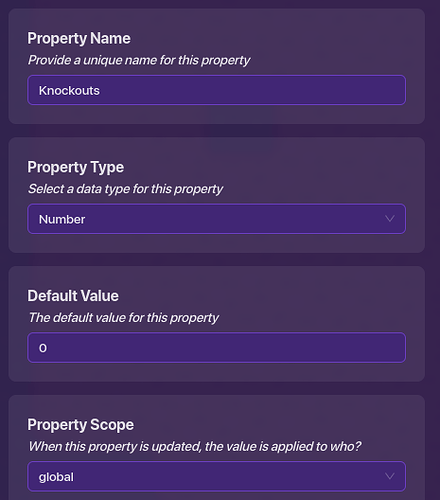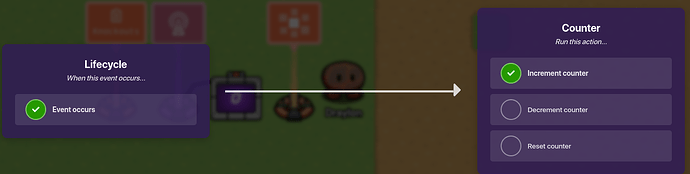I’ve seen a lot of people asking about this, and so before anyone else does, let’s just put this inside of a guide! Now before we get started, let’s see what devices we will need!
Property x1
Lifecycle x1
Counter x1
End of Game Widget x1
First, place down a PROPERTY . Name the property “Knockouts” . Don’t change the settings, and it should look something like this:

Next, using a LIFECYCLE, set it to “player knocked out.” It should look like this:

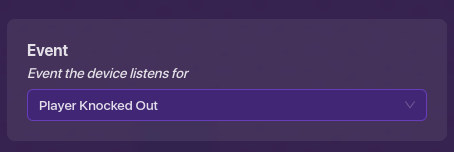
Then, use a COUNTER. All you need to do is go to the Property tab and choose Yes. Choose the property “Knockouts.” It should look something like this:

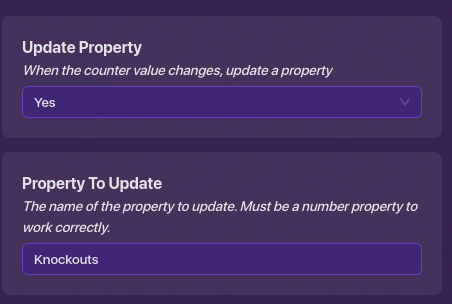
Next, wire the LIFECYCLE to the COUNTER: Player knocked out < Increment counter , now it will increment a counter every time a player is knocked out! Now let’s have it show at the end of the game.
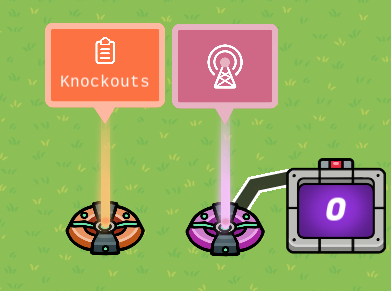
Finally, place down an END OF GAME WIDGET , keep the setting to Statistics, primary, but put the property name “Knockouts” . Change the label name to Knockouts. Looks like this:

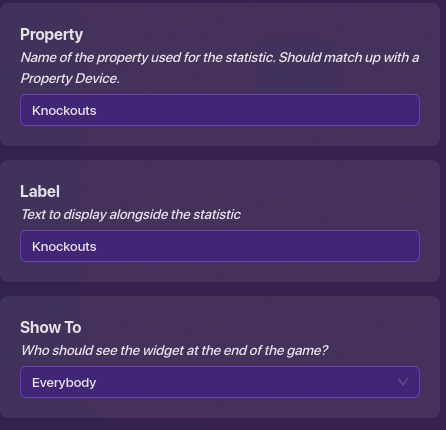
And now you’re done! ![]() Here’s what it should look like at the end!
Here’s what it should look like at the end!
. 
Thanks for reading!
- Easy
- Hard
- Medium