Hi
I want to have different descriptions of a button for different teams, how do I do that? for example I want it to say “Team 1” for team 1 and “do not press” for team 2
Hi
I want to have different descriptions of a button for different teams, how do I do that? for example I want it to say “Team 1” for team 1 and “do not press” for team 2
You have to change button message when pressed
One easy way is to put 2 buttons in the same spot.
But the thing is that I want it to have the same message for the entire game but has diff descript for diff teams
Yea 2 buttons and only one is available for each team.
yea I know there is this
but I want to know if it is possible to do just one button?
I don’t think so…
I’m sure there is a way but I would have to experiment
ok I’ll be back tomorrow after today 1:07
This is actually gimpossible at the moment as I have found out but I have a alternative solution you can use:
(You should already have a button.)
Text x1
Relay x1
Lifecycle x1
Set the text to “Team 1” and the Content Scope to “Team.”
Set the relay to “All Players on Specific Team” and “Team 2.”
Set the Lifecycle to “Game Start.”
Wire the Lifecycle to the relay (event occurs → trigger relay).
Wire the relay to the text (relay triggered → run wire pulse block).
(This is the simplest block thing so don’t go saying you can’t do blocks).
Open the blocks tab on the text device.
Create a new block in "On wire pulse… "
Go to the “For this device” and get a set text block.
Get a text block connected to it and put in the text block “Do Not Press.”
That’s all for the blocks!
Make sure to place the text above or below the button so it makes sense.
Pic:
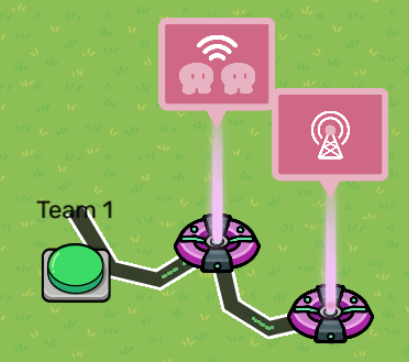
![]()
It’s a freaking mini guide lol
This topic was automatically closed 3 hours after the last reply. New replies are no longer allowed.