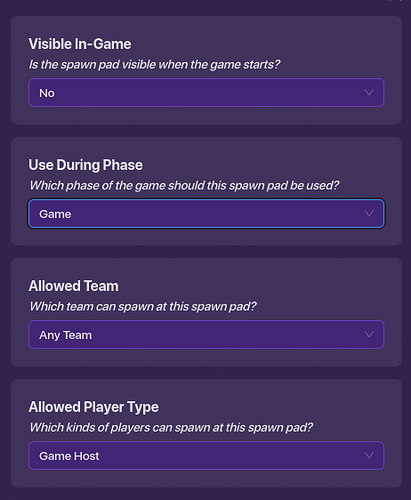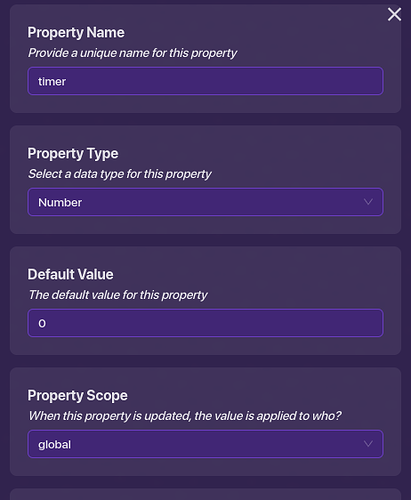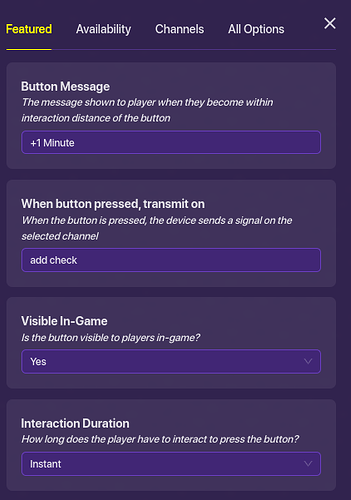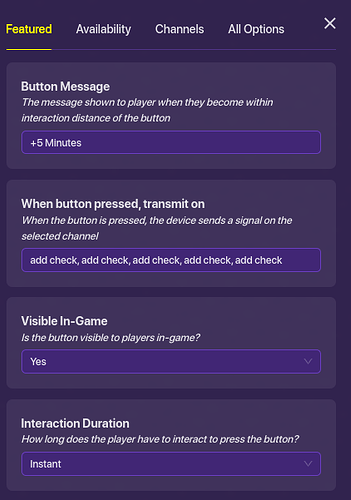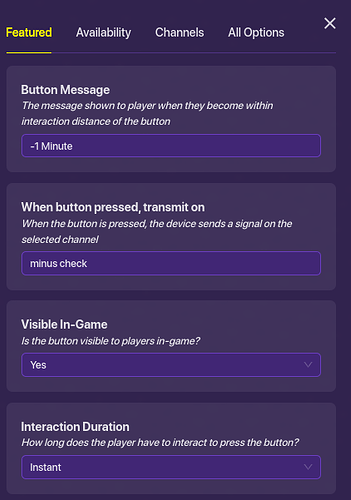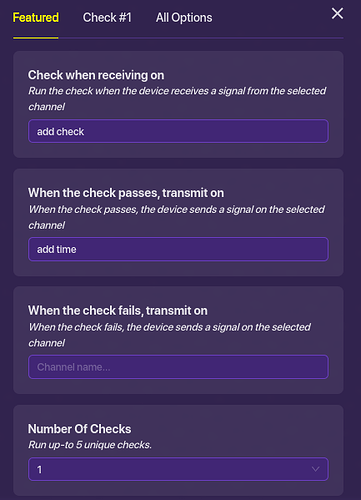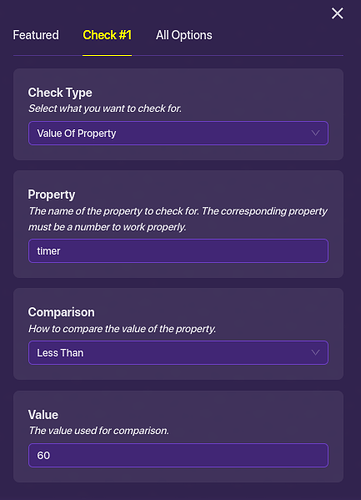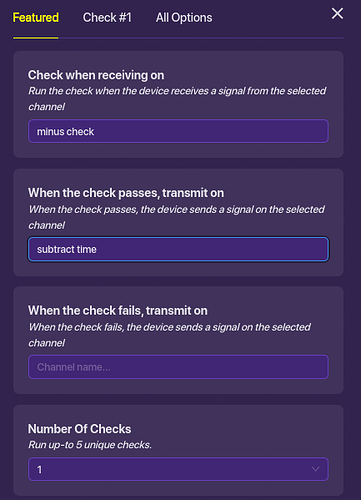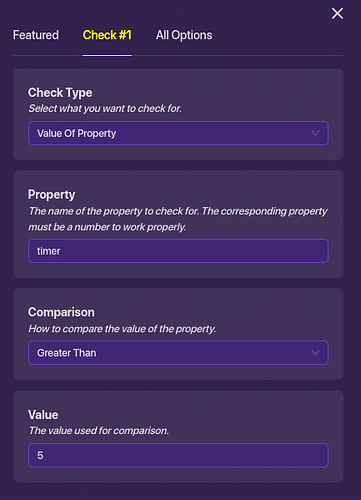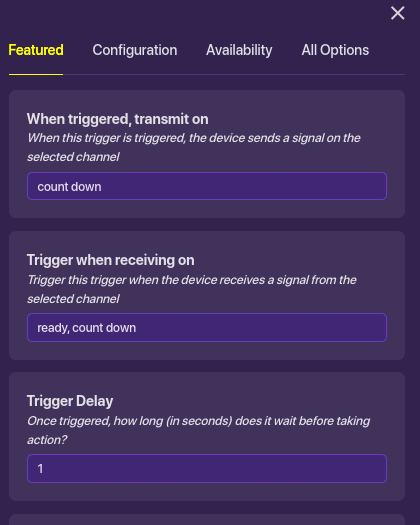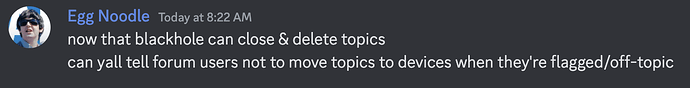I know there are a few guides like this, but @BrownSugarAlien wanted me to make a guide so here we are! This is MY version where the game host can edit the timer to be whatever they want, just like normal game modes.
Step 1: Setup
First off you are going to need a room where the game host spawns so that they can change the game time. A few designs that I’ve used for stuff like this:
Designs

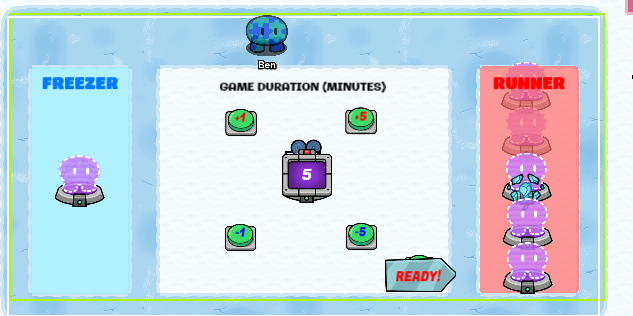
Now add a spawn pad that only the game host can spawn on in that room
Lastly you will need a property called “timer”
Also make sure in map options that game clock is disabled
Picture
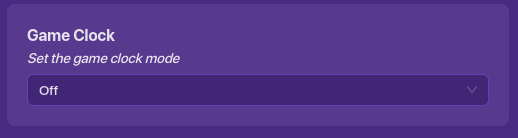
Step 2: Creating Customization
First you need a counter. This will show how many minutes the game will be
Counter Settings:
(The starting value can be whatever you want as long as it will be possible to set the game time to that number. (Also make sure that the original property value is the same))

Now you need 4 buttons. One to add 1 minute, one to add 5 minutes, one to subtract 1 minute, and one to subtract 5 minutes.
Button Settings:
Next you will need 2 checkers.
Checker #1 Settings:
(The Value for comparison should be the max amount of time that the game can be set to.)
Step 3: "Starting The Game"
First you need a button to that the host can press to “start” the game. This could be an overlay or an actual button, whichever works best. Just make it transmit on “ready”
Now you need a trigger. Make it trigger when receiving on ready. Now create this block with it to convert the minutes to seconds
Block Code
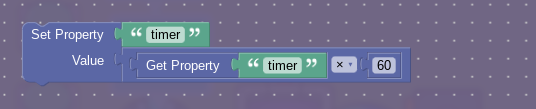
Then you can add a relay that transmits on something like “all ready” and teleport everyone into the map, but I won’t go into too much detail about that.
Step 4: Making The Timer
Pretty much all you need for this is a game overlay. The only settings you need to change is to show when receiving on “all ready” and not shown on game start
But, you need a block. Create a new block that receives on a channel from a trigger loop.
If you don't know how to make a trigger loop
Lifecycle
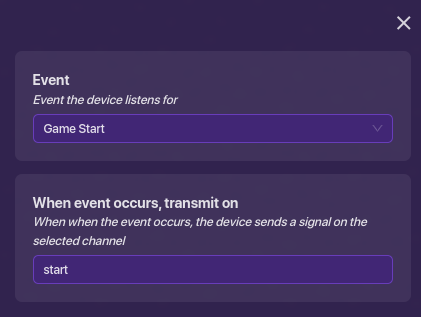
Trigger
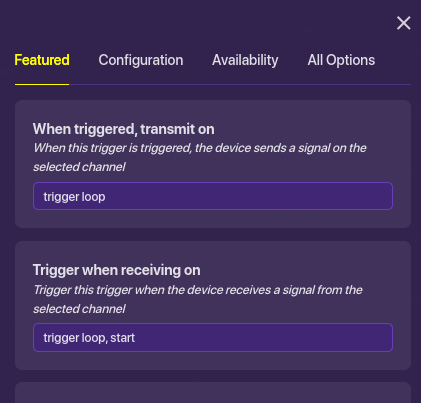
The Block
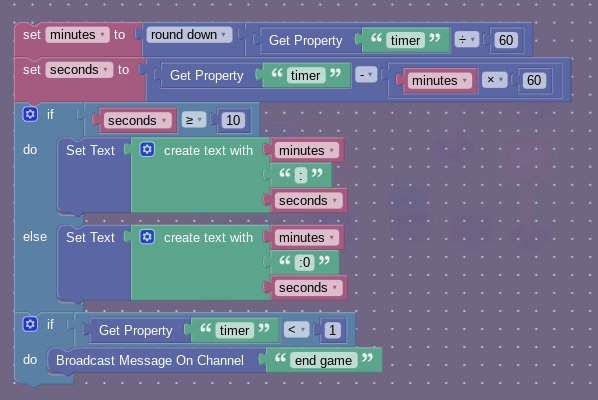
Add a trigger with a block
Block Settings
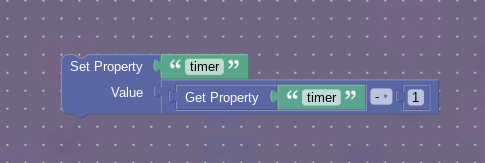
And an end game device that receives on end game. That should be it! It should work! Hopefully!
If you have any questions just ask. I kinda rushed this