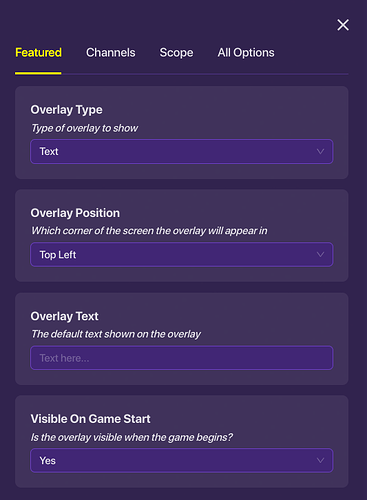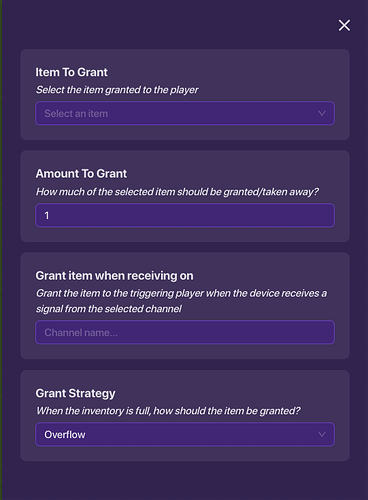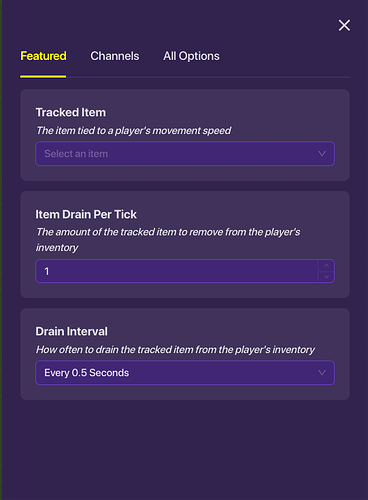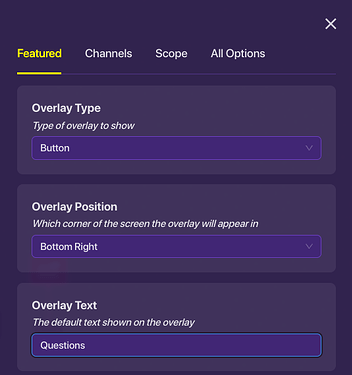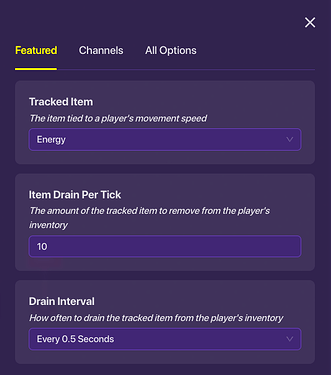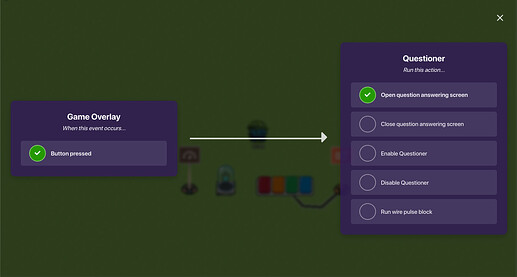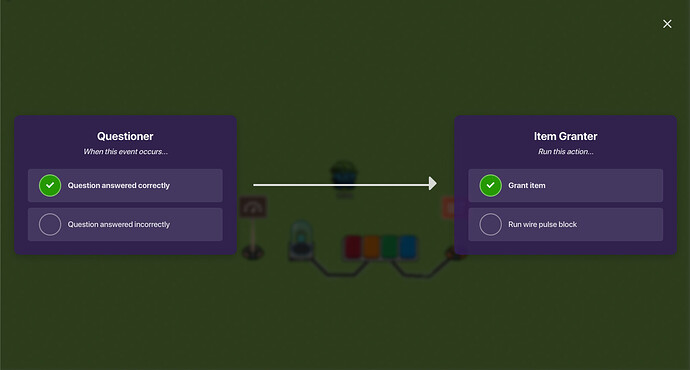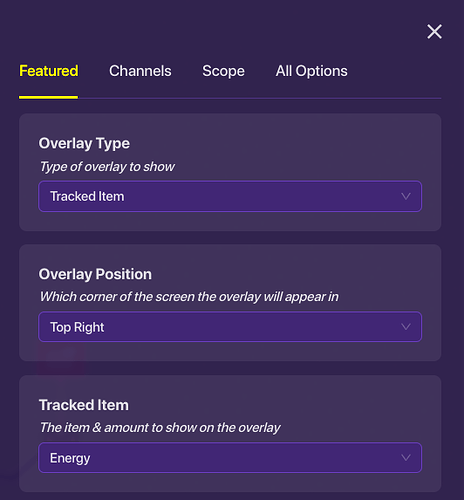In this tutorial, I will explain the Game Overlay, Item Granter, and Movement Meter devices as well as a short energy-movement guide. Difficulty ![]() If you haven’t already I recommend checking out my introduction guide.🛠 Gimkit Creative Tutorial Introduction
If you haven’t already I recommend checking out my introduction guide.🛠 Gimkit Creative Tutorial Introduction
Game Overlay
-
Featured
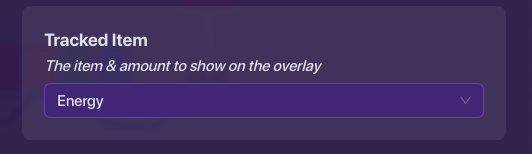
Overlay type- What the overlay is actually showing, a clickable button, just some text, or how much of an item you have.
Overlay Position- Where on the screen the overlay appears, top-left, top-right, bottom-left, bottom-right.
Overlay text- What the overlay says(text and button only)
Visible on Game Start- Whether or not it is visible when the game starts
Tracked Item- Only shows up if overlay type is set to Tracked Item and is the item that shows how much you have. -
Channels
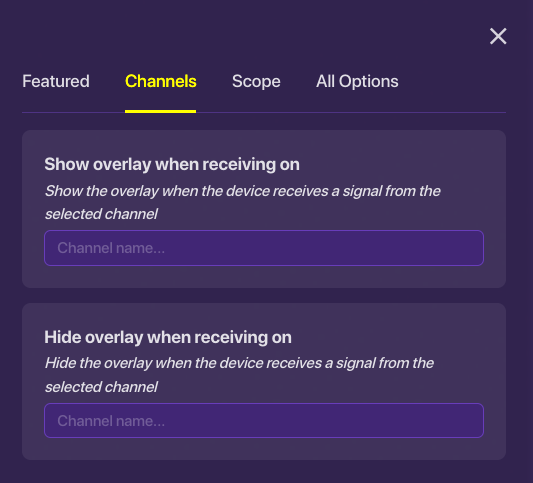
Show Overlay when Receiving On- Shows the overlay when a channel is broadcasted.
Hide Overlay when Receiving On- Hids the overlay when a channel is broadcasted. -
Scope
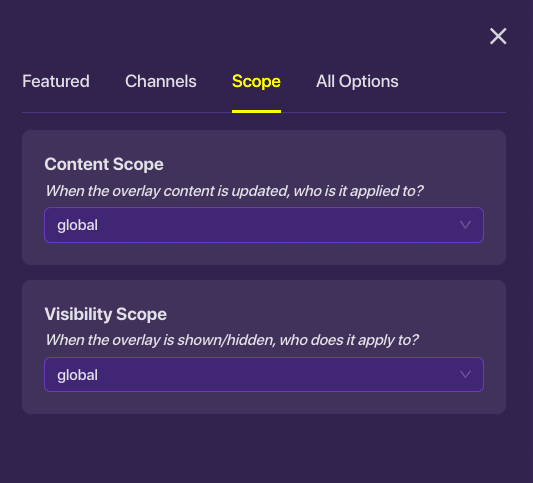
Contense Scope- When the overlay is updated(usually when tracking an item) who does it change for.
Visibility Scope- When the overlay is shown/hidden who is it shown/ hidden for. -
All Items
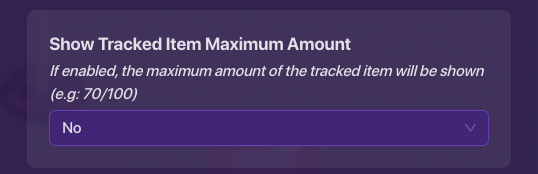
Show Tracked Item Maximum Amount- This is only available if the overlay type is set to track item, show the amount of an item you have and how much you can have as a fraction ex. 10/100
Movement Meter
-
Featured
Tracked Item- The item the movement meter is tracking.
Item Drain per Tick- how many resources are used each “Dain Interval”
Drain Interval- How often a tick occurs -
Channels
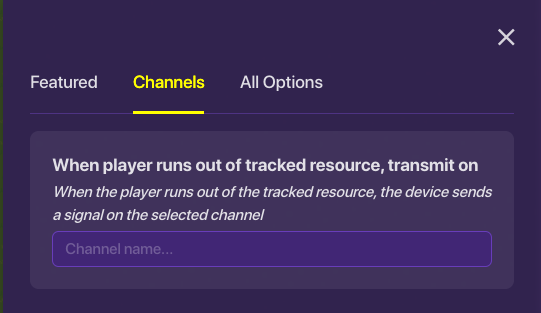
When Player Runs out of Tracked Item Transmit On- When the player runs out of the item the movement meter is tracking it will broadcast on this channel.
Energy-Movement Meter
- Set Up
This will drain energy from players as they move and stop them if they run out.

SET UP- OTHER RESOURCES
Questioner
-
Game Overlay
Set up Game Overlay as Shown.
-
Questioner
Put your kit into the questioner. -
Item Granter
Set up Item Granter as Shown
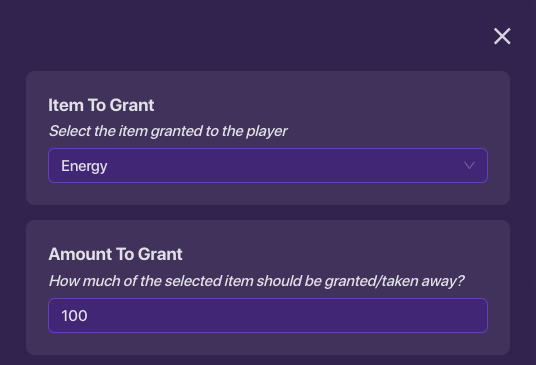
-
Movement Meter
Set up Movement Meter as Shown
-
Wires
-
Optional Overlay
Set up the Optional Overlay as shown to display each player’s energy level.
Polls
[poll type=regular results=always chartType=bar close=2023-09-20T05:00:00.000Z]- 1/5

- 2/5

- 3/5

- 4/5

- 5/5