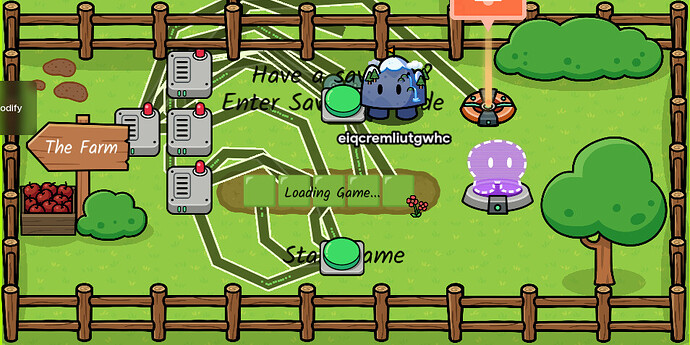Loading…
I was playing Gim Dungeon: Immersion (great game) and there was a loading bar segment. So, I thought: “Hey! Since I’m quite experienced with the game, why not make a loading bar like that?”
Materials needed:
Button x1
Text*
Wire repeater*
Notification x1
*Depends on how much you want. However, the amount of wire repeaters you need to have is one less than the amount of text devices you have.
- Have your button and if desired, some text over it. Now wire the button to a text device (button pressed>show text) and a wire repeater (button pressed>repeat wire pulse).
- Wire the wire repeater in the first step to the second text device (when the wire repeater receives a pulse…>show text) and second wire repeater.
IMPORTANT: Make sure your wire repeaters have the same amount of delay time otherwise there will be a noticeable imbalance in loading times/instant loading bar. - Repeat the above steps to your heart’s content. Just don’t make it too long!
- Wire the last wire repeater to the notification to alert the player that the loading is done.
Final result:
Well, that was a short guide, wasn’t it? To prevent being flagged and because I have a lot of procrastination time free time, I’m going to show you a customization option and the game transport.
This is the loading bar customization, which is loading bar messages! For this part, you just need the aforementioned wire repeaters and MORE text blocks!
- Wire each of the wire repeaters to their respective text device. This will show the text.
- For the wire repeater that comes after the one that shows the text, wire it to the previous text to hide it.
Note: Step two is VERY important. If it didn’t hide it, then this would happen:

I’m going to show you how to make a start game AND game transport area which can be customized easily.
Materials required:
Camera zone x1
Button x1
Teleporter x1/2*
Spawn pad x1
*If you have just a button wired to a teleporter (button pressed>teleport player here), then you don’t need a second teleporter for memory’s sake. Or, just make a one-way teleporter.
- Make sure your camera view covers the entire area so the players in it can’t see past it.
- Not only do your players in it not need to know the secret, but you also need to make sure it’s at a far enough distance so the players in the game don’t see the game start area.
- For the game transport, make a one-way teleporter or wire the button shown in the above section.
- The only way for this to work in-game AND in editing mode is if you make the spawn pad set to “game” so you can still debug it (mostly for convenience).
- 1/10
- 2/10
- 3/10
- 4/10
- 5/10
- 6/10
- 7/10
- 8/10
- 9/10
- 10/10