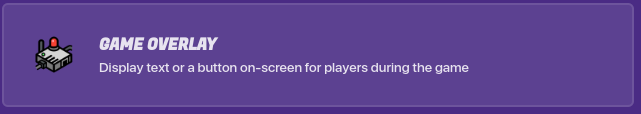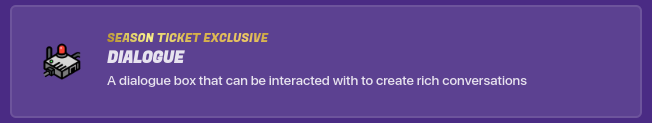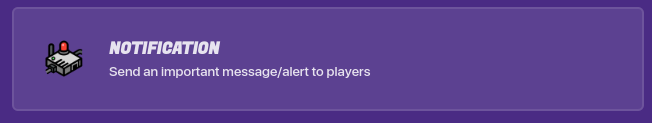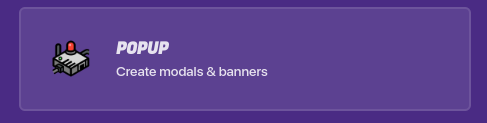Hello, and welcome to this guide, that dives into the greatness of what text can really do in GKC!
So buckle up, grab some popcorn, and let’s get started!
Part 1: Introduction To Text
So first off, you might be asking yourself, average, why is text so important? Why do so many people talk about it all the time?
Well, sure, while you might not think that this might not be that important, it really is!
I mean, you can do so many cool things with text! You can create things easier, you can layer your text, and even customize it to your liking!
…
Still not convinced?
Well, wait and see, I’m sure you’re mind will be blown after this! ![]()
Part 2: Emojis and their uses in GKC!
So I’m sure you already know you can place text down, and type things to inform others about your Gimkit Map.
Yeah, Yeah.
But what if I told you, you can make images with text! (well emoji’s, but you get the deal)
All you have to do, is drag out a piece of text, and below is a friendly guide on how to insert emoji’s into GKC!
Chromebook/PC:
🔍+Ctrl+Space
Mobile:
Just press the emoji button on your touchpad, I’m sure you already know how to do that😜
Then, just click the emoji you would like to use!
and, voila, you just put emoji’s into GKC text!
Also, I recommend changing the size of the text, because emojis tend to turn out smaller than normal text.
So now what?
Well, now you can attach buttons up to your emojis, (make sure the button is not visible inside the game) and you can make something like this, where you have a ladder, and you can climb up the ladder without having to worry about using the pain of barriers.
image shown below:
Look at how clean and cool that looks!
(and if you want to take it a step further, try turning them 3d!)
Part 3: Good Text Related Devices that you can use in your game!
So here are some devices that I mainly use that helps your game look more polished, and overall more clean.
some examples shown below:
now, I’m not going to go too much in detail about what these devices do, because this guide is mostly focused on how you can use Text effectively in GKC.
But if you would like to go more in depth with what they do, go check out these guides! (I made your life easier for ya by linking em,your welcome ![]()
On the Nature Of the Popup: The Notification's Older Sibling
On the Nature of Notifications: A Comprehensive Study On the Notification's Biology and Its Place In the Community
Part 4: Animation with Text
(wip)
Landing the Plane:
So now that you have seen all the cool things you can do with text, I encourage you to go try them out yourself, and see what other cool things you can discover!
I hope this guide was a help to you, and if you have any questions/concerns please do let me know down below.
Instead of saying “Nice Guide”, A ![]() would be appreciated!
would be appreciated!
Thanks for your time,
And Happy Gimkitting Everyone!
~Average