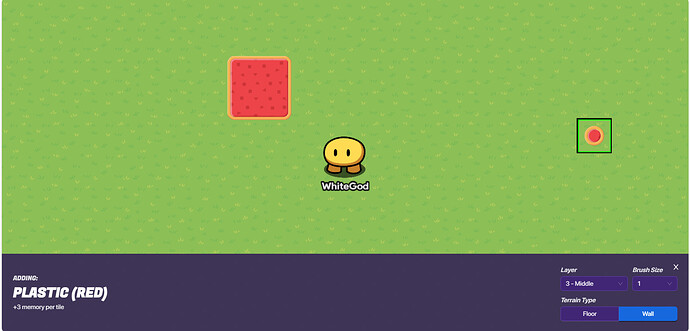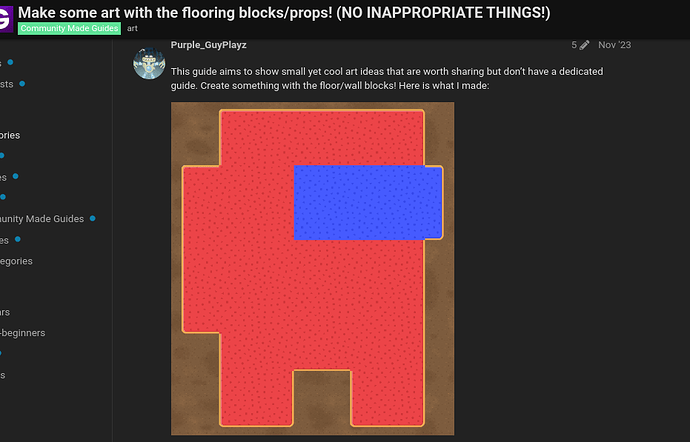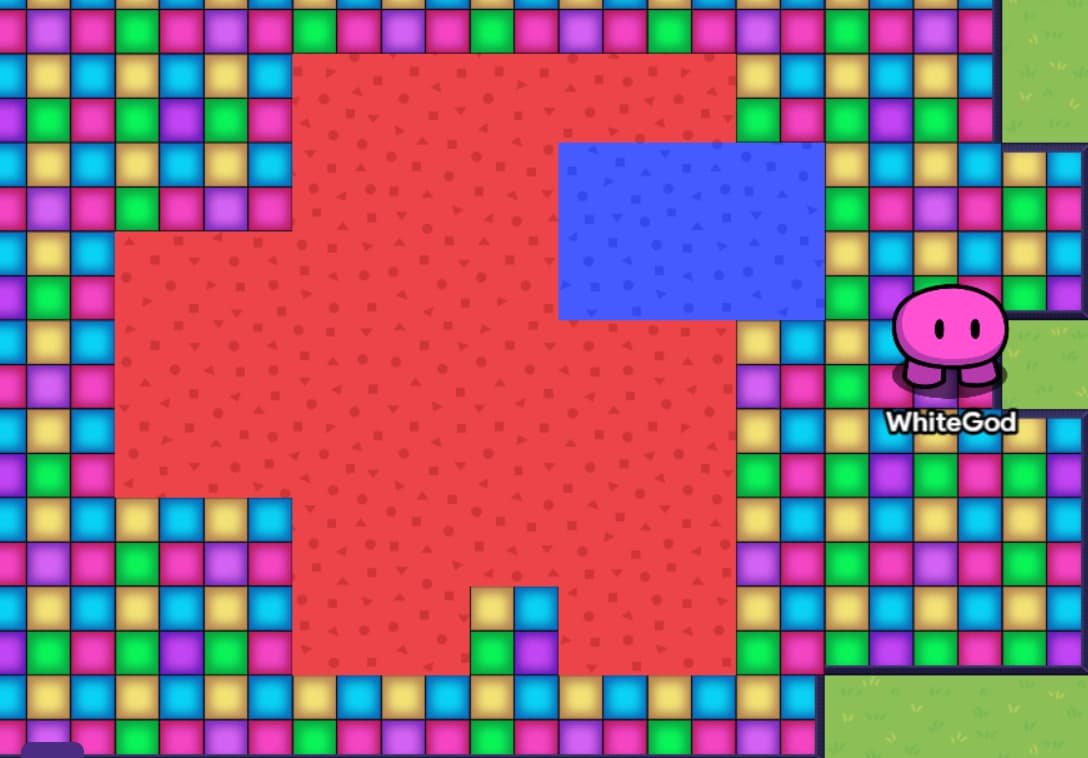Introduction
This are for people who aren’t yet sure what to do.
This post does take inspiration from @BlueBear’s post:
Custom images with pixel-art in Gimkit Creative! [ ] - Community Made Guides - Gimkit Creative .
] - Community Made Guides - Gimkit Creative .
I really like when you use the pixels as characters in the game.
Getting started
To begin with make sure you follow this in the screenshot:
I know I’m not really teaching you but after that you can use the red and blue block to make it shaped as an among us! Hope this helped.
Not my best art/
Credits:
https://forum.creative.gimkit.com/uploads/default/original/3X/e/7/e7647ddfdc85727f2808eb7f13e1180f92067e40.png
This has already been made…
2 Likes
Oh, ok then this is just an easy guide.
this is just a copie of the other guide
2 Likes
Did the step guide have to follow the screenshots? If yes this is just a simpler way again.
You pinged the wrong person it is @BlueBear not @BlueBear4RL
1 Like
oh srry I’ll quickly edit that.
If you want this to stand out, try making it super detailed and a different color, like green.
1 Like
What do you mean? Like I should add more texture?
he means to change it up a bit, change the color and stuf.
3 Likes
Creativity is always good, but what does this guide have that the other guides don’t? You need to make it special and unique so it doesn’t become a copy of other guides.
3 Likes
yeah more texture detail, shape, colors, shading , etc.
1 Like
its ok now right I add creativity.
1 Like
(lol) it only took one min to do this.
Not being picky… but it could be more creative…
1 Like
How? describe it how should it be?
Well… maybe make it a different color? Add something to it like a prop?
ok kind of prop should I add there?
![]() ] - Community Made Guides - Gimkit Creative .
] - Community Made Guides - Gimkit Creative .