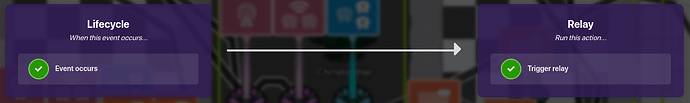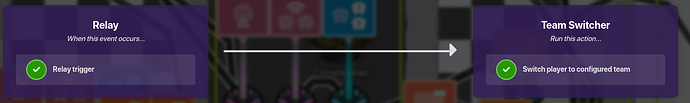in this guide, I will show you how to make the team systems (my teams are nightguard: team 1 animatronics: team 2)
in this guide you will need
2 lifecycles
2 relays
2 team switchers
any amount of spawn pads as you want!
so, to start place down a lifecycle and make it listen for the game to start

now place down a relay, set the relay audience to random player, and wire the life cycle to the relay
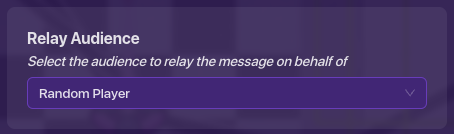
now, place down a team switcher, make the switching strategy specific team, and set the team to whatever team you want to be the nightguard. now you can wire the relay to the team switcher.
finally copy the lifecycle and relay system and wire them together with the same settings. now place down a second team switcher and make the settings: switch strategy, specific team > team 2. then wire the relay to the team switcher
and… your done! thanks for reading my guides, and I will see you in the next one, bye!