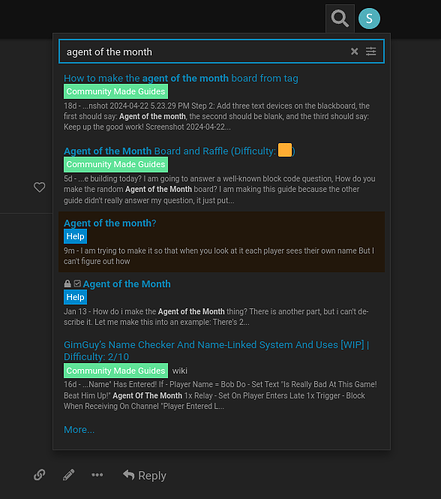I am trying to make it so that when you look at it each player sees their own name
But I can’t figure out how
You probably wouldn’t need a property for this
- Try setting the text scope to player
- Lifecycle
- Relay
- Wire Lifecycle to the Relay
- Open block code and set it to the triggering player’s name
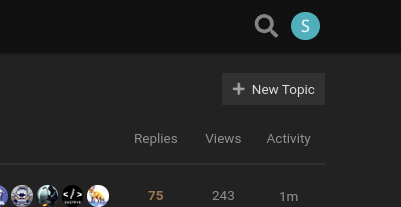
Have you ever tried using this neat little icon in the corner?
I’m pretty sure there’s a guide about what you’re asking for
See
Get a lifecycle.
Make it on Game Start.
Wire it to a relay.
Make the relay to random player.
Get a trigger.
Wire relay to trigger.
Set trigger blockcode to: Create text with and triggering players name
now use the blackboard and other text to decorate it.
he said all players see their own name…
also Jobozo answered it but he needs to set the text’s update scope to player
yes the first one it comes up with is exactly what you are asking for with al the instructions and lots of pictures. It will be easy to follow.
This one isn’t random by the way. It puts your own username.
Use the other one, by me.
And also look up before you post there will be other people around with the same questions.
This topic was automatically closed 3 hours after the last reply. New replies are no longer allowed.