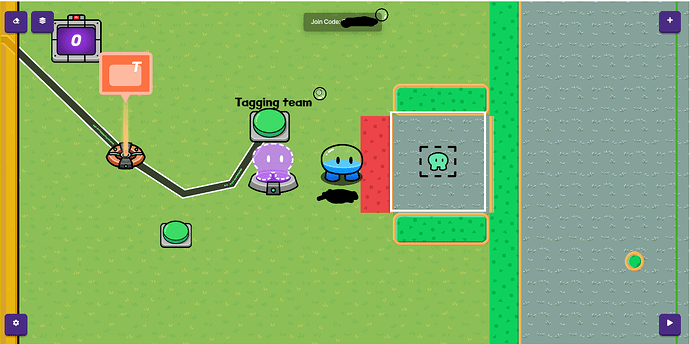-
Make a grassy area and put walls around it so that the gims can’t get out.
-
Put a spawn pad next to the walls on the left and right.
-
Make sure to put Team 1 on the spawn pad next to the goal and team 2 for the other.
-
Now create a 4 by 4 goal like so:
-
Put a zone down in the goal and put transmit on channel 32, active on game start
-
Go to settings and then Map options and click countdown…
-
On the left side of the map, put down a counter that goes up by 1 when on channel 32.
-
Put a tag zone on the map and put it on tagging team 1, respawn when tagged (yes) and then put a zone, but only for half of the court so the opposing team has a safe base.
-
Now, edit the tag zone so that it says “when a player tags another player, transmit on” and put any number you like.
-
Put another counter on the right side of the map and mak it go up by one each time it reaches the channel you put for tagging.
-
You’re finished, you may add twists and turns if you like (like I did). FYI, make sure the counters are near the middle because that represents the score.
-GimSolver
No rights reserved, you may copyright all you want.
I hope you liked my guide, until next time!
I can’t wait to see the guide!
What do you mean? I don’t understand.
All posts have an editing time limit.
The more you spend time on the forum, the higher trust level you get.
@trust_level_0 (New User) = 1-Day Editing Time Limit
@trust_level_1 (Basic User) = 3-Day Editing Time Limit
@trust_level_2 (Member) = 30-Day Editing Time Limit
@trust_level_3 (Regular) = 30-Day Editing Time Limit, but they can make posts created by themselves wikis, which have an unlimited editing time limit (like this one!)
Now let’s get back on-topic.
You could add more pictures here and there, but otherwise, nice guide! This wouldn’t need pictures for someone to understand it, but just saying, some people like to see the settings of something directly, so like pictures.
Bump!
I don’t even get this guide…
What do you mean? Also, it was my first one from I think when I was a New User, so I didn’t really know how to make one.
BUMP for my first guide!
I know I shouldn’t bump my own guide, but it was my first one ![]()
My first guide, seems like the spot to say goodbye! ![]()
I’ll be back, but I’m leaving.
The memories…
From this guide 'til today…
Ok bye have fun(?)
Wait what??? @StacheIsTaken You’re going inactive now?!
@NavyCatZ What’s @StacheIsTaken’s secret contact info?
Wait, what?!?! Not @StacheIsTaken too! Does anyone know why he’s leaving?
Why are you leaving, @StacheIsTaken? Haven’t enough of the Veterans and OGs left already?
We’ll miss you :(.
When will you be back? Also, you should probely update the guide since there’s a Blastball now. (Joking, I know, he has no more editing time). Will you still be on the other stuff?
I also never reliazed how you bumped your own guides @StacheIsTaken.
Also, I just realiazed I can copy this guide.
But I won’t.
NOOOO, GimSolver!
I know you have seen a bit of hate, but pls
to go…
WHAT?!?