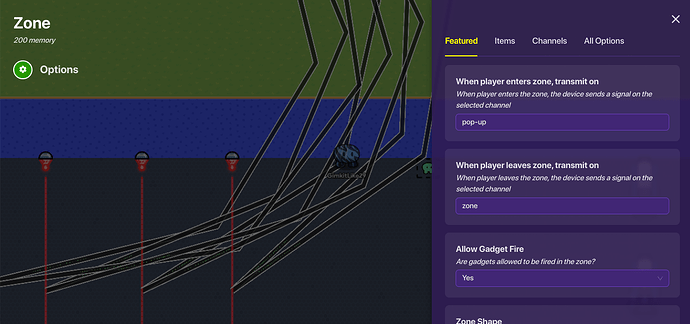Does this thing just not like my device or is it happening with everyone? I am unable to change zone size! And before anyone says, yes I exited out of gimkit and reopened it.
Hm. I dont know how to answer that one, try deleting it and replacing it and see if that works…
Just tried that. Nope!
I dont know then. This is not something that happens normally, Not to me anyway. Sorry I couldn’t help ![]()
It’s okay. Maybe someone else can help.
I would try clearing your cache- if you don’t know how to do that, google “how to clear my cache”.
Close the zone menu, and open it again?
Nope. Does not work.
I am on a school computer. You can guess what will happen.
Wow! That’s weird! Where are you placing the zone? Are there layers interrupting anywhere?
I can’t. You should be able to clear your cache on a school computer.
What do you mean by that?
It is blocked for me.
Are you using chrome as your browser?
If so, go to chrome://settings/clearBrowserData
Make sure you’ve selected “Cached images and files”, and then hit clear.

Told you @Blackhole927 !
I hate school blocking systems. Oh well.
What do you mean @California_Love ?
this used to be a common glitch have no idea how to fix you try restarting?
You mean restarting my device?
Oh–it has something to do with the internet?