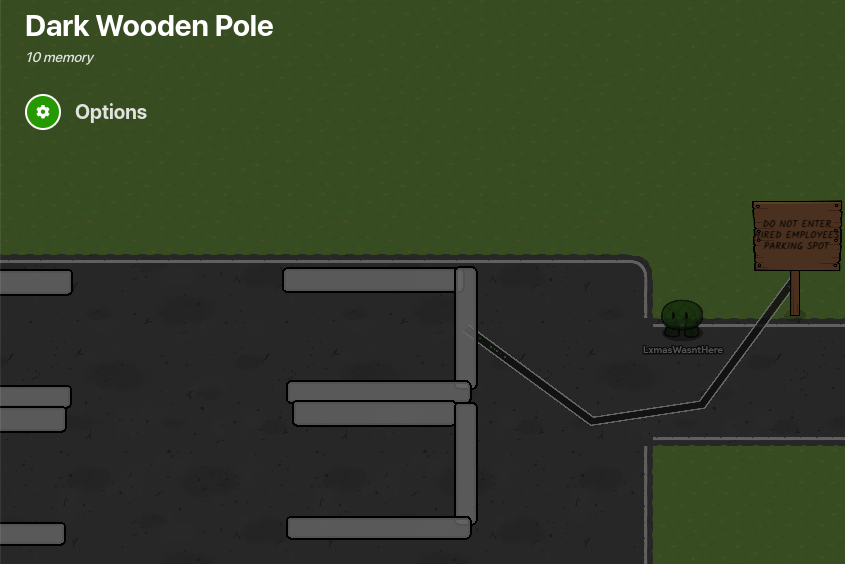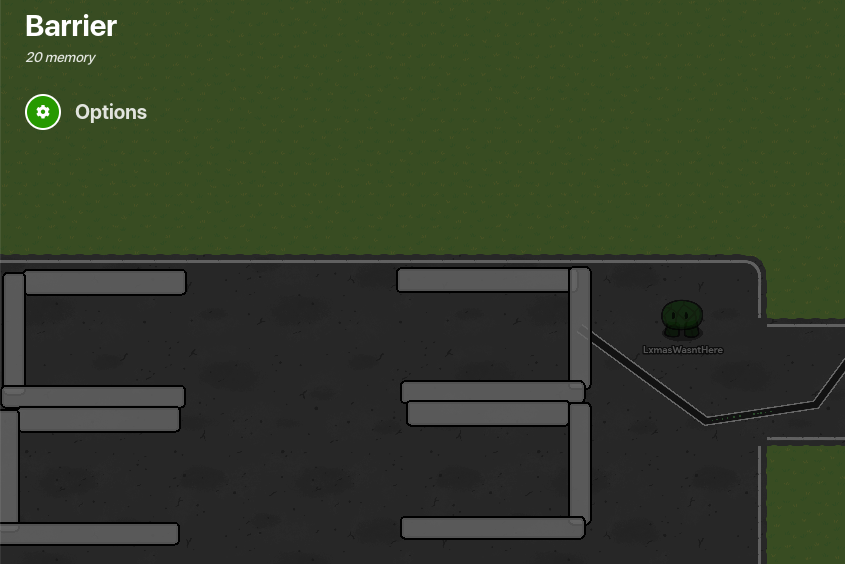When i clicked on a wire i made right now i tried clicking it, although when i clicked it, it doesn’t do anything and becomes unclickable, gimkit please fix this.
Yeah, it’s a problem that a lot of people have run into. They also sometimes don’t delete or function at all, which is a very big problem.
Yep, it’s a known bug now.
Yeah, and now when you place a wire on accident and can’t click on it or erase it, and it’s through 100 WIRES, you have to restart the whole mechanic just for that 1 wire…
How about you just click the device that receives the wire and go to the “wires” option, and then click on that? You still have a way to bypass this.
No, not really, that doesn’t show up…
Are you absolutely sure it doesn’t?
You can’t delete wires from that, and they take up memory. It shows up to me…
You can just set the settings to nothing. Also, it takes up 10 extra memory. That’s literally one prop worth.
That’s weird.
Click on the barrier.
Have you ctrl + r'd yet?
I’ll try.
I reloaded the page, didn’t work until i restarted my computer, the wire was gone.
Oop, mark a solution then.
That’s what happens to me too!
This topic was automatically closed 3 hours after the last reply. New replies are no longer allowed.