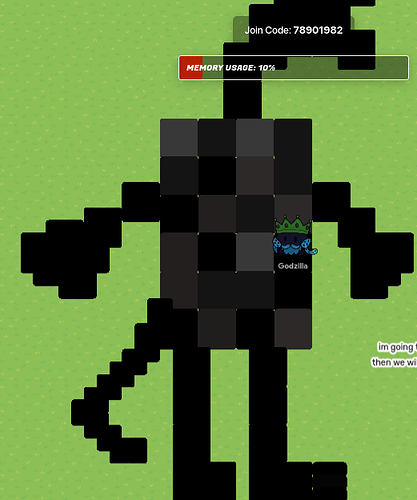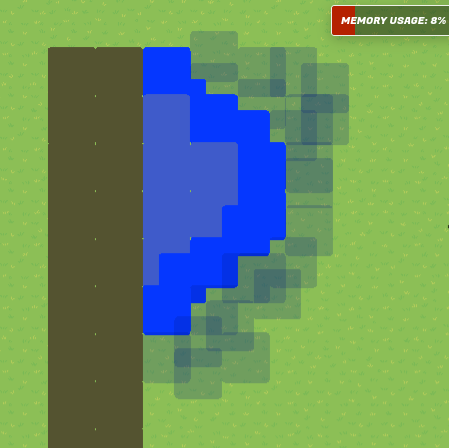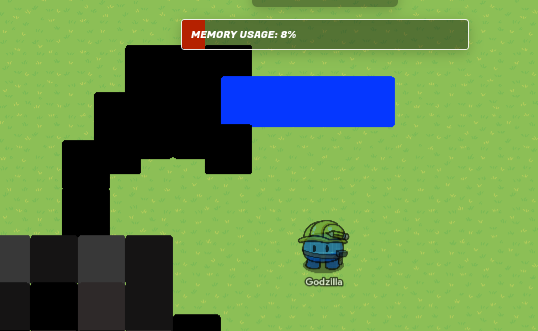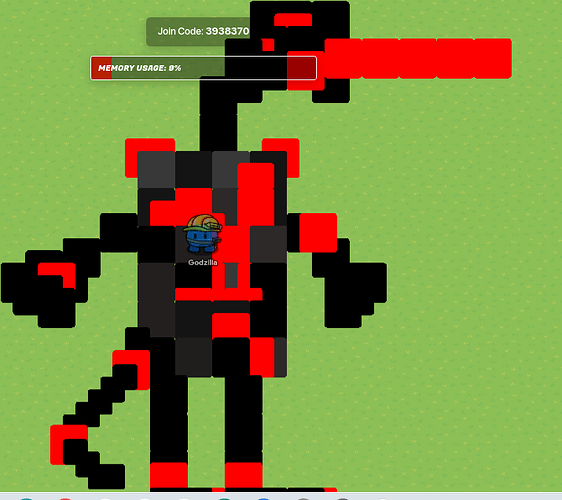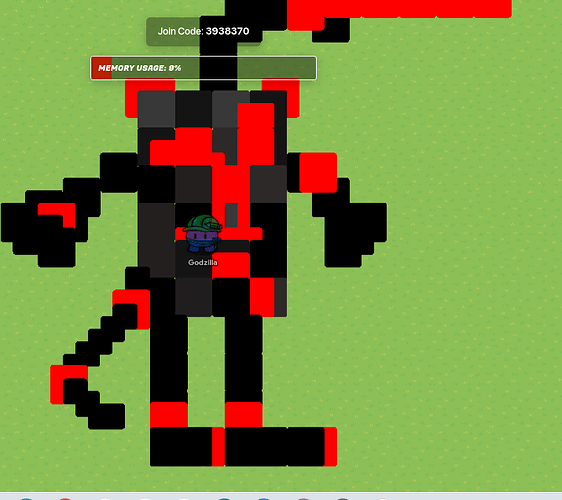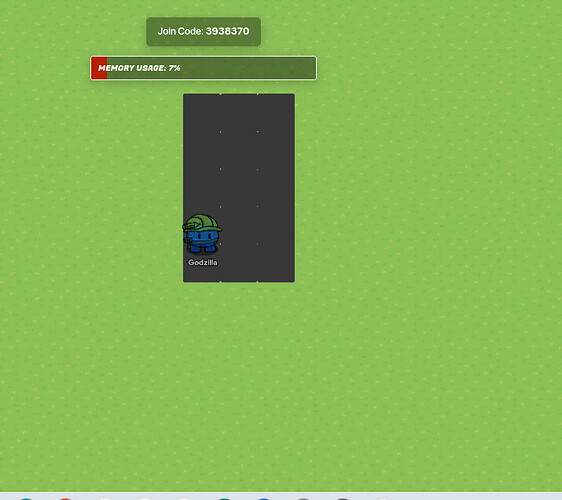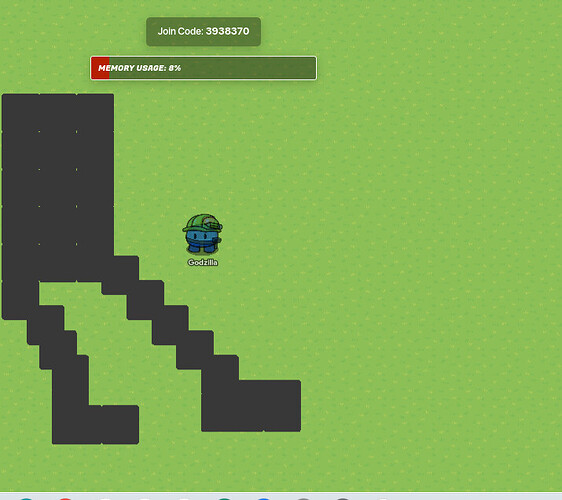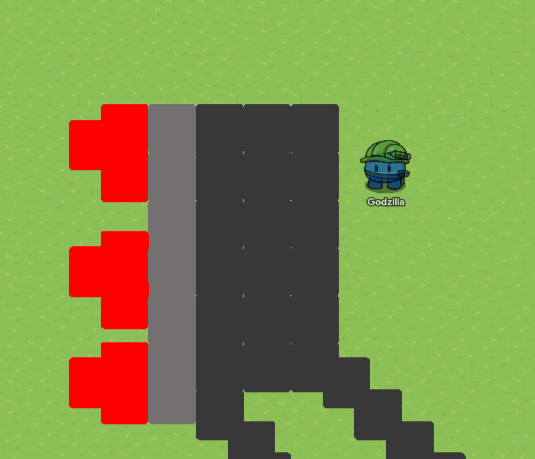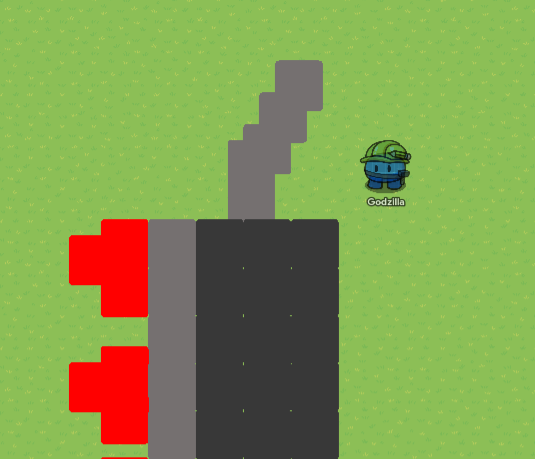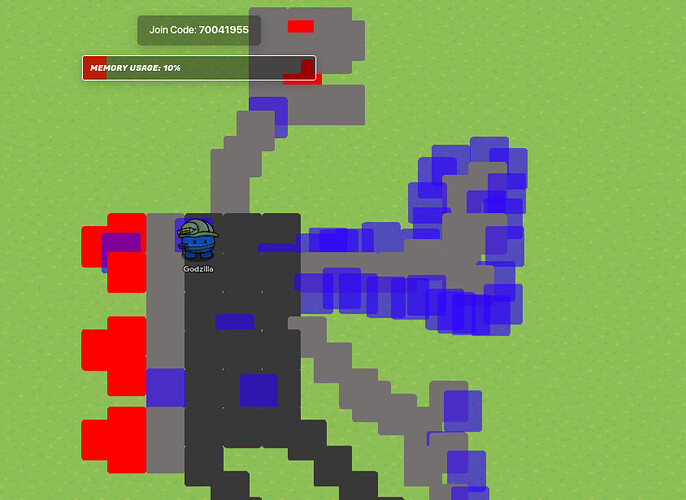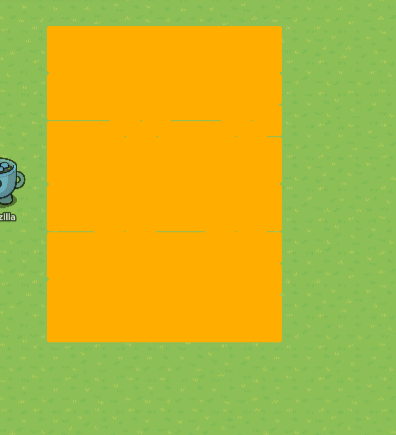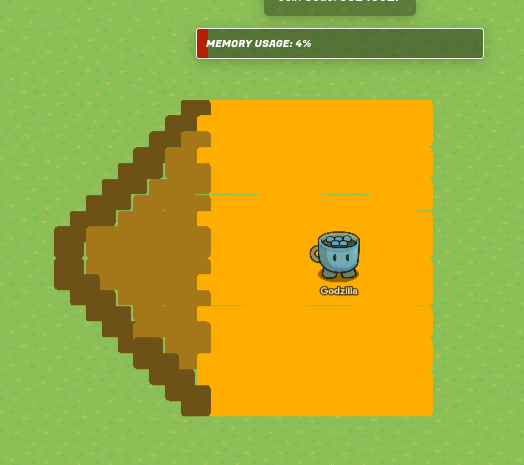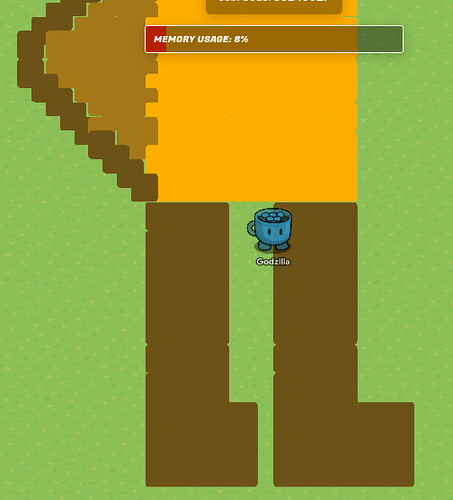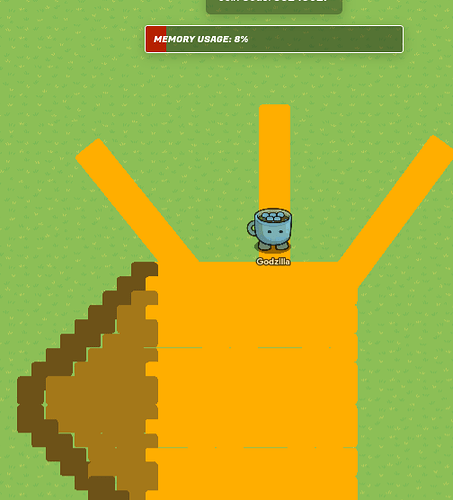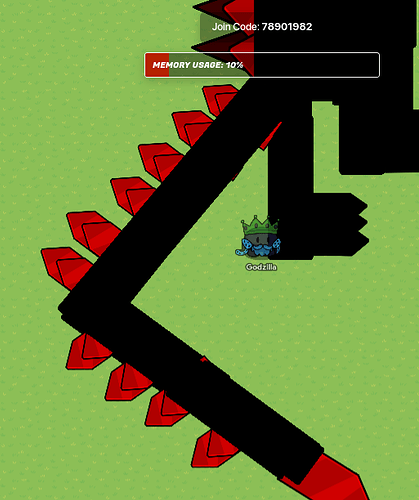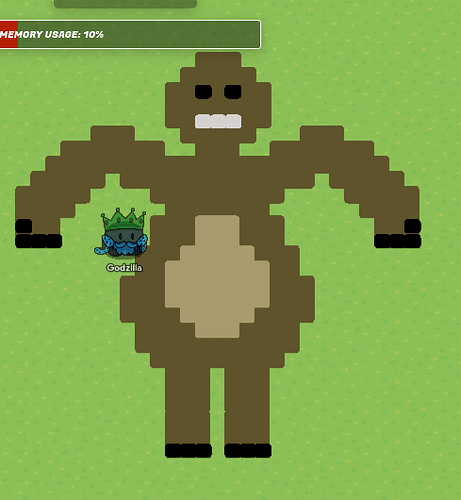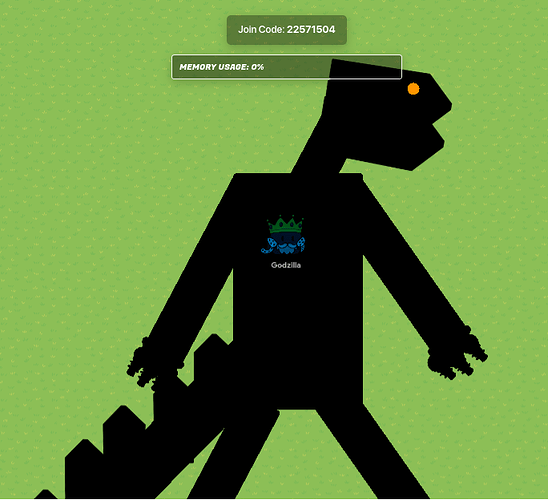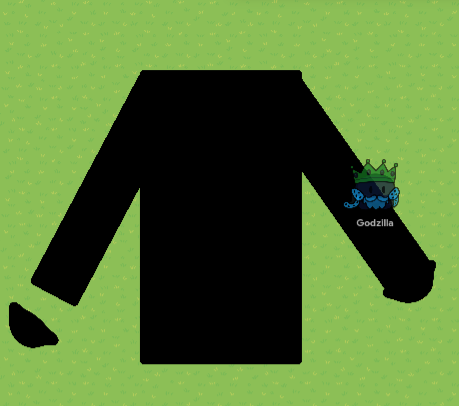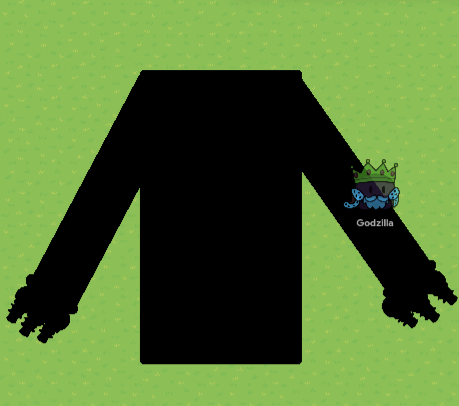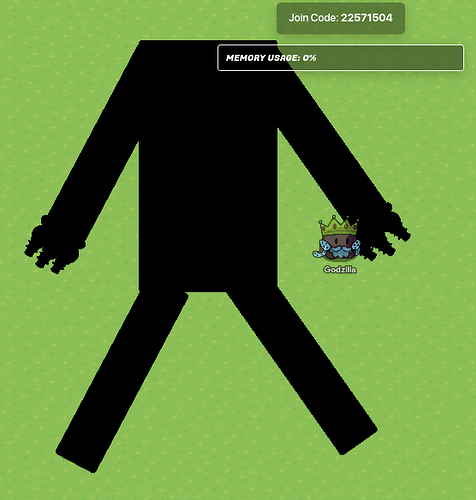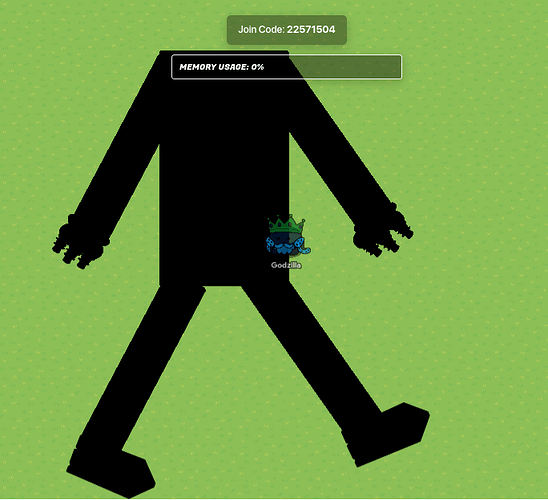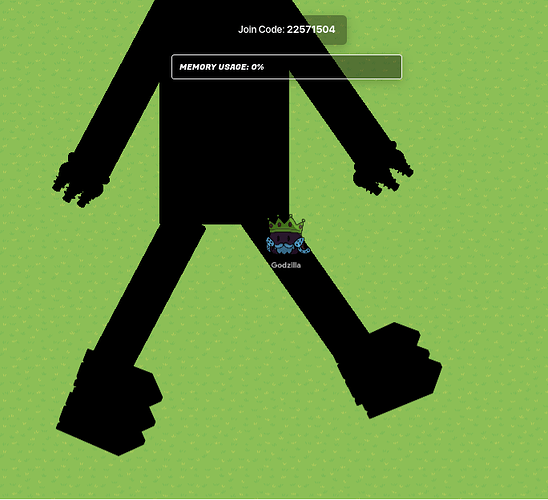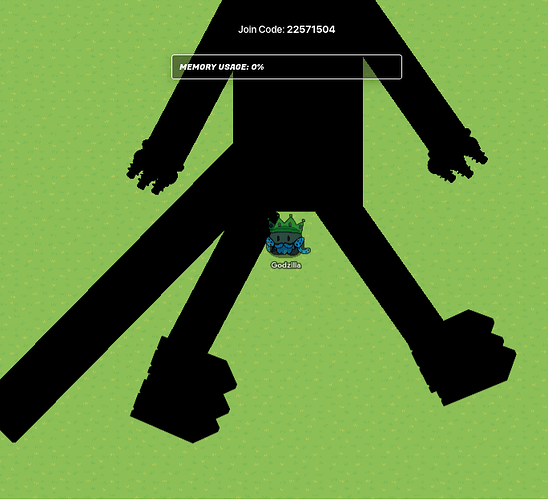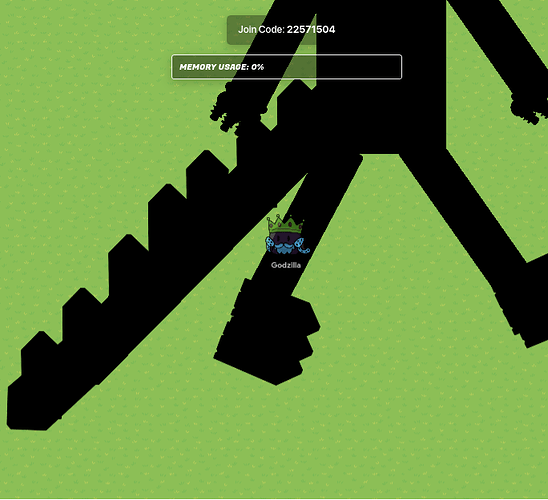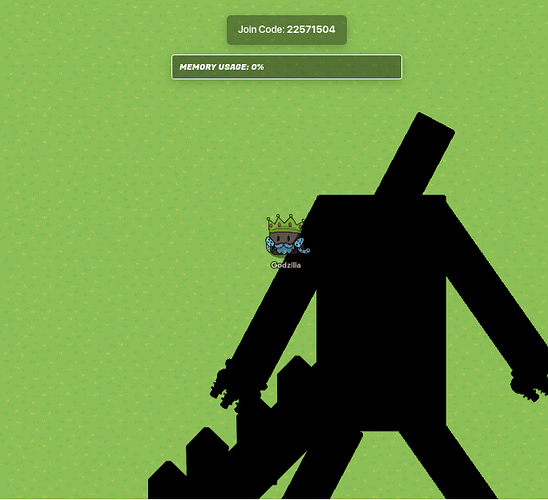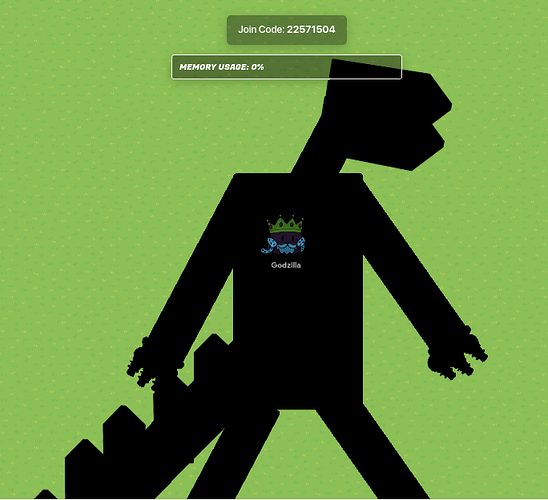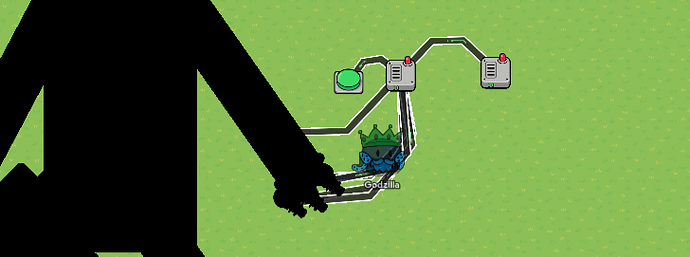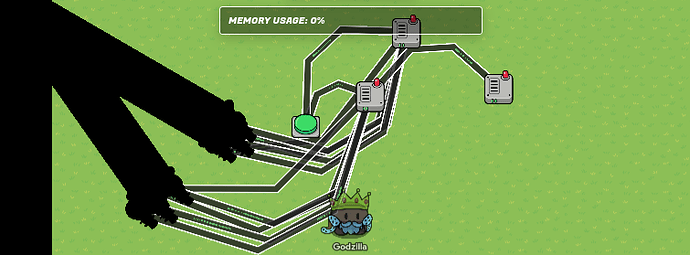If it says pixel art you are using barrier squares with grid snap on 32!
Made by @Legobuilder
This guide is closed to editors until further notice
Are you editing? Do not check if already checked, do not check for fun.
Creation Steps(Godzilla-pixel art)
Steps:Get barriers and turn them into different shades of black and dark gray. have at least four, set grid snap settings to 32.
Then start aligning them so they are spread apart by color, black should not be grouped together neither should any same shades of gray…split up the shades around the build.
Arrange them as you want…here is an example. Kongs axe-pixel art
Add a bunch of brown barriers in a column
now add blue squares in this shape with varying colors.
Then add little wisps of blue like this for light!
adjust how you want. Godzilla atomic breath
Just add blue pixels to the head like this
Burning godzilla
Start with a normal godzilla build from above and adjust like this.
Change some fo the stomach red by changing some pixel colors and copying others partially hidden by other ones so it looks like this.
Mecha-godzilla
Make a gray pixel body
add legs diagonally like this
Now add feet like this
Now add red topped dark gray scales
now add a light gray neck
Now add a gray head with red eye
Now add hands like these.
And use a blue pixel with 60 transparency around the hands for an electrical look and for around other parts of the mecha.
Creation steps (king ghidorah)
Use yellow pixels to make a body
Then add brown wings like these
Then add legs like these
Then add necks
For the head i cannot do in pixel art…good luck!
Planned guides in future Creation steps (muto)
Not made
Creation steps (shimo)
Not made
Creation Steps(King Kong)
Not made
Creation steps (skull crawler)
Not made
Creation steps (Mothra)
Not made
Creation steps (scylla)
Not made
Creation steps (behemoth)
Not made
Creation steps(Scar king)
Not made
Art ideas and images
btw name wf is wolftech, name godzilla is legobuilder in the images
If anyone has any mini-guides for any monster verse creatures like godzilla, buildings, anything from movies or comic books related to monsterverse, add it
From old guide…some animation steps Regular build
Place a barrier make it black and set alpha in appearance settings to 100 and turn off the border. Make it look like this.
Add more barriers but make it look like this
add a snowpile (any type) and make it black and flip it upside down onto the arm
do it to both arms
Add snowman without arms and make it black and copy it so it seems to have fingers
Now add more bariers for legs
GIve it feet using a sign turned black
And add more signs so it looks like toes
Now add another barrier for a tail
Then add more signs around it to look like a tail
Now give it a barrier for a neck
Now give it two black signs for a head
Give it a small circle barrier yellow-orange-or red
and you have a quick godzilla build, this is not the best I can build but I’m not giving you my advanced build to copy, this is a template, make your own godzilla!!
To make it sh00t beam just add your own beam and make the signs turn blue on its tail and its eye. Animation here
You use wire repeaters connected to whatever will activate it…I’m going to use a button.
Connect a button(or whatever will activate an animation) to a wire repeater
Then have it set to 1 second delay and it deactivates every part of the arm and to connect to another wire repeater
Then make the arm again but a little higher and have the button conenct to another wire repeater with no delay that activates the second arm.(make sure the second arm has all of it where it does not show up on game start)
Now keep raising and moving the arm where the wire repeaters activate the current and deactivate the last arm…and you have an animation of its arm moving…this way can be used to make the arms move, legs and feet move, head move, have it look like its walking, and the tail to move.
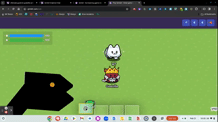
this is me and wolftech recording a animation i made
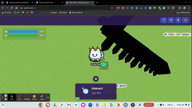
30 31 / 33