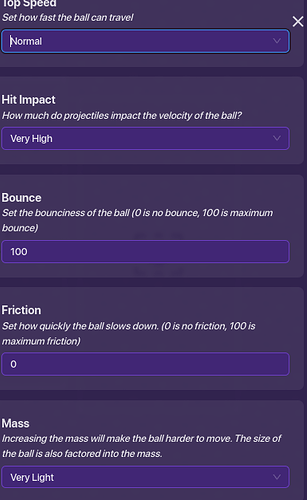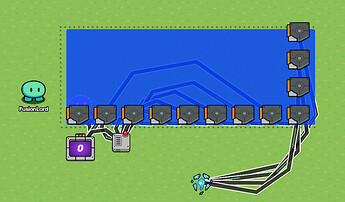you got about a week to edit.
wait couldn’t you just give players weapons and add a ball zone score thingie behind them?
That was what I was saying.
i made this guide before blastball mechanics came out. also, i want it the look like the original pong too. but i do see what you’re saying.
If your having to much trouble then use blastball mechanic
dont worry, thats what im going to use for the ball
Use the wall for momentum.
Wow! I forgot I had helped you a long while ago with pong and totally forgot about it
It’s been a month since this guide has been posted - when are you gonna add the other parts? I can’t wait for it to be finished!
Edit - Can you edit it anymore? You only had thirty days to edit it.
On the nose ![]() ! But yeah, they won’t be able to finish, but I do think they give the final day (today)
! But yeah, they won’t be able to finish, but I do think they give the final day (today)
@GimSolver that’s nice to know!
Am I allowed to call you trip?
Can you explain the process of making dot art? (Nvm I figured it out)
ive had low motivation to finish this, i but might finish it tonight. I have it pong fully functional, i just have to add it into this guide.
Edit: nevermind, i lost edit access, but ill finish it in the replies
I cant wait for it to be done (it may be end up being a huge help for my geometry dash)
Edit - I just saw your edit (Can you post another topic then?)
@StacheIsTaken - Am I allowed to call you trip?
you finished the game?! I’d love to see it! Maybe ask a TL3 for a wiki?
Who’s trip? I’m Summit Seeker/GimSolver
Geometry dash? That’s possible…?
Personally only geometry dash I would do would be DLD geometry dash when that comes out… but if your doing that… goodluck
thanks! Although i believe im almost at TL3, so i can wait for a bit.
You were trip before (or trop).
@Txme_Lxss it’s actually much easier then you think (besides the animation)
thank you to the nice comments! i decided to finish this guide after all, here i will continue the ball and team mechanics.
ball
First, add a ball, It doesn’t matter what color. Give it these settings
Doing this will allow the ball to be knocked around infinitely.
Now, add a trigger that cant be activated by player movement. now head into blocks, where we will make a standard randomizer. I wont go too much into depth on how to do this, just copy what my blocks look like.
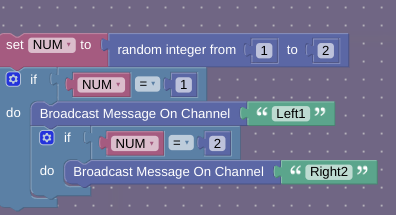
Now, add 2 sentries on each side of the ball. Set them to deactivated on game start. Make sure they have max aim, yet low fire rate. (it doesn’t matter what weapon you give them)

Now, make a relay, wire the relay to the trigger so that when game starts, trigger. You can have a short trigger delay if you’d like.
Now, make each sentry activate to its own channel. (ex: the sentry on the left will activate when channel 1 is chosen.)
make it so the front barrier and the two paddles infront of the player spawnpad deactivate when their own channel is chosen. (the right paddle barrier would disappear when right channel is chose.)

We’re basically making it so that the sentry will shoot at the player. You could also add barriers on all other sides of the spawn pad that deactivate later.

Now, add a ball zone directly infront of the paddles.
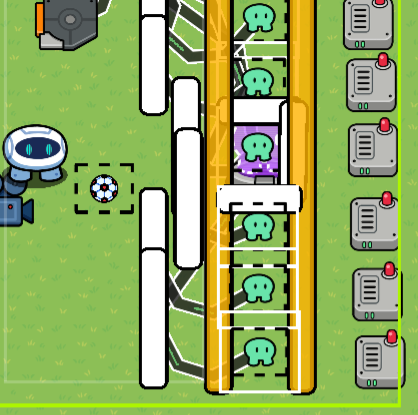
Make it so that when ball enters the zone, the barriers that we previously deactivated, will activate. If you add barriers all around the player you can deactivate those too. Also make it so that both of the sentries will deactivate.
And there you go! thats the ball mechanics done! You just have to repeat the same steps but for the opposite side.