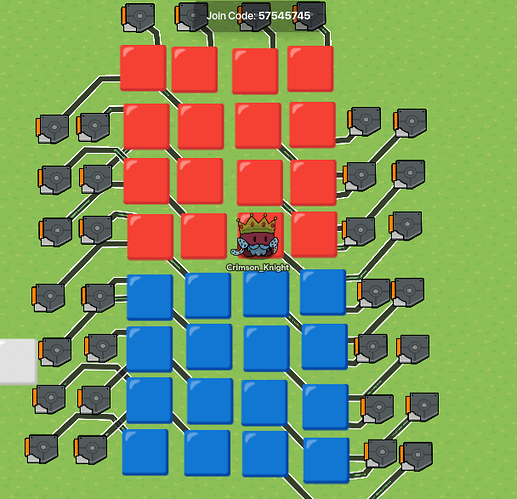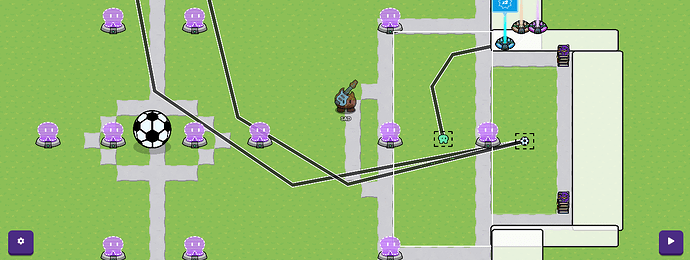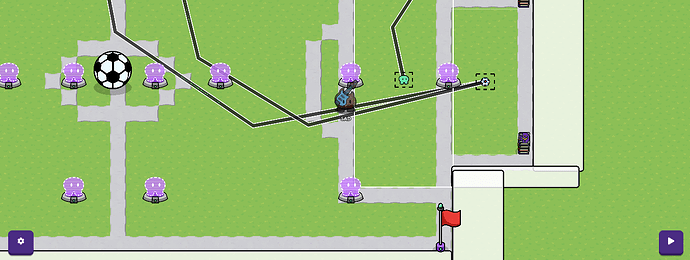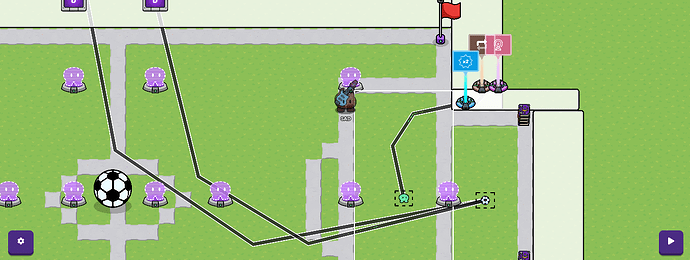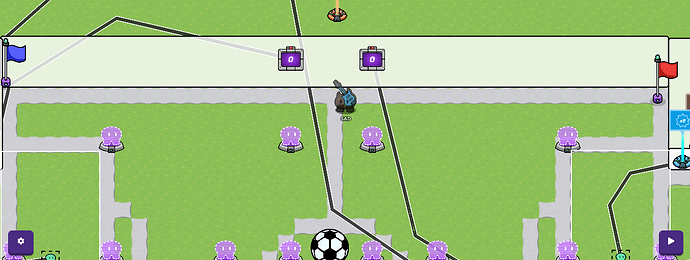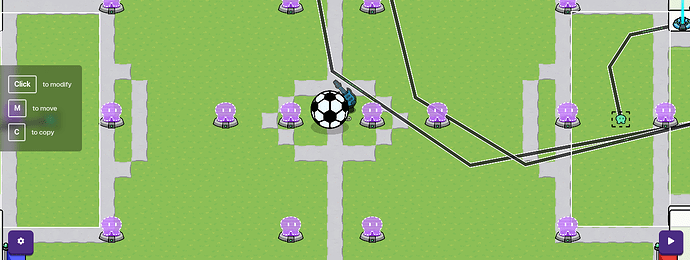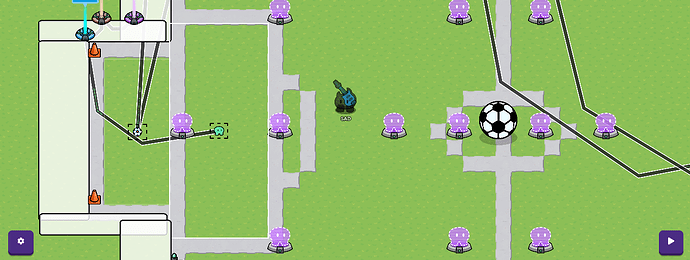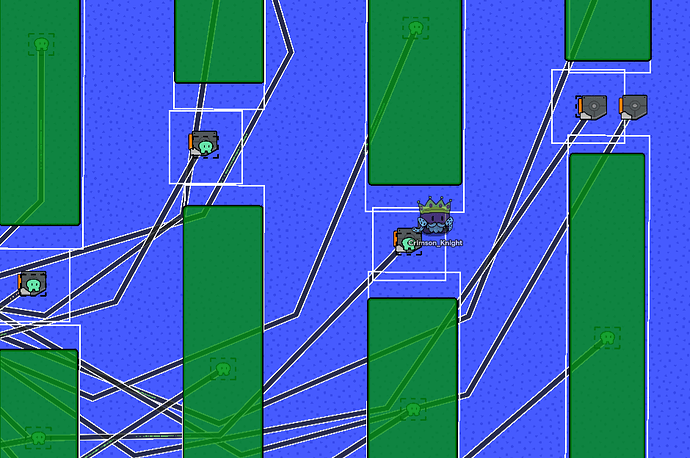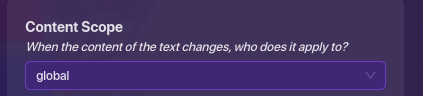This wiki is to show you how to build some of the game modes of Fallguys in GKC.
I finished everything that I could build without platforming!!!
Remember that only one person can edit at a time.
(Also, if any of you are wondering :I made this so that I would have more time to edit, but if others have any ideas, then feel free to add them.)
- Yes
Color tiles
(Using wires is necessary)
(I recommend using grid snap it makes everything neater, as you can see I didn’t use it)
First get a game area. (I used concrete, and did a 3 by 3 box, since I’m lazy, lol.)
Then you are going to want to get 3 text boxes, copy and paste: ![]()
![]()
![]() . The text settings should be: Content scope:Global, and Visible on game start no. (Only the white tiles should be visible on game start.)
. The text settings should be: Content scope:Global, and Visible on game start no. (Only the white tiles should be visible on game start.)
(Make their size 100, this depends on how big you want the tiles to be.) Next, fill out the square with red squares.

Then copy the whole thing, and move the tiles to somewhere with space.
Make 1 trigger, set the setting to:
Trigger delay:0, Visible in game: no, Allowed team: team1, Trigger by player collison:Yes. Then copy and paste them around the tiles, make the wire: Triggered - show text.
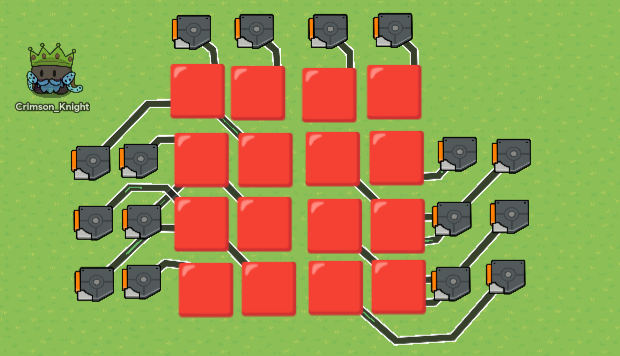
Next, lay out your blue tiles right under the red tiles like so:
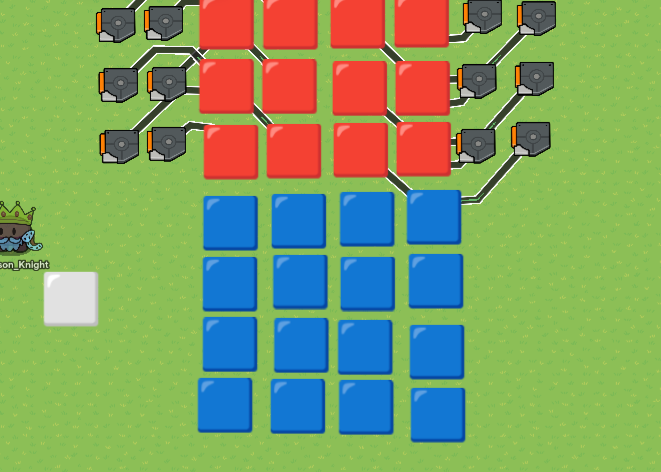
Add triggers around them, (On the same setting as the red team triggers, but make them only triggered by team 2.) Then wire them to the blue tiles, triggered- show text.
Then wire the “Blue team” trigger to the red tiles, triggered - hide text, and the “Red team” triggers to the blue tiles, triggered - hide text.
After that connect the white tiles to all the triggers and make it: triggered - hide text.
Then drag your cursor over everything and move everything to the grid, make the triggers on top of each other and the tiles on top of each other.
For the score: wire all the “Red team” triggers to a counter, triggered, increment timer, and all the “Blue team” triggers to a different counter, with the same wire settings. (You can make a timer that activates a teleporter to send you back to the lobby)
Gim Doors/DoorDash
(Needs channels for the barriers, can do channel or wire for the zones.)
This is a relatively simple one, all it requires is some 3 digit randomizers, a bunch of barriers and some zones.
First you want to place the terrain down, make sure there is enough space for 3 barriers going horizontally. Then place down 3 barriers,(Make sure they deactivate on different channels, I did Off #1, Off #2, and Off #3.) and 2 on the side,(You can make it transparent to make it look neater) Next, place a zone at the beginning of the course,(Default settings) and place down a trigger/randomizer, (Make it not triggered by a player stepping on it, and not visible in game)
Block code:
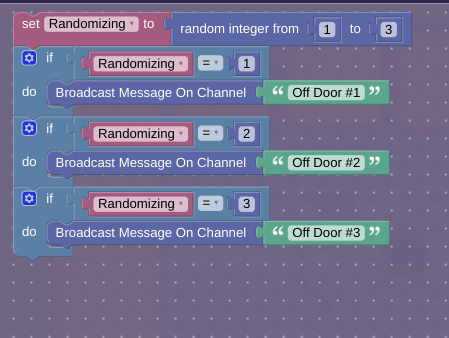
Wire the zone to the trigger, player steps in zone - trigger. Continue doing this for as long as you want your race to be, at the end place a zone that is wired to a teleporter to teleport you back to the lobby.
This is what it should look like, you can continue and expand it.
Infection/Jinx
(You can use either wires or channels, I’m using channels to save memory)
Surprisingly this isn’t as simple as I thought, it requires a lot of devices and some block code.
First, get a game area, (I used the dungeon floors with water in the center.) and add a tag zone in zone for you tag area (Tag team: 2, When tagger tags player transmit on “SwitchPlayer”, and the rest is whatever you want it to),:
Next put spawn pads (Make sure that all but one is for team 1, the one is for team 2) where you want the players to spawn and a zone under all of them. (Zone settings: When player enters zone transmit on “Start infect” and deactivate when receiving on “Start infect”, you can activate it by using a channel on the teleporter. Place down a relay, Relay audience: random player, Relay when receiving on “Start infect”, and Relay channel “StartTagger”. Place down a team switcher, Switch strategy: Specific Team, Team: 2, and Switch to configured team when receiving on “StartTagger”. Get a property, name it “Tagger” or something, then make a trigger that has no collision, is activated by “StartTagger”, and has the block code:
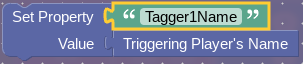
Get another team switcher, switch strategy: Specific team, team: 2, switch when receiving on “SwitchPlayer”.
(This next one is if you want all the players to know who the tagger is)
Get a popup, go to the block section, make receiving on channel “StartTagger” and make the block code like this:
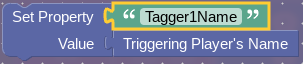
(This is if you want to trap you tagger a the beginning)
Make barriers around the team 2 spawner, make a trigger that has a delay of however long you want, and that is triggered on “StartTagger”.
Gimball
(Can use channels or wires)
This is just a basic soccer game, first you layout the field, then you add a ball in the middle, ball zone (Or whatever it is called) in each of the goals, and wire those to counters. Ball enters zone - increment counter. You can add a damage boost for the goalie. Add a time limit, and when the time is done teleport back to the lobby. (These images are part of a map that me and my twin worked on. Just so you might have some inspiration, I recommend getting a picture of a soccer field if you want your field to be perfect. You should also use grid snap.)
Hoopsie Gimmy/Daisy
For now since there isn’t a way to jump and no rings I just did a game kinda like flappy bird, except you walk. (Boring I know, but you can change the surroundings.) Oh, and I’m using the map that my Twin made. Then, get barriers and outline the path that you want.
Don’t mind the zones, triggers, and wires. Next place a zone in the space inbetween the barriers. That is basically it.
(This part is for the score)
Make a property named “Score” or something like that, then make a counter that updates the property, wire the zone to the counter, Player enters zone - Increment counter. (WIre all the zones) Get another zone, place it under the teleporter/Spawner, When player enters zone transmit on “Start”, make it deactivate on “Start” as well. Place down an overlay, make the block code when receiving on “Start”, Block code:
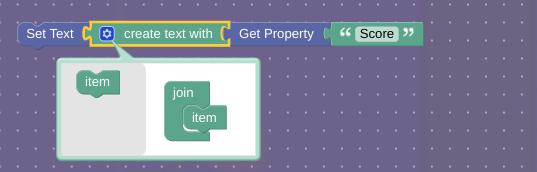
And that is it.
(Expect to see updates on the game modes and some new game modes as platforming comes out and if you want me to figure out how to make the actual point system, where if you weren’t one of the first players you are eliminated and add it into this guide then just ask.)
- Color Tiles
- Gim Doors
- Infection
- Gimball
- Hoopsie Gimmy
(I like color tiles, it looks very satisfying, hmm wonder if I can make like a disco floor, where the tiles change every 3 seconds, more room for thought…)