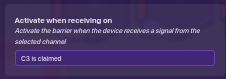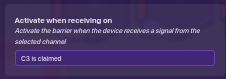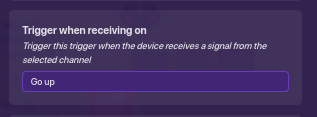Let me describe the problem, a checker checks for a property value, ok? Then it transmits on the different possibilities of the value, and shows a specific color for the barrier, if property is “False”, white barrier, if property is “True”, red barrier. Sometimes, no barrier even show up, which is very much a bug because one must show up, either the white one or the red one. And for some reason most of the time only 7/9 (There are 18 barriers but only 9 should show up) show up.
here are the pics on everything
Overlay 1
Overlay 2
Checker system
The “is claimed” channels show red barriers, the “is not claimed” show white barriers
Maybe I need a debugger?
(because not the same exact barriers are not showing, WAIT does it have something to do with 7 channels only in one slot thing?)
Barrier A1

Barrier A2

Barrier A3

Barrier B1

Barrier B2

Barrier B3

Barrier C1

Barrier C2

Barrier C3
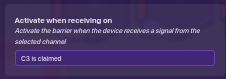
uhh I think u can only add one channel for the checker, use 2 checkers for the two channels
No…. You can put multiple channels on a field of a device, just with the comma Ghassan has used
1 Like
Yeah, I just mean, that since only 2 barriers were NOT showing, maybe there was a problem related to the 7 channels receiving thing.
hmm, how exactly would you travel in this? Because we appear to go 3 to -7 (3-10) and then -7 to -17 all the way down (-7-10). Is there a pattern or..?
2 Likes
Yeah there is a pattern  ,
,
Each time the

is clicked, +1 to go to the option above
Each time the

is clicked, -10 to go to the option to the right
And if the

is clicked 4 times in the “A” section, then the value will be 4, but there is no option for that, so if it is 4 it will be changed to 1
And if

is clicked 4 times in the “3” sections it will be -29, but will be changed back to 1
You’re catching on
One more question
So this system is basically a menu selector like in 2d games, you know like how you choose certain modes in 2d.
So I want to make it so that when any other barrier is on the previous one turns off
I would do this with channels 'cause it’s easy but I need there to be 7+ channels per barrier which is past the limit for channels per slot.
(I know a way around this but it would be very inefficient, and would like to see what the community would come up with)
Hope I get some solutions by the time I wake up in the morning🙂
(This is also @Ghassan , just changed my username)
Also yay, @morphues 's back
1 Like
You seem to have two triggers that run for either up or right, what about those 3 triggers right below the property?
Those 3 triggers are in charge of sending channels to activate the right barriers with this code
(Each trigger is in charge of 1 letter column)
So, those two triggers are activated based on which direction (left or right), and then activates those 3 triggers to see what action to do based on the value of Options?
So…do you have properties for each barrier that is true/false valued? (property value is set to Boolean?)
Yes there are 27 properties, (18 of which are being used in this system). I have no idea what “Boolean” means😅
It means true or false.
Not technically, but those are the values situated with boolean.
1 Like
Oh ok.
(Looked it up on Google just right now)
But if you think this system should work why wouldn’t for for a couple barriers, and not the same ones?
You have double checked and made sure that the channels the barriers receive on is correct? If you mistyped there is a chance the channel isn’t recognized and therefore no barrier active?
I already did, but that shouldn’t be the problem because it’s not the same channels that are faulty, if the problem is with the channels, actually I think it is.
But not is the way that they’re sending out the wrong channels but because they’re not sending out anything at all!
Sure, it’ll be a moment (there are 18)
Could I maybe see an image of the barrier channels.
1 Like
Here (there are actually 9 with channels)
Barrier A1

Barrier A2

Barrier A3

Barrier B1

Barrier B2

Barrier B3

Barrier C1

Barrier C2

Barrier C3