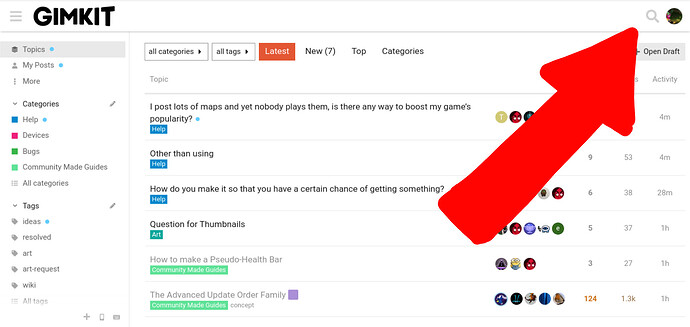This is just a compilation of parts of guides and sorts to form this
First of all, we need to know what things in Gimkit Creative mean. @ClicClac showed this perfectly with this scale.
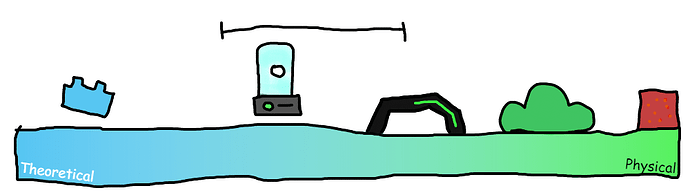
Basically, theoretical is like the brains, strategies and such, which is usually considered to be more challenging while physical is more like what you can see visually like trees. On the physical side, we have terrain, which really isn’t that complicated, so it’s on physical. A little further away is props, which could be a little more difficult as there are certain settings, but still mainly physical. Next we have wires, they can be difficult to use at times, as knowing what are inside the blocks (e.g. vending machine starting a wire has the option of when item purchased) will help greatly so you need to know a little more about GKC. Now we have devices, they can be tricky at times, as each device (almost) has their own unique characteristics, play around with them to get more comfortable. Finally, at the other side of the scale, we have block code, which is one of the hardest things in GKC. It’s essentially the same thing as coding, like Scratch perhaps.
Now that you know what’s generally considered hard or not, let’s look at a table made by @Blizzy.
| Levels of GKC Builders | |
|---|---|
| Brainless | NO IDEA how to work around with GKC |
| Beginner | Knows how to use terrain, props, devices |
| Thinker | Knows how to use devices pretty well |
| Builder | Can build really good art and can build stuff like CTF and tag |
| Master | Good with everything except for blocks |
| Semi-Professional | Good with everything, Blocks are good except for a tiny bit |
| Professional | Good with everything |
| Legend | People like the mods who actually build Gimkit |
By looking at this is shows many skills of a gimkit creator. Now take a few minutes, to try to figure out which one you are.
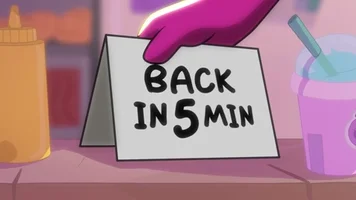
Now that you’ve figured out which one you are, let’s get started. ![]()
Community Made Guides on the forums are meant to help, so getting them organized are a pretty big thing. @Cryptoraider_Gemkit demonstrates this pretty well.
Now there’s also ![]() which is the hardest, but well cover that another time.
which is the hardest, but well cover that another time.
The majority of guides have ones of the colors, you can search the color square emoji to try to find one, or if you’re trying to learn something specifically, let’s say you just started and realized that you should start with terrain, then search up guides using this search bar. You can filter for them to only be guides by searching Community Made Guides or #community-made-guides in your search.
and searching something up like “terrain” to get the main idea. Now look at the color of the square and determine which one to look at based on your results of the “Levels of GKC Builders”
Good luck finding the perfect guide for your situation!
Goodbye Message
Hey guys!

This was my very first guide, so please feel free to give me some constructive criticism on how to improve it!
Please give this a ![]() or this guy will be in your bed tonight
or this guy will be in your bed tonight
 /j
/j
just kidding!
Remember to be nice to each other, and have a great day! ![]()
@Hot-Doug out!