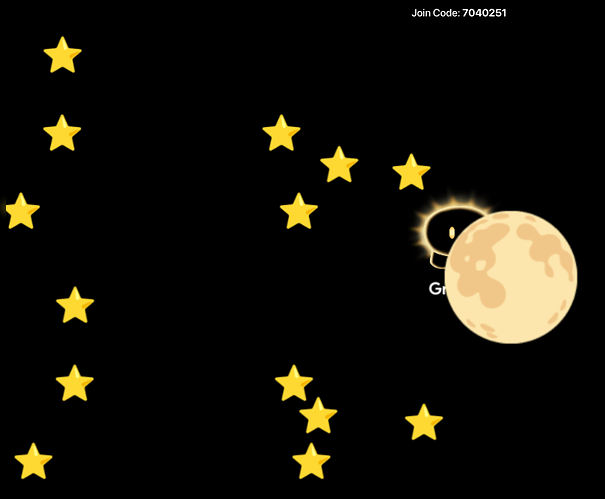Can you make the weather stormy or sunny in gimkit? I need a day or night shift too
Do you mean for a platformer?
What is a platformer?
basically you can jump, go left and right but can’t go down unless gravity
Thanks! But not like platformrr
You could use barriers and/or text emojis in that case.
I would use a barrier on top of the entire map with no collision and then have a randomized countdown. When the countdown reaches 0, change the weather by activating/deactivating the barrier.
Thank you! But what about wind and rain?
For rain, I would make the barrier a dark grey, and maybe make some puddles apper to let the player know it’s raining, and for wind, I would use a more light grey barrier, and slightly decrease the players speed.
What about the water droplets in the sky? :3
No clue ![]()
Wait, I think I can use the raining emoji, but can I make it the same size as the barrier?
I think you could use item image for water and make them all activate when it starts raining, it would take a lot of memory+forever
What are other choices that contain less memory and time?
That would be difficult. Making it the same size as the barrier probably wouldn’t work. You’d have to cover the map in them and randomly show and hide them using coordinate broadcasts like what I did in the pet guide I made