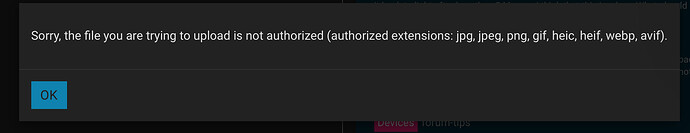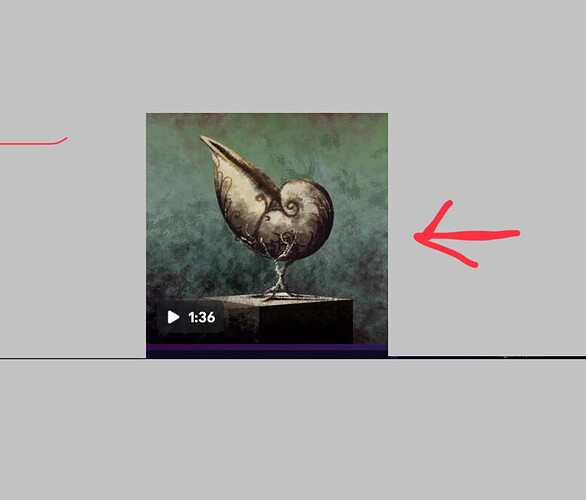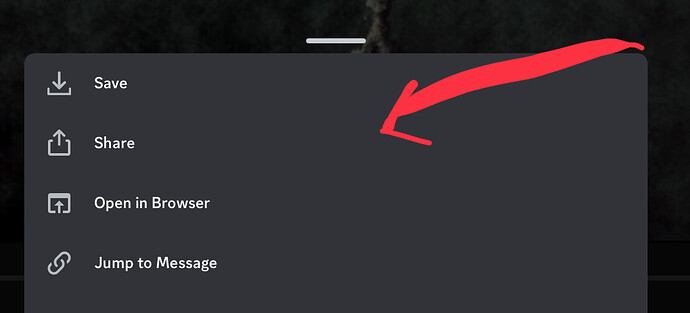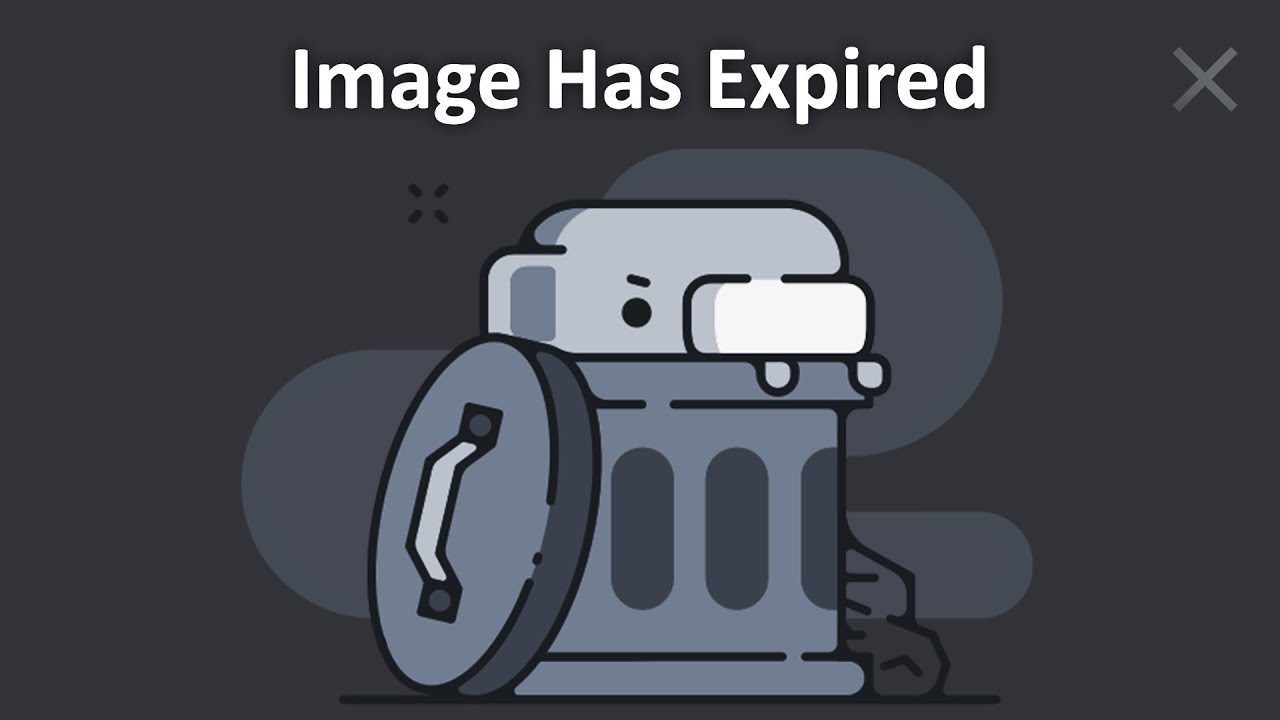Videos can be uploaded to the forum. However, the forum has a few flaws. For one, you can only upload images to the forum. See below.
For two, you have to resort to an alternative method.
Methods:
Go to your personal server.
Send a video by using the media feature.
Share the link to the media.
Upload the video you want to share to YouTube. Keep it unlisted, unless you want outsiders to view your video.
Share the video link.
Result:
Have any other methods? Feel free to add in the replies.
9 Likes
Great guide @twofoursixeight , i was wondering how to add a video, i had a person ask me how to and i didn’t know how, now i do.
4 Likes
I know right, never would have thought.
2 Likes
Thank you! This is very helpful and useful!
2 Likes
I think I saw someone using drive to do it but idk how to
1 Like
Google sites, upload videos there, post the link.
1 Like
mysz
September 25, 2023, 12:44pm
8
Yeah, but if you use google drive, and people click on the video, it “shares” the video with them, and then they can go to the “shared with me” tab in google drive, and see the name of the email that shared it with them, and if it was a school email, your name could be leaked! And, you can go to the “tools” section, and the “analytics dashboard” if you’re the owner of the video, and see the emails of everyone who viewed, which could also leak a name!!!
1 Like
Update:
When the update pushes out, there goes all our links for media.
twofoursixeight:
Discord
Go to your personal server.
Send a video by using the media feature.
This method no longer works due to the way Discord stores files in their CDN now.
i thought webp was a video format.
Use .webm for movies.* / videos*
1 Like