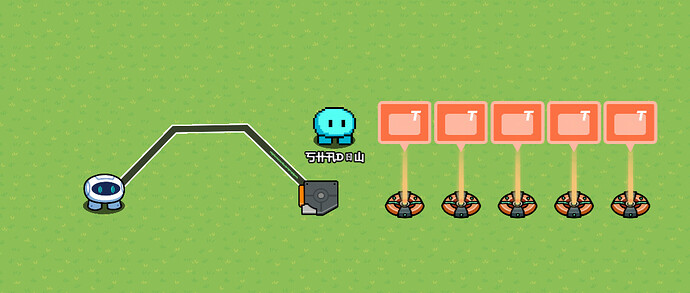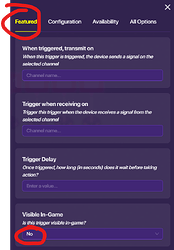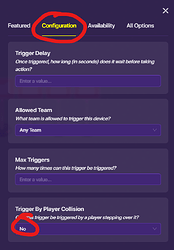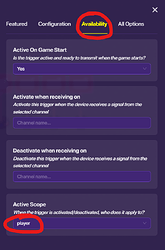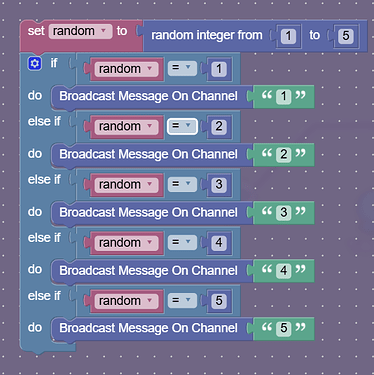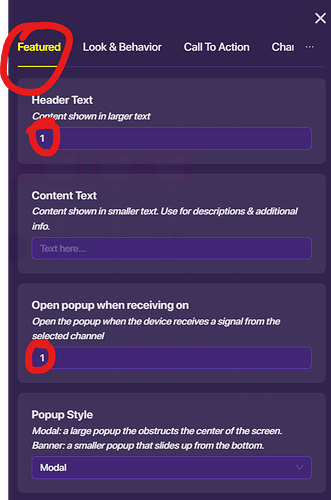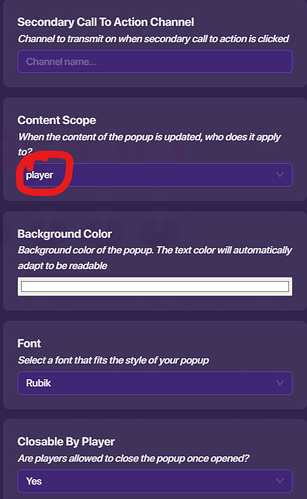How would I go about setting up something like this?
You could hide a text device with a number on each floor, and then have them input that into a counter-property system, and if the code is correct then you can open another stage.
You would use a device called a trigger, in a trigger there is block code. Now I’m not normally good with code or devices, but if you give me and a few others time to make the mechanic we/I can walk you through it step by step.
I have the time. That would be great! Thank you!
@Ms.Lange IM SO HAPPY.
The system works, now do you have your game pulled up?
Things you will need:
1 Trigger, found in devices
1 Sentry, found in devices
5 Popup, found in devices
You would want to make 3 counters. In each of them, turn on properties and set the property to update to code1, code2, and code3 respectively. Then, put 2 buttons next to each counter; one on top, and one underneath. Name these “Increase number” and “Decrease number” respectively. Wire the top one to the counter. Button pressed → increment counter. Wire the bottom one to the counter. Button pressed → decrement counter. Make a button next to all of the counters. Name it “Submit code”. Wire it to a new trigger. Button pressed → trigger the trigger. Go into the blocks section. Make a new block. In there, make a variable. Name it “Code sum”. Now, place down the variable in the coding area. Now, place down 3 “Get property” blocks. These will prompt you to pick a property when you place it. Select your properties as code1, code2, and code3. Put them all into an addition statement. Connect that addition statement to the set variable block. Then, place an if block. If “Code sum” = the sum of all of the numbers, then broadcast on a channel. Close the block code. Place something that activates on that channel. This should help you.
@ShadowDragon44 and @Grey_Stone
Thank you both! I will work on this and hopefully get it sorted out. I appreciate all of your help!
No settings should be changes for the sentry, unless you want to change the respawn time.
3 settings must be changed in the Trigger, and block code is needed:
Trigger block code
You will have to create “random” in the section “Variables”
The block “Random integer from” is in the section “Math”
To add “else if” click that little gear symbol and add 4 “else if”
To add “random” go into the section “Variables” again and choose the one that ONLY says “random”
All the numbers in a dark blue block can be found in the “Math” section
“Broadcast Message on Channel” will be in the section “Essentials”
WHEN YOU PUT THE “Broadcast Message On Channel” BLOCK DOWN A SIDEBAR WILL POPUP, it should be called channel browser, that is how you will make the numbers in green
I will continue the Popup features in the next post
Now get 5 Popups. Each should have these settings
Summary
Select “…” in the top right corner of the Popup, then hit all options, scroll down to select
THE ONLY THING THAT WILL BE DIFFRENT IN THE POPUPS ARE THE NUMBERS.
So Popup 1: Featured → Header Text “1” & Open popup when receiving on “1”
So Popup 2: Featured → Header Text “2” & Open popup when receiving on “2”
So Popup 3: Featured → Header Text “3” & Open popup when receiving on “3”
So Popup 4: Featured → Header Text “4” & Open popup when receiving on “4”
So Popup 5: Featured → Header Text “5” & Open popup when receiving on “5”
What about a maze that is always changing when the player moves?
Concatenation would be better in this case! After setting the value of the variable, use this block instead of the string of if blocks: broadcast message on channel create text with random
I know someone who is working on that actually. He used zones to change barriers so that depending on the path he took the maze would change. He never finished it though ![]()
i’m making a mini version of it for a game so that’s where I got the idea.
I have no idea what that means but I will pretend to
I’m not bery good at coding so I’m actually surprised I was able to make a randomizer xD
maybe this’ll help!
I had a hard time understanding at first so you’re not the only one!
Set random to random integer from 1 to 5
Broadcast Message On Channel variable: “random”
Use concatenation.
Oops. I didn’t see Kosm0-o.
Here is a good way (if you didn’t already know) of how to make the barriers only open when you have the item needed. This guide is really helpful.
Good luck with your game! ![]()
she needs ideas for ways to unlock areas…
I like to use the door emoji in a text box and the lock emoji in a different text box on top of the door. I have a checker and a trigger that unlocks and opens the door if you have a certain key
Turn off PVP in the map settings, this’ll keep your students from committing mass studentcide.
Next, it’s a wee bit difficult to make custom items do custom things. Try using an invisible vending machine to unlock different rooms. I might make a guide on this soon, I’m not sure
For difficulty settings you can increase sentry health and damage per level to make it more immersive. Try adding some secrets for your students to find!