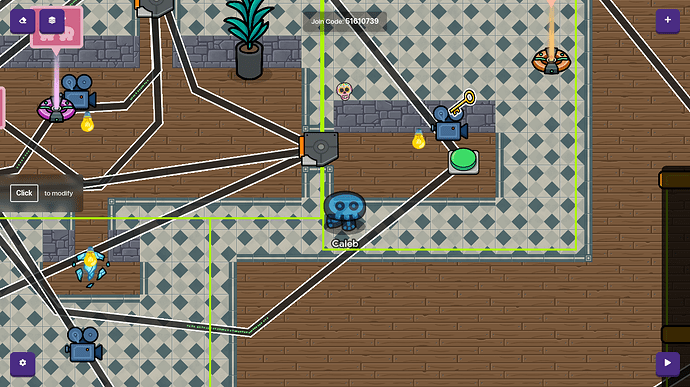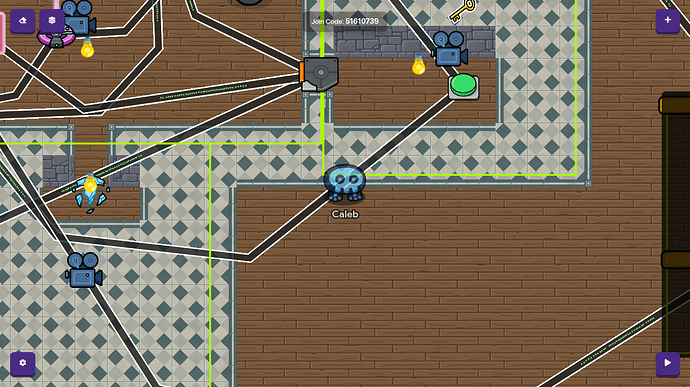just look at the key. every time I move so does the key. can anyone explain this?
its because you are in different camera zones. The more you zone them in the more it stretches the images out. I suggest you make the camera restrict to only that room, so it doesn’t show up like that,
2 Likes
k
Its because (are you on computer? and use arrow keys? if so:) when you press the arrow keys its moves the object you are pressing on. @WolfTechnology Response is better tho
i always use arrow keys but i didn’t select it.
oki i’ll see what I can do
1 Like
arrow keys is the movements, it doesn’t have any editable features. They just mean when you move it stretches and shrinks the stiker due to it being in a camera zone.
Exactly
1 Like