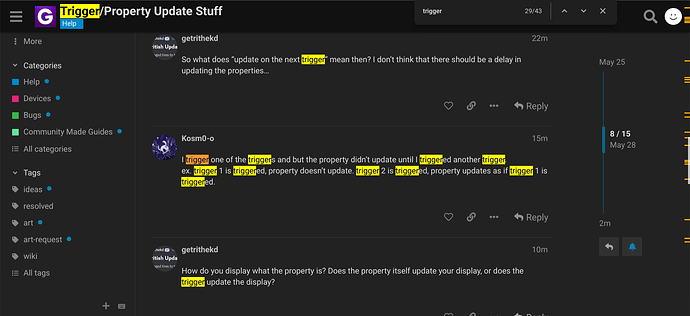So I have 4 triggers. If any of those triggers are triggered it triggers a single different trigger. When one of the 4 triggers are triggered it sets a property, “Input”, as a number (1,2,3, or 4) depending on what trigger was triggered. The thing is, those properties only update on the next trigger which means that the property updates 1 trigger too late. I could probably fix this but does anyone know why this happens?
I don’t know. I’ve had some problems with block code not running fast enough, so it might be something like that. The code needs time to process everything. This is just a random guess though, so don’t take my word for it
Could you give names to the sets of triggers when you describe them? Currently, I don’t have a good understanding of what you built.
oh, i fixed the system but here:
the 4 triggers make kind of a ddr pad. the top one is trigger 1. the right one is trigger 2. the bottom one is trigger 3. the left one is trigger 4. these 4 triggers are triggered by player collision only.
the 5th trigger is off to the side…
i’m still wondering…
Does the trigger that you step on set the property?
yes.
ex. trigger 1 sets a property to 1. trigger 2 sets the same property to 2.
So what does “update on the next trigger” mean then? I don’t think that there should be a delay in updating the properties…
I trigger one of the triggers and but the property didn’t update until I triggered another trigger.
ex. trigger 1 is triggered, property doesn’t update. trigger 2 is triggered, property updates as if trigger 1 is triggered.
How do you display what the property is? Does the property itself update your display, or does the trigger update the display?
the property itself.
could you give some screenshots? i dotn rly understand your description
if the update is the problem, then just update every time a trigger loop triggers. is this the prblm?
I gtg to class be back at next class…
does this help?:
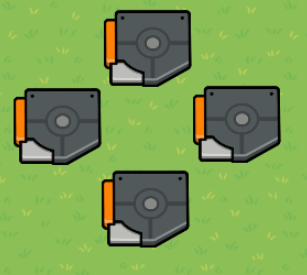
I would add .05-second delays to your triggers. That has helped me before with this sort of issue.
that’s what i ended up doing. so do you think it’s just stuff updating too fast?
Yeah. Like I updated a property in one trigger, but then another one using that property wouldn’t realize that the property was different until I added a delay.
that’s exactly what’s been happening to me!