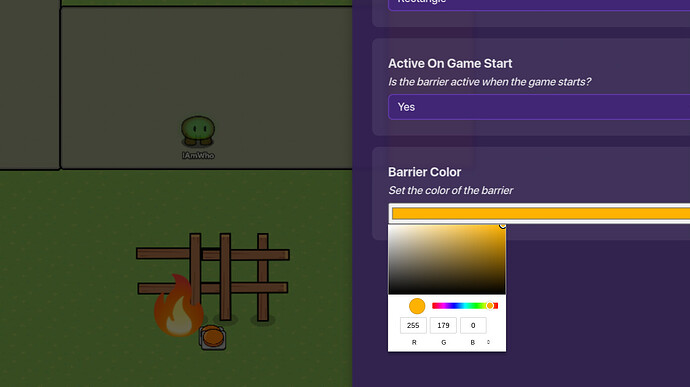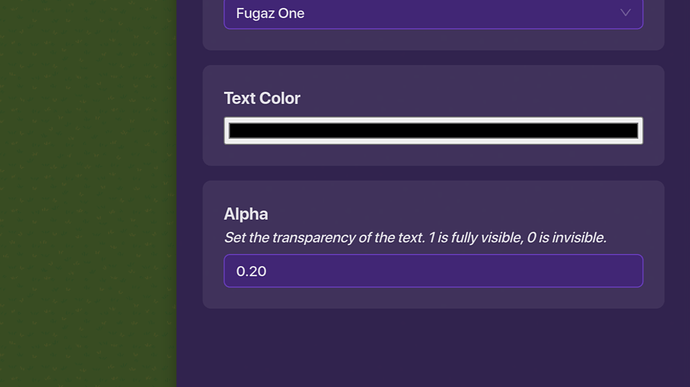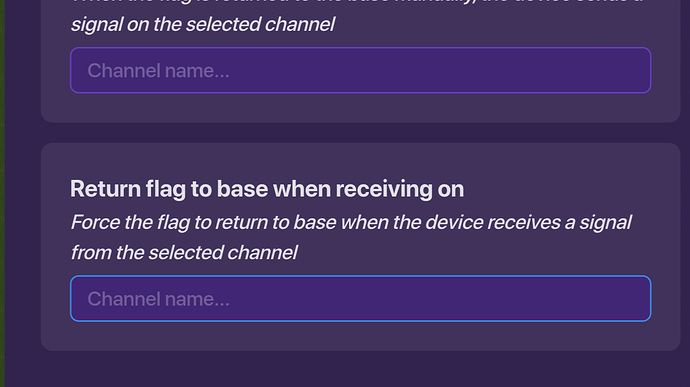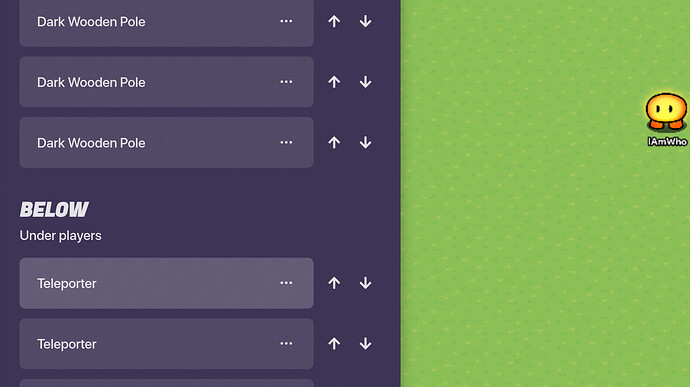There are many features in mapmaking that barely anyone uses, and I decided to make a small compilation of a couple tricks nobody seems to use that often.
- Color across barriers.
Say you wanted to tint two barriers the same, or a prop and a barrier the exact same color. However, you are having trouble getting that exact same shade you want. Well, instead of trying to replicate it with the slider, you can take a look at the numbers labled R B and G. To replicate that exact same shade, all you need to do is take those values and copy them across to the other prop. Here you can see that the color is 255 179 0. So in order to replicate that exact same shade on a prop, you can open up the prop interface, and instead of using the slider, you can imput the numbers 255 179 0 in the RBG scale down below.
-
Transparency of Text
In case you did not know, you can change the transparency of text. This can be used to create many effects, such as overlaying different texts for different effects, animating something fading away, and making a ghost like emoji. -
Return Flag To Base When Receiving On.
I feel like this is an option that isn’t used very often, but it can be used for some really cool mechanics, for things like emergency stop and recall mechanics in capture the flag game. In a matter of fact, most of the flag channel options seem rather unused, and it is a pity, since there are some very cool options in there.
- Using the layers option to view the options of a device.
Ever find yourself with a lot of devices or zones and not wanting to go move prop after prop, moving devices back and forth, and shifting zones just to get to the device/prop you need to edit?
Well, you can open the layers menu and select an option to access the options for said prop or device. This can make things easier, especially when dealing with zones.
- Using teleporters to move around in editing mode!
Ever find that due to the size of your map, it takes ridiculously long times to move back and forth from place to place to debug? Or ever lose a device system/secret base when sticking it somewhere far out? Well, you can use teleporters to move around in editing mode when your collision is on for instaneous travel!
And those are 5 tips for mapmaking! I hope you enjoyed this guide!
-@WhoAmI