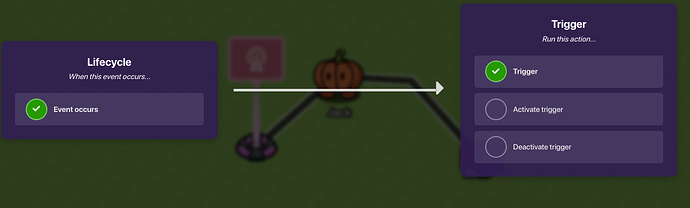This is a guide on how to make timed events such as opening a door when there is 30 seconds in the game.
What you will need:
-
Lifecycle
-
Trigger
First, you need to go to Options, Map Options, and make sure the game clock is turned on. For my example, It will be counting up. You can also make it count down as well.
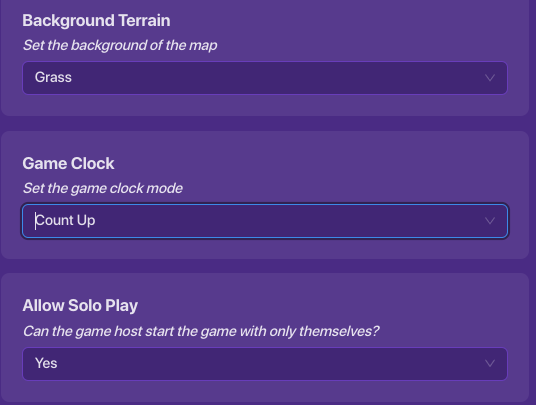
Then you will need to get out a Lifecycle and double check it sends a signal on game start.

You will then need to bring out a trigger and wire the lifecycle to the trigger.
Then you need to click on the trigger, bringing up its options. Then you will want to change the following options, Triggered by Collision and Visible in Game to no.
Now, go and find the Trigger Delay Option. You can put the amount of seconds you want it to wait before it’s triggered. For me, I’m using 30 seconds.
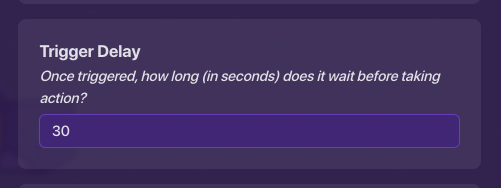
Once you’ve done that, bring out a barrier and wire the trigger to the barrier like shown below.
There you have it! When it hits 30 seconds in-game, the barrier will deactivate, leaving the door open.
Hope This helped!
-J