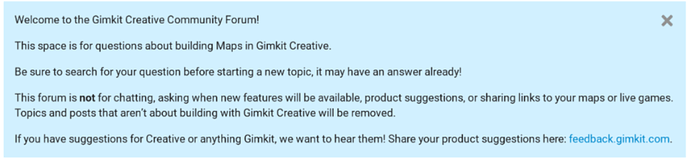check if it is published sometimes it says that even when it does work
![]() try it again, and if it dosn’t work let me see if i can do something
try it again, and if it dosn’t work let me see if i can do something
okay yeah it still doent work and @Foxy I’ve checked it still dont hsow it as published unless you cant see your published map…
IDK what the problem it
I’m having trouble understanding that can you fix the grammar errors? ![]()
Welcome to the forums @D-Rex !
Don’t forget to check out the Forum beginners and forum-tips tag.
The Community Made Guides category is also very useful, posts there give you a gist of the rules and mechanics in Gimkit Creative.
While you’re at it, I suggest also reading the TOS and FAQ.
If you need help with anything, just ask! After all, this is a Community Forum ![]()
Codes (click to open)
We have noticed that a lot of new users post pictures when asking for help and, hey, thats ok, but many people put codes within them ![]() codes are not allowed
codes are not allowed ![]() so if you want to post a code, put it on the wixsite!
so if you want to post a code, put it on the wixsite!
https://gimkitcreative.wixsite.com/game-sharing/group/code-sharing
As you journey through life, may you find joy in every step, courage in every challenge, and inspiration in every moment. Me, Caternaught the art enthusiast, wishes you Great luck as you face through life’s problems. Remember, life isn’t about hating the mistakes you make, but the wisdom you find after.
- Caternaught
there is no use i’ve tried like everything i might need to email gimkit or something because i’ve tried publishing all my maps and none of them publish because of the thumbnail
sorry if i was ths cause of this
since it seems like you copy and paste that this might be useful to add
@Claire_B did you try other images?
yes ive also tried png jpeg and jpg and image converters refreshing everything
mine took like 10 mints
@Claire_B i fighured out your problem, it just looked like that when you publish the map it should take up the whole thumbnail thing
I try to put care into mine + im in school rn
@Foxy For future reference, bookmark this topic as it contains the rules.
This is so you can give them the link instead of an image.
thats what i did i zoomed all the way out-
im just saying that theres nothing to worry about, it just looked like that, when you publish it it shoudl fill up the whole “thumbnail” box
oh okay looks like ill have to find a picture that fills that whole box then…
never mind i see your problem