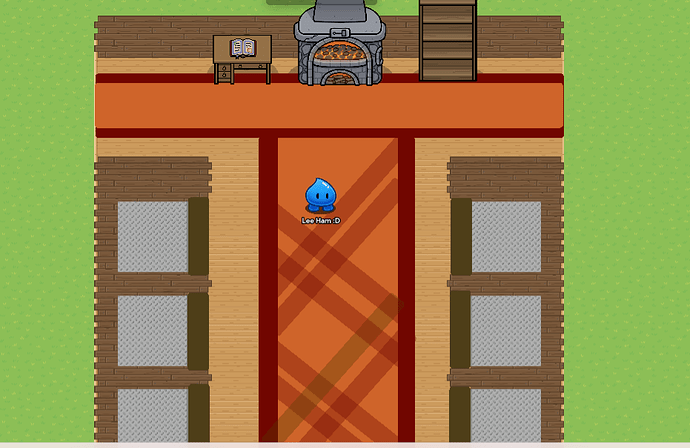Sure. Lemme just take this quiz real quick.
Ok, so for that big dark red border around the rug the hex code for that is:
710600
For the orange-ish color that is over the red border, the hex code is:
AD3E00
For the green-ish stripes, thee hex code is:
563D00
And for the red-ish orange stripes, the hex code is:
710600
And the alpha for the stripes is 0.35000000000000003
alr what transparency
That’s the same as the Alpha. So, 0.35000000000000003
all barriers?
hewbhjqbv
Just the stripes
Woah. That is good. Nice job!
thanks ![]() jrehbvyehjenrb
jrehbvyehjenrb
also the random stuff is extra charters
Bro I am making the little hotel bell and i used these
![]()
and look at how smooth this looks when i put them on top of each other

ignore the thing under it
Rate my Doors bell
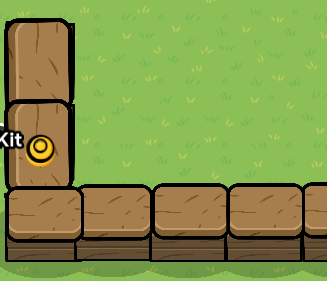
8/10, pretty good. It’s just that I can see that you missed some parts lol
wdym that bell took like 20 mins to position
you realize its hard with the materials gimkit gives you and since its 2d mode so yeh
@Unit_72 , I will say this once and for all
I have seen that you have been editing the tags of many guides and help topics
and would appreciate to not see in my notifications that you keep editing my tags for no reason
Man Forced perspective is sorta hard when there is a item higher than another and you want them to look the same size
Sorry for changing your tags, there isn’t anything changed. My brain f@rted for a second.
GimKit wants me to partake in a forbidden ritual:
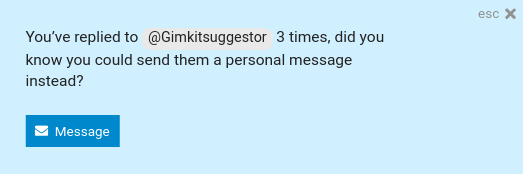
I am deeply amused by a hilarious thing there is in doors
Lemme say this once
¨giggle gets crushed by figure… Violently¨
did you see my lobby @Gimkitsuggestor