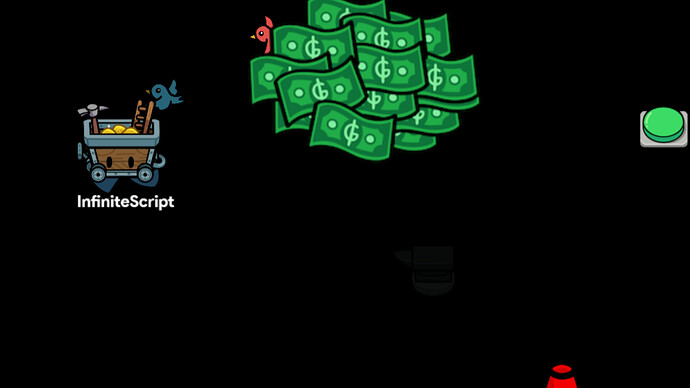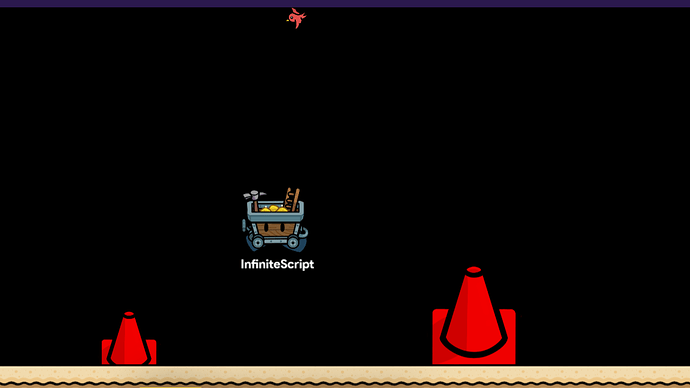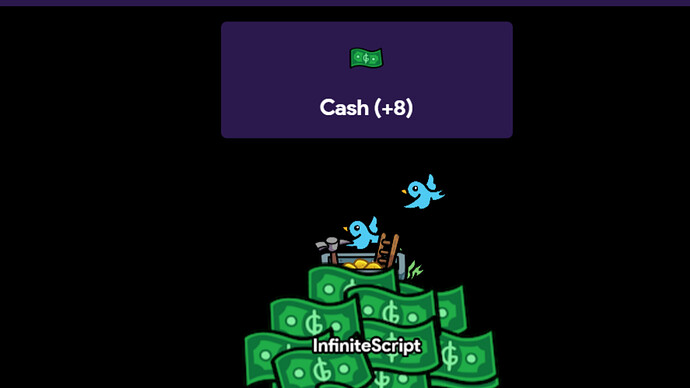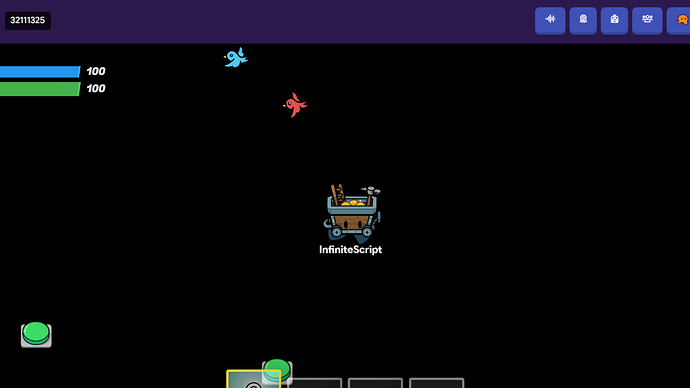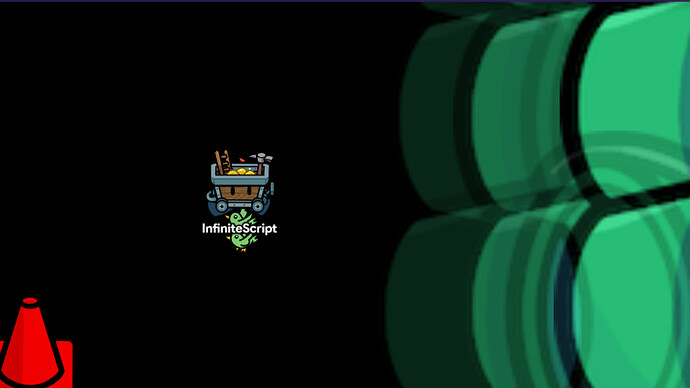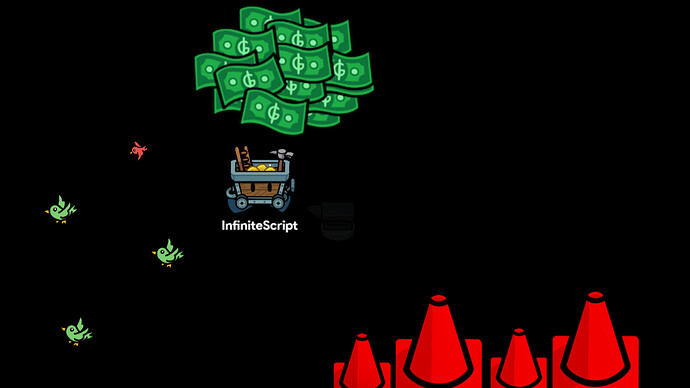This is exactly what the title says, AND it has no blocks, AND it only takes 3% of your memory! Note that this only works on platformer, which requires the season ticket.
Step 1: The map.
Place a spawn pad at the edge boarder on the left. And change the
Then, make the max size of a Dark Gray Stone Barrier, tinted black, and copy and paste it by pressing “C” while hovering your mouse over it. Make sure it reaches over to the RIGHT world boarder. Here’s a photo of the map:
Step 2: The spikes.
Alright, to make the spikes, you need a cone, a trigger, a respawn and a wire. Place a trigger and a respawn. You don’t need to change any of the settings of the trigger or respawn Wire up the trigger to the respawn and put the wire settings to go like this: Triggered → Respawn players. Now, a photo:
Step 3: The points.
So first, go to Map Options click “Score” Change Score Type to “Amount Of Specific Item” And change the “Score Item” to “Cash” Now place a trigger and change the “When triggered transmit on” to givecash. Then add an “Item granter” and change the item to Cash and the Grant Item When Receiving On givecash. Now, you finished the points! Here’s a photo for all those who need pictures:
Step 4: Spaceship level.
So, this step is somewhat simple. All you have to do is add a button, and a teleporter. Place them anywhere, and wire the button to teleporter like this Button Pressed → Teleport Player Here. Be sure to add anything that can collide under the teleporter to catch you when you fall from the teleporter. You can make the button clean by adding barrier art to the button. It should look like this:
Step 5: The end.
Alright, last step! For this step what you need to do is, add a line of triggers on the right boarder and wire them all up to a End Game device. Making it Triggered → End game. Now, you finished the guide! I added props to make the end with just green buckets. Here’s a photo of what I added:
Good job completing the guide! Here’s a photo of what the game look’s like for anyone that wants to know.