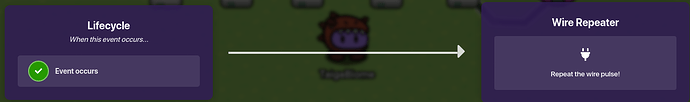Hello! If you saw my “Repeaters, or some counters, or whatever,” help page, you’ll see what I’m doing here.
The Help Post:
And! I got an answer to it, but I changed it up a bit to make it less complicated and more memory efficient.
Let’s get right into it!
What you’ll need is a lifecycle, as many wire repeaters as you need (I’m using 5…) Let’s get into it!
Step 1:
Place a lifecycle; leave it as it is.

Step 2:
Place as many wire repeaters as you want, I’m gonna use 5.
(I left the code so yea.)
Step 3:
Wire the lifecycle to the FIRST (Closest to the LifeCycle) wire repeater like so:
Step 4:
Wire the wire repeaters one by one TOGETHER. If you want it to repeat, simply wire the first and last repeater together! (Since you can’t choose anything when wiring two wire repeaters, no pic ![]() )
)
Step 5:
Wire each wire repeater to whatever you want it to run, I’m gonna make it hide and show a concrete barrier!
To show the prop, wire the first repeater to the prop you are using, and make it show on wire pulse:
(if you want the prop to be hidden on game start, just wire the lifecycle to the barrier: Game start → Hide prop.)
To hide the prop, just do the same thing but make it hide the prop instead of showing the prop.
Connect all the wire repeaters to the barrier, and the final product should look like this:
Step 6:
Change the delay in the wire repeaters to however you want, this just says how long it waits before it runs the task!
That’s it! again, you can change what you want the task to be. Thanks for reading! (And if you have a better name for this, PLEASE tell me!)
Credit: Thanks to @Bardy_2913 for the og guide, this wouldn’t have been possible w/o him. (Bcs I terrible at making ideas.)
- I can do this with my eyes closed.
- EASY BRO!
- Eh, not as easy bro.
- Kinda Hard
- REALLY HARD!
Edit! Total memory usage is 0% Percent! (When just using this.)