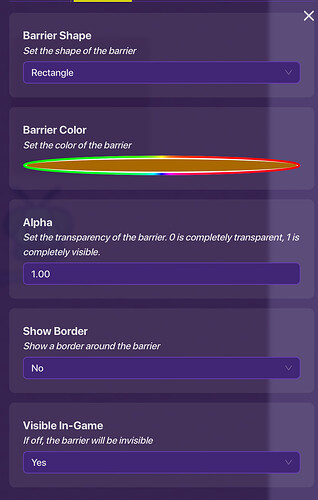/j Keep in mind that this guide is season ticket free! Meaning that I have made this guide without the new season ticket props.
Now, the lobby.
Yup! It it easy!!
Step 1: Building The Lobby
First, create a border using text, the reason why not barriers is because they are not thin. The thinnest they can be is this much:
.
Put it down, make it brown, since the Apocalypse original one is, you could also choose a different color that you wish as well :)
click
24 Likes
How about the moving sentries?
2 Likes
waah I dream of having a screen like this and beating all the players in Snowball!! (CS:go players will understand)
ahem ahem sorry
so the guide is really good!
but I would like to see the Gimkit creative update, as new mechanics and props will be added
Hey everybody, happy November! Wanted to give you a heads on some changes to Creative coming next season!
First, Creative Platforming will be leaving early access at the start of next season and will be available to everybody!
At the start of next season, we will bring in some updates to Creative including new terrains, props, and devices.
Everything currently in Creative will remain free for everybody, but many new additions will begin to work similar to Creative Platforming, only available …
6 Likes
For now, just replicate it with teams.
One team can defend while the other attacks.
Thanks for asking this but ill put this in the devises section when the section is built.
(Not the Devices
4 Likes
sorry the translator translated it wrong
I would WAIT for GImkit creative to be updated as new things will be added
2 Likes
Yeah, ill update this when it comes out.
1 Like
You know there just adding these things right? right? oh dang Monoreuk you keep doing things before me…
3 Likes
N30F4DE
November 11, 2024, 5:28pm
8
we cant do that YET. So that is why he made a creature team
2 Likes
N30F4DE
November 11, 2024, 5:40pm
9
I love the idea to have two teams; one attacking and one defending
2 Likes
I was just thinking of animating sentries but its not memory efficient.
1 Like
Yo, I finally landed. Nice guide😀
3 Likes
Thanks for the help on the prop art :D
1 Like
Thanks, I took the red rocks from looney toons lol
3 Likes
Good guide! Can’t wait for the update to come out
4 Likes
Im working of how to explain the devices im using for my map but not bad for my first guide. Thanks btw.
5 Likes
Great first guide, @pneumonoultramicro ! :D
I saw you’re recreating Apocalypse called Dosalypse on your yt channel! Nice!
3 Likes
Hehe thanks, i did want to add the trailer but i think its would be considered advertising.
3 Likes
Oh yeah i forgot, a difficulty poll:
1/10
2/10
3/10
4/10
5/10
6/10
7/10
8/10
9/10
10/10
pi/10
@here
2 Likes
Also, i could make the moving sentries, i got some ideas
2 Likes
Ok but id say you talk about that in the topic or else you’ll get flagged.
1 Like