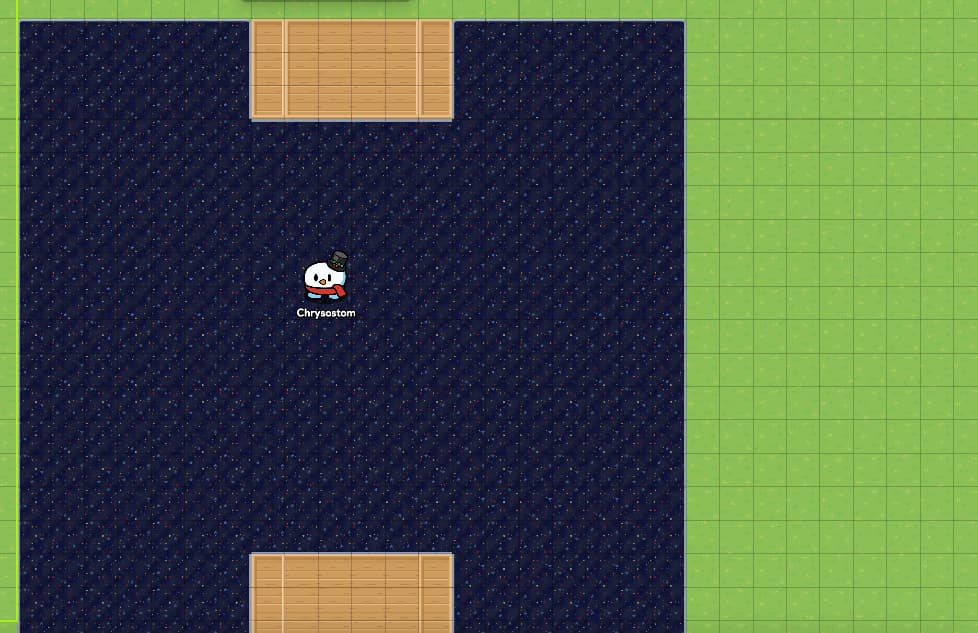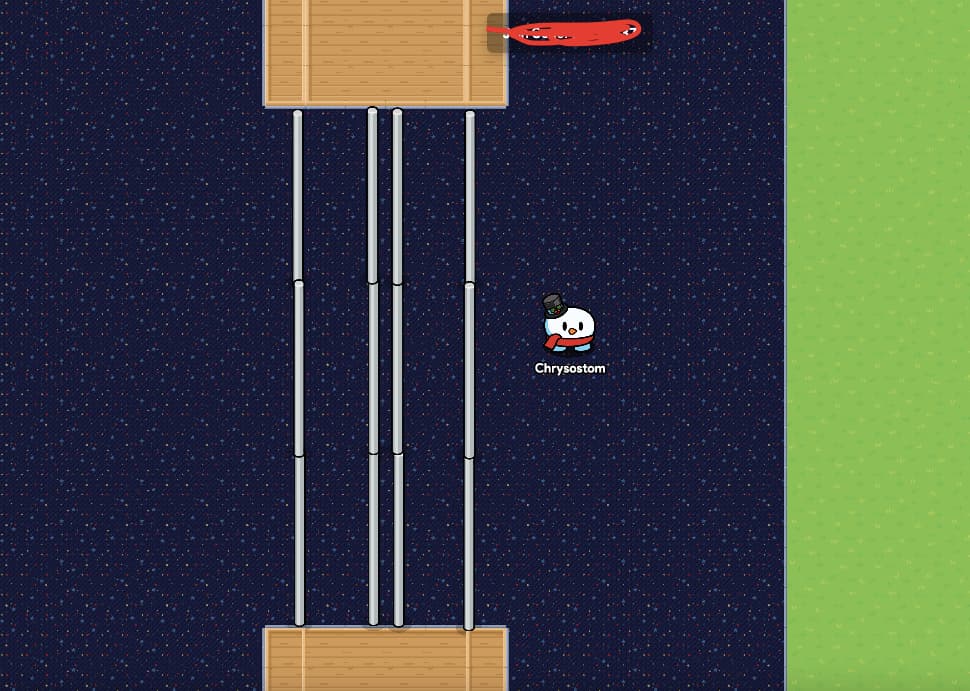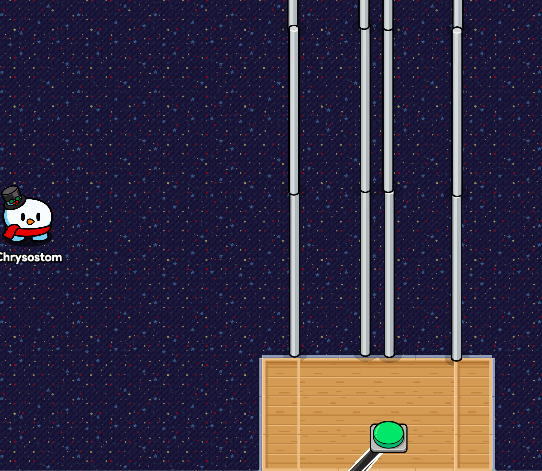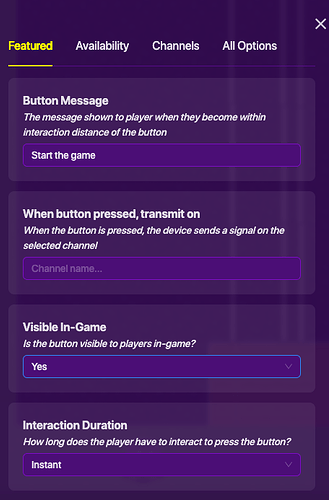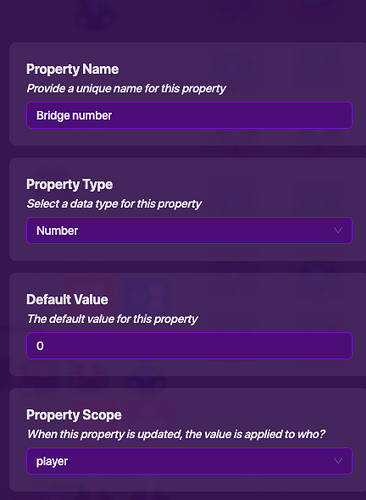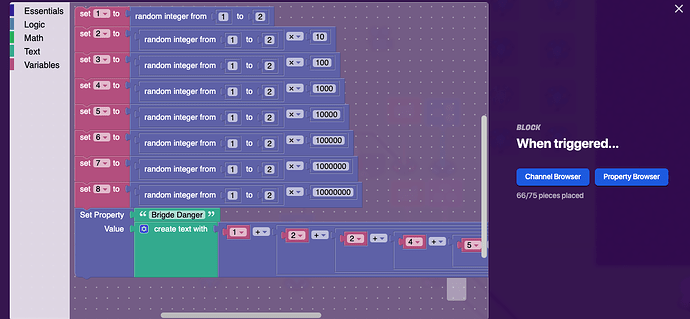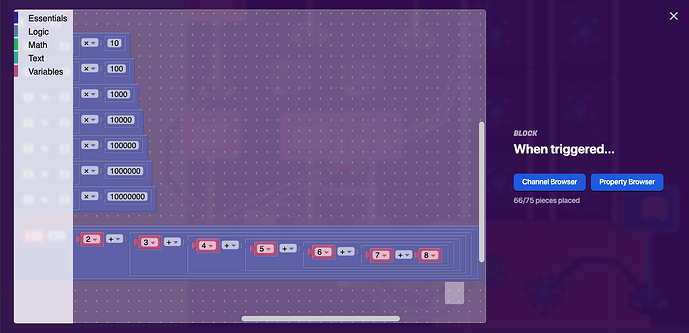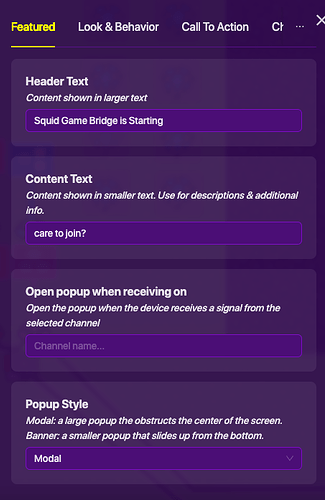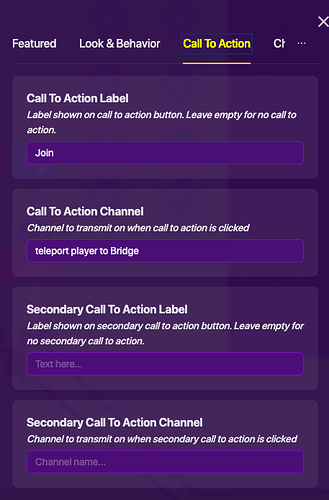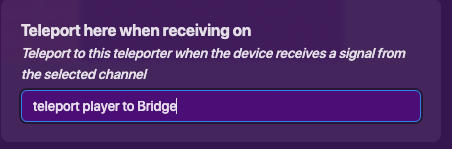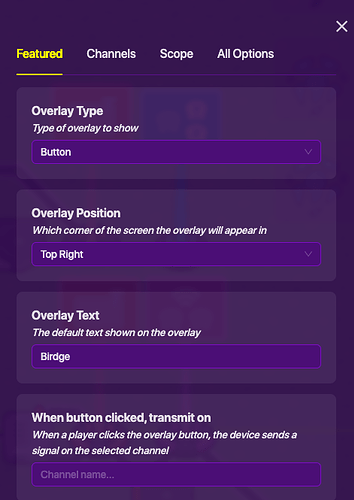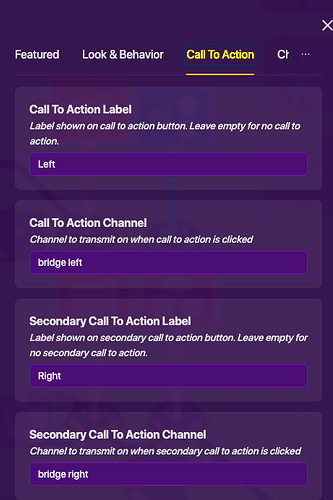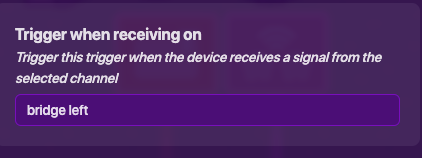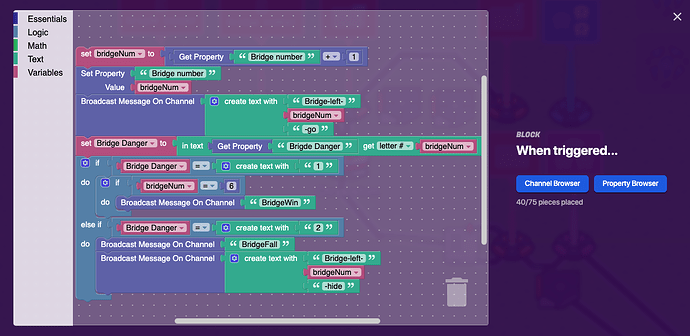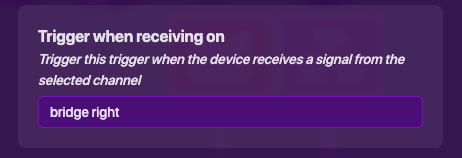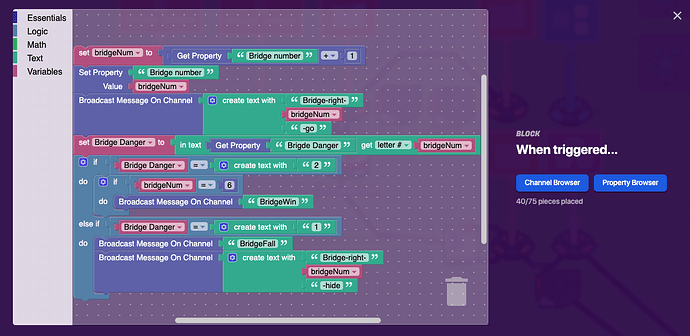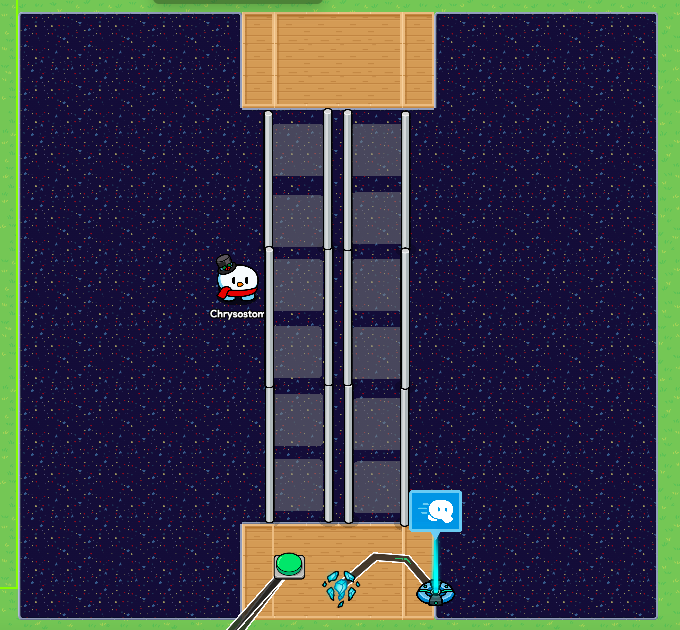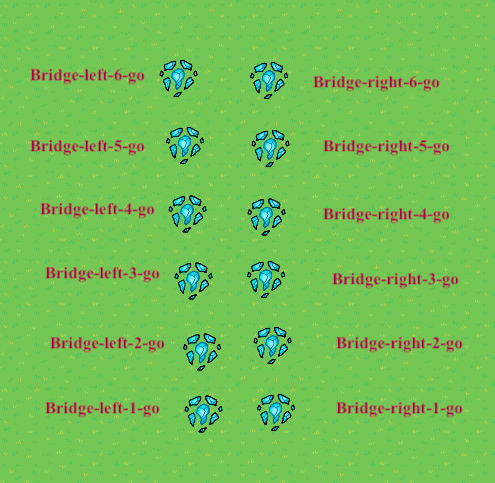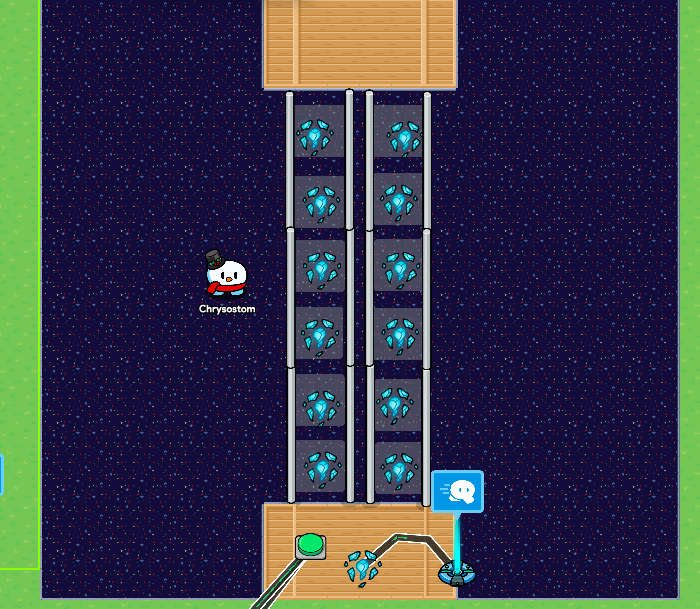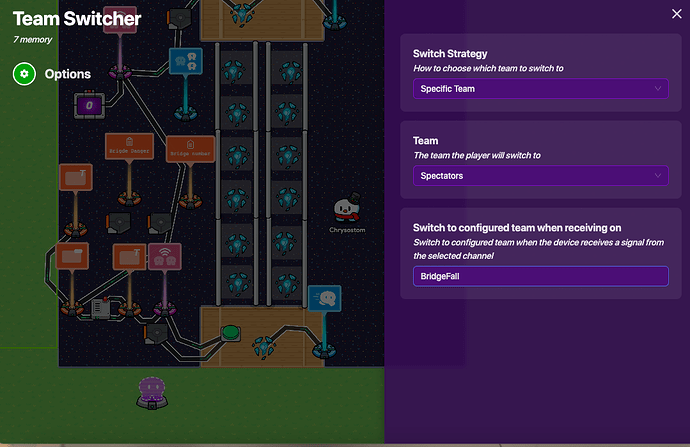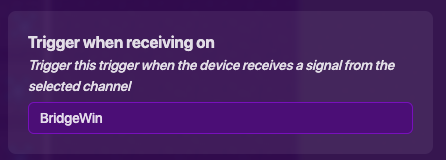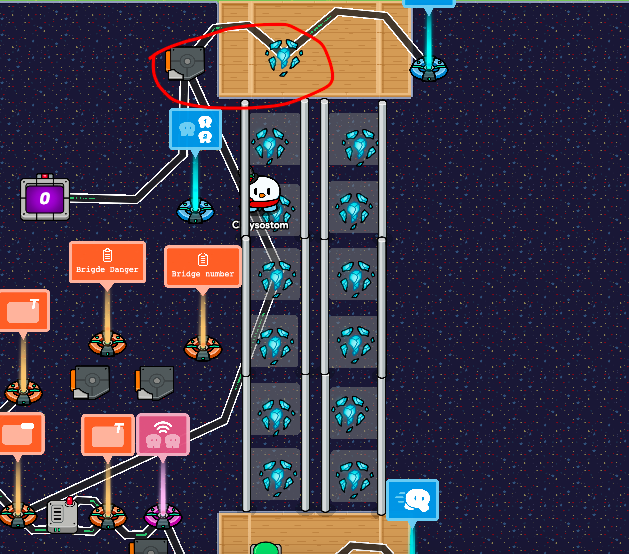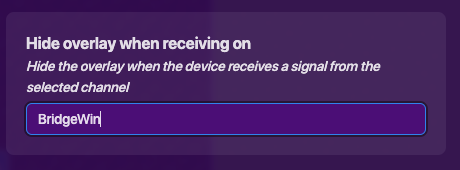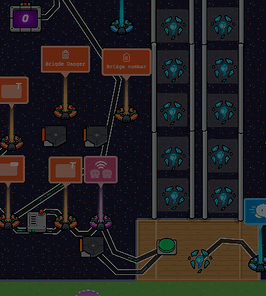Hi! I haven’t made a guide in a while, but recently I realized I promised someone that I would make a guide on the glass bridge from Squid Game, so I got my act together and created it. And now, I am here to teach YOU ![]() how to make it.
how to make it.
this guide is pretty simple… and is one of the more easy guides I’ve made.
Terrain and looks
This is an easy one
put down the cinema carpet terrain in a width20, height19
listen to the man…
Ok now place down boardwalk terrain width 6, height 3 on each end
it should look like this:
Now add 12 metal poles (the long ones)
Now we begin the hard sections
Starting and playing the game
place down a button on the bottom boardwalk place
these are its settings:
now make 2 properties (these are the only ones in the game)
Property 1
Property 2
Now get a trigger:
visible in-game: no
trigger by collision: no
![]() block code warning
block code warning
and in blocks put in this
connect the button to the trigger:
button pressed —> trigger
Now we need a relay and a popup:
relay: All players
Popup:
and we need a primary call to action:
Remember that channel
Place down a wire repeater (0.0-second delay)
and we connect the popup to it:
“primary call to action clicked —> send wire pulse”
and now we connect it back:
receive wire pulse —> close popup
let’s get a teleporter(not visible in-game), place it next to the button, and:
now we get a speed modifier (0.0 speed) and connect the teleporter to it:
player teleported here —> see player to configured speed
Back to the wire repeater:
we need a game overlay (this is the interface for moving left/right on the bridge)
What does this overlay do you ask? if opens a popup:
notice the two channels (bridge left and bridge right)
the purpose of these is to trigger the remaining block code:
First, we get a trigger and have it triggered on the channel bridge left:
Now make sure that this trigger is not visible in-game and is not triggered by collision.
Go to blocks in the trigger and put in the following:
Now we do the same (not exactly) thing for if the player goes right:
And the block code…
Now you must’ve seen the channels that were created that involved variables:
well, these serve the purpose of teleporting players left and right, and deactivating the barriers that serve the purpose of (glass).
Oh, wait! I haven’t mentioned anything about the barriers yet:
these fine pieces of glass are 2.25 square gimkit blocks. They have a width of 1.5 gimkit blocks and a height of (you guessed it) 1.5 gimkit bloks.
They also are tinted gray (their RBG is 128, 128, 128) and their visibility is alpha50
You need 12 of these. (6 for the left, 6 for the right)
Now that I’ve gotten that out of the way, I can show which channel each barrier deactivates on:
Put these barriers on the bridge “frame”:
There is another channel that we need to link to teleporters,
Silly me, I forgot to tell you about the teleporters:
these 12 teleporters are not visible in-game and players are teleported there when receiving the channels:
Place the teleporters on the barriers:
remember ON, not under
Your glass bridge is almost done, but we need to finish it by executing what happens when a player falls off the bridge:
And when they Win.
This part is more complicated:
Trigger, Teleporter, counter, speed modifier.
the trigger (1 second delay) is triggered when receiving on the channel:
Now we connect that to a teleporter put in the TOP box of the bridge:
Triggered —> teleport player here.
Then connect the teleporter to a speed modifier (1.00 *default speed):
player teleported here —> set player to configured speed.
Finally, we go to the game overlay and have it hide when receiving the channel:
Make sure the scope of the game overlay is player.
AND YOU ARE DONE!
Thanks for reading my guide! I hope you enjoyed it.
– Chrysostom