The text device is very useful in games, but so far I’ve noticed it’s mainly used for show. Nothing really special(even though it’s the only way to display text…), but recently I discovered a new thing we can use text for. Text animations! Text animations are basically just text changing overtime because of something. An example is something that displays your points. You see it update every time you get more points and you see the change. So the question is…how do I make one?
It’s actually very simple. First, place a text device.
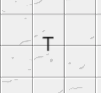
Set the base text display to whatever you want. I made it: “T”. To make things easy. You can always add more than 1 character if you’d like. Next, add a property. Call it: “Index” or anything like that, and wire that property to the text like this: Property value changes —> Run wire pulse block. So far this does nothing, that’s where we add the repeater!
PS:
Property settings:
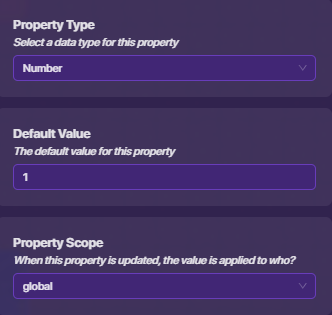
You don’t need the scope to be global, you can make it whatever you want it to be.
The repeater should repeat every second(change the delay time to what suits your needs best). The repeat should stop on channel: “Target reached”. Which brings me to let you know to add a counter. The starting value should be 1. It should also affect the Index property. Now it should work! We run the game and wait…nothing is changing? Why?! Well don’t worry! You didn’t do anything wrong. Now comes the hard part(for some)…block code. Don’t worry if you don’t know how block code works, I’ll explain it step by step and you can always check out guides about block code.
So where do we place our block code? In the text device! The block of code should be “On wire pulse…” for it to work. The first block of code should be like this:
set i to: Get Property: "index"
This line of code will allow us to access the index property easily with the variable i. Now onto the more advanced part; the logic gate. Basically here’s how it should work(the following is psuedo-code):
check if variable i is equal to 1, if so set the text to “T”, if not check if it equals 2, if so set the text to “Te”, and so on.
This basically is checking for every number possibe(until the length of the text(of it’s characters) is reached). In my example, it has 9. So it goes searching 9 times through all posibilties and dooes somehting if a certain condition is meet. Here’s how my example looks:
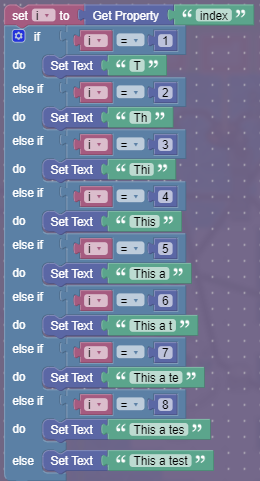
(Don’t mind my grammar, I know how to spell just I didn’t feel like trying for the test…)
Notice:
I didn’t include the whitespace in the text length because I didn’t want to, you can do the same or you can count it. You can also not count any othher character like test itself can just be part of another(like the whitespace).
Finally, if you run the game you see the text animation work! You can do so much more with this, like change the text dependent on when a player is knocked-out or you can try changing the color of the text instead of the actual text itself!
Poll:
- 1
- 2
- 3
- 4
- 5
- 6
- 7
- 8
- 9
- 10
Credits: Me, Gimkit Team, @mysz and @ShadowDragon44
-Valuex