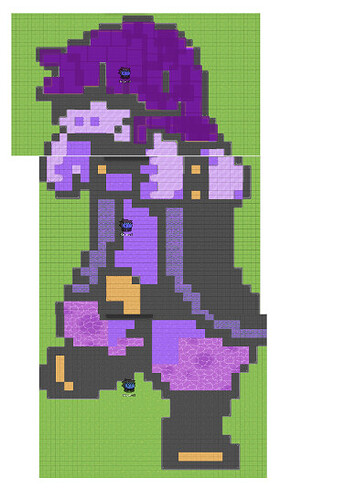The Cursed Charmander gives me goosebumps
also welcome back @thatOneCringe
noice art everyone!
Haven’t been here in a long while, its nice to see everyone
hi! welcome back! that’s such a coincidence, i just went on your profile today and wondered if you’d ever come back! and you did!
Susie from deltarune ![]()
I actually attempted terrain art for once, and I think I did decent! (had to put it on a Google doc)
a bunch of random purple barriers on top of purple plastic for darker hair
- water (purple)
- dark scraps
- dry grass
- purple grass
- purple sand
- stone pavement (purple)
bruh man literally admits to being underage
sorry if this is a month off and hes suspended but bruh
and oh yeh Made this a long time ago
just finished another one

tiles:
- metallic (dark)
- green plastic
- space
-blastball court - marble stone (dark)
DO BABY YODA!!!
please
Hey I think there was someone Who wanted a thumbnail and I may of pinged you in. if its fine with you could you go check and once again if its fine with you help him?
One question: how do you guys do this?
skill
something I don’t have
![]()
(probably practice too)
search an image up on Google.
and do the outline first.
it’s not too hard
yeah but like
how in the world do you get the dimensions right
it’s a one for one ratio : )
you can just…
“wing it”
I mean I did that. lol
…
my strategy is trial and error, not winging it
that one’s already in the wiki
well cool, I added a a long while ago
easiest way is to pixelate an image online
for y’all anime fans:
I couldn’t get the full image tho it almost fitted onto my screen
tiles:
- sand (normal)
- lab floor (magenta)
- red plastic
- metallic (dark)
we have gimhook to mod gimkit one of the things it can do is zoom out farther it’s how we got a image of the full dig it up map