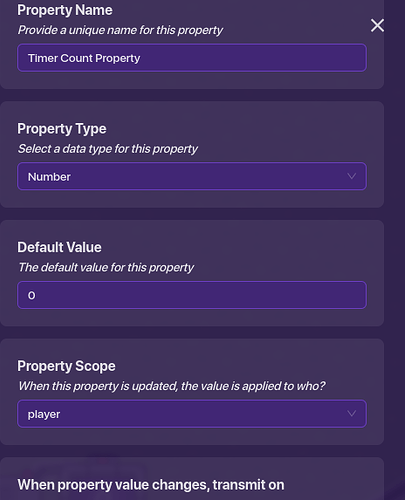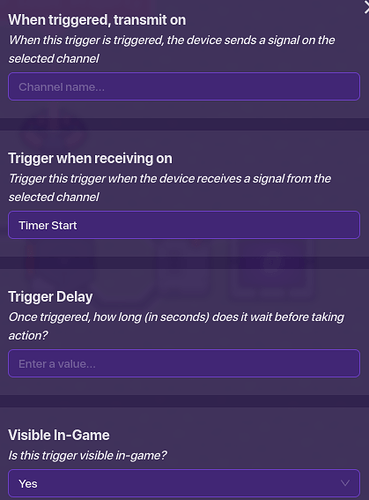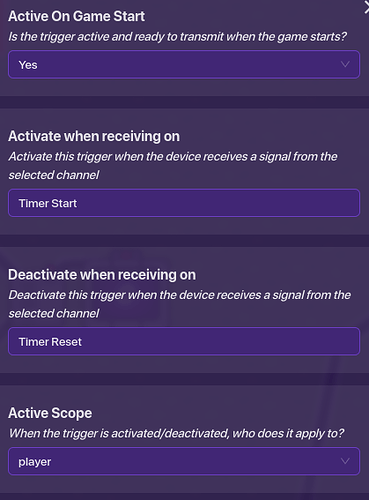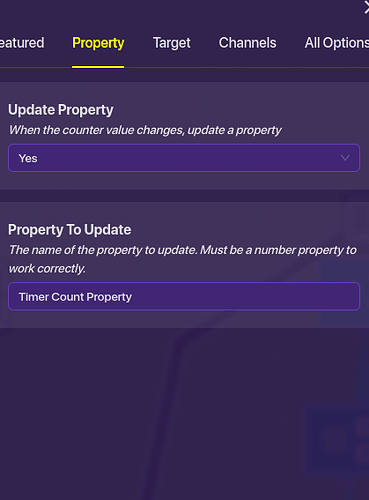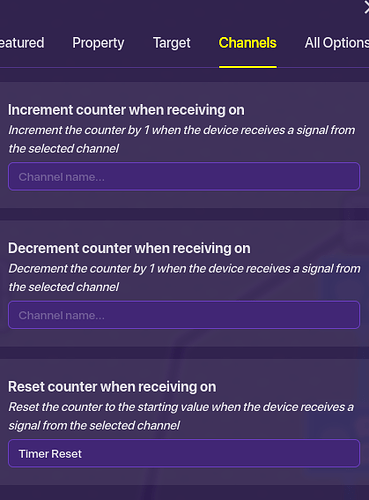So I want to make it so that it’s like the lobby and when someone crosses a certain point, then a timer starts like at the bottom of their screen. Is that possible?
sigh
You can use a timer guide for an overlay, but you can’t really move overlays.
k ill check that out.
Mini tutorial for speedrun timer
Lasers:
Add 2 lasers like this:

Set both lasers to do no damage,
Set top laser to start timer,
Set bottom laser to reset timer incase they go back to the lobby,
*Optional: you can make the lasers invisible in the all options tab and scroll to the bottom,
Now connect the lasers to a timer and make sure the bottom laser also stop the counting.
GUI:
Add a game-overlay,
Make the position to be wherever you want (make sure the type is text and scope is set to player)
Go to your property of what the timer is counting and set when property changed transmit channel (anything you want)
Go to the game-overlay blocks and click on “When receiving on channel” and input (anything you want) inside the box.
And now add this into the blocks:
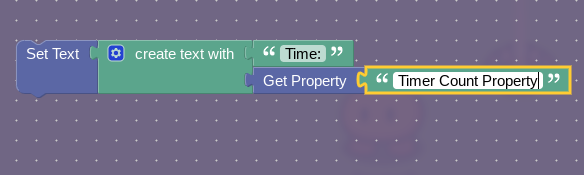
You can also change the overlay text before it starts to anything you want.
How to make a timer (if you don’t have a compatible timer):
Property settings -
Timer layout-
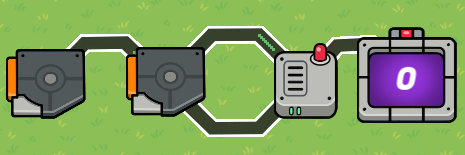
1st trigger:
2nd trigger:
Counter:
Wire from trigger 1 to trigger 2, when triggered, trigger trigger 2
Wire from trigger 2 to wire-repeater, when triggered, repeat wire pulse
Wire from wire repeater to trigger 2, When wire repeater receives a pulse, trigger
Wire from wire repeater to counter, When wire repeater receives a pulse, increment 1
so can I see the time at the bottom of my screen?
Not at the bottom, but on an overlay.
ohh ok
So I have a question @teapot , what is that device under the
The timer is just the name for the mechanism, the property is something that records or stores information, you need the property so that you can get data for the timer gui.
I mean you could use a different overlay for every second but that uses a lot of memory
so there is a device named Timer?
No, it’s just a placeholder name, I’ll update the tutorial.
So its called Placeholder, the device for the timer?
All you do is go to map settings then set the timer to count up
It’s just a name for the mechanism, or something to call the connected devices, don’t worry about it, it’s not a device at all.
oh ok
No, its not that type im looking for because if im in the lobby the timer would start counting up even tho i did not start the game.
Oh and btw make sure to add an end laser as to record the time you can just simply stop the timer and don’t reset it.
ah ok tysm! is that a real guide, @teapot ?