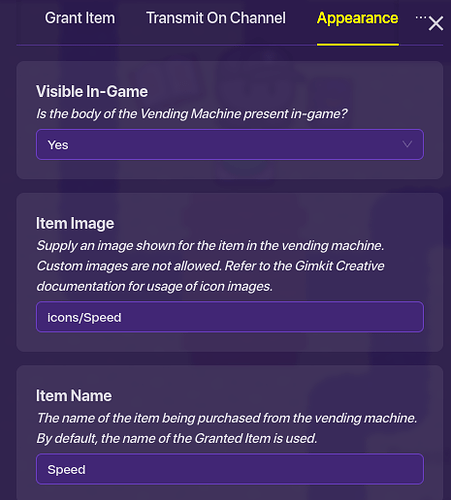how do you make the vending machine show that it will add speed
follow this link.
I tried but it didn’t work
Try typing into the image box " icons/Speed ".
What image box I cant see one
go to the all options tab and keep scrolling until you see the word “image”. then put icons/Speed into that box
Xan you send a screenshot i cant find it
Wait, why wouldn’t you just you the item image device?
the item image device hasn’t been around for that long, and using these icon settings make it look a lot cleaner.
Oh, That makes more sense, thank you!
you should probably mark this message as the solution
But it did not work i tired
This topic was automatically closed 3 hours after the last reply. New replies are no longer allowed.