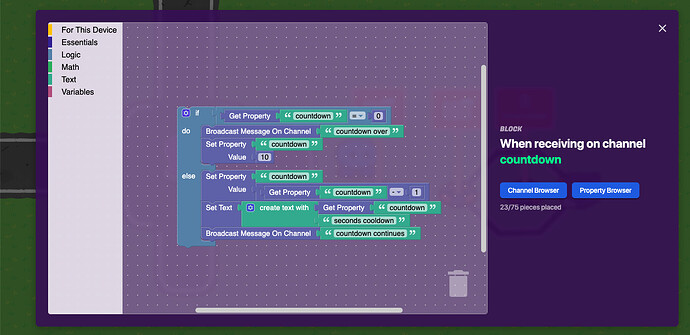does anyone have any Ideas? i am really stumped
Just make it like you already did, but everything is player scoped.
Thanks that helped but i still need to wait a few seconds between button presses
Try:
Make a loop between the overlay, a trigger and another trigger with delay on the first.
1 trigger, 1 wire repeater, 2 game overlays, and a property:
now we go to the first overlay and set it to “button”:
overlay text: press (put whatever you want here)
scope: player
show when receiving on channel: countdown over
get a property and set it to:
name: countdown ( just make sure it corresponds with the block code later)
default value: 10 (I used ten just you your countdown value, make sure the to change it in blocks)
scope: player
Get a trigger:
trigger when receiving on: countdown continues
when triggered, transmit on: countdown
delay: 1 second
now get your second overlay, and set it to text:
scope: player
text: leave this blank
show when receiving on channel: countdown
hide when receiving on channel: countdown over
now go to blocks and set it to: when receiving on channel countdown, do this:
NOW THE WIRES:
overlay(button), trigger: button pressed —> trigger
trigger, overlay(button): triggered —> hide overlay
and you are DONE!
This topic was automatically closed 3 hours after the last reply. New replies are no longer allowed.