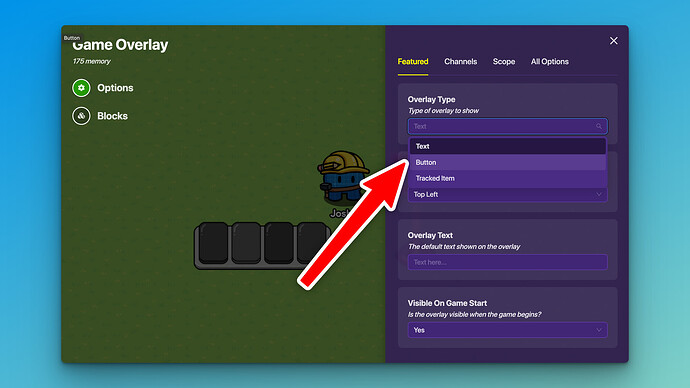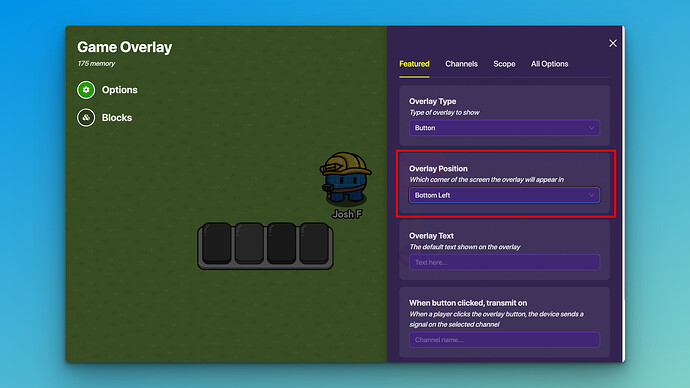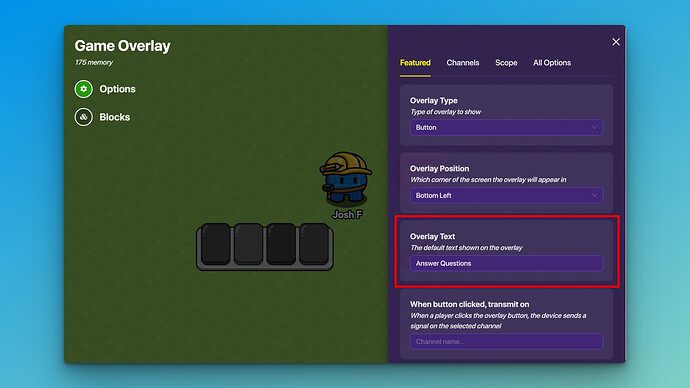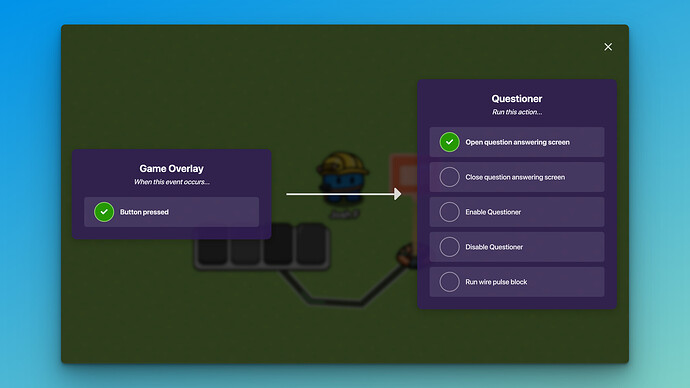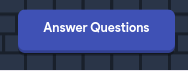
So just like in Snowy Survival, there’s a questioner on the side. How would I put that into a Creative Map?
search for it there are plenty of guides out there
Overlay connected to a Questioner.
Button Pressed → Open Question Answering Screen
No, it’s a Game Overlay and a Questioner screen, it won’t unless it opens a popup as well.
Also one more question. ![]() How would I make it so the players can see their draining energy like in “Don’t Look Down”?
How would I make it so the players can see their draining energy like in “Don’t Look Down”?
Place another Game Overlay, set it to Tracked Item and pick your chosen item.
Bro, seriously? This is literally in the Gimkit Documentation.
-
Place down a Questioner device.
-
Place down a Game Overlay device.
The Game Overlay device allows you to display UI (user interface) above what’s happening in-game. It’s helpful for displaying info a player might need at all times, or in this case, allowing them to take action from anywhere!
-
Click the Game Overlay device to begin editing it.
-
Set the Overlay Type to Button
- Set where you want the button to be placed. In modes made by Gimkit, we use the bottom left corner; you might want to put your button there too!
- Set the text of the button! In modes made by Gimkit, we use Answer Questions, but you can set it to anything you’d like!
-
Connect a wire starting from the Game Overlay device and ending at the Questioner device.
-
Set it so that when the button is pressed, the question-answering screen is opened.
And that’s it! Now you can travel wherever on your map and answer questions from anywhere!
For your other question, you need an item tracked, you need an overlay to see it and you need a movement meter to drain it.
and a movement meter
This topic was automatically closed 3 hours after the last reply. New replies are no longer allowed.