Editing Syntax
- Click Gear in IF block
- Insert blocks to edit syntax.
Options: If, Do, Else
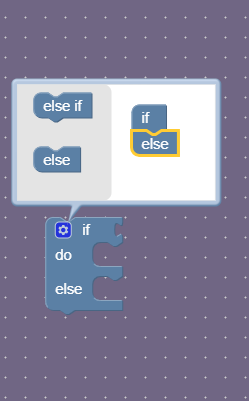
IF conditions
If:Do
Syntax:
If [condtion]:
Do [code 1]
If the condition is met, the block will run the code specified in the block. Otherwise, no code will run.
If:Do:Else
Syntax:
If [condtion]:
Do [code 1]
Else
Do [code 2]
If the condition is met, the block will run [code 1]. If the condition is not met, the block will run [code 2.]
If:Do:ElseIf
Syntax:
If [condtion a]:
Do [code 1]
ElseIf [condition b]:
Do [code 2]
[...]
If condition A is met, the block will run [code 1]. If condition B is met, the block will run [code 2]. If neither of the conditions are met, nothing will run.
Additional Information
The ElseIf block can be indefinitely expandable. Doing this allows you to make more conditions in the program.
Showcase: If, Do1, ElseIf1, Do2, ElseIf2, Do3, [...]
If:Do:ElseIf:Else
Syntax:
If [condtion a]:
Do [code 1]
ElseIf [condition b]:
Do [code 2]
[...]
Else
Do [code 3]
If condition a is met, run code 1. If condition b is met, run code 2 [and so on.] If neither conditions are met, run code 3.
Comparison Values
Equals
If the value on the left side is the same as the value on the right side, the condition will be true.
True: 3=3
False: 2=5
Does Not Equal
If the value on the left side is NOT the same as the value on the right side, the condition will be true.
True: 3 does not equal 5
False: 2 does not equal 4
Less Than
True if the left value is smaller than the right value. Cannot be Equal.
True: 3<5
False: 2<1
Greater Than
True if the left value is larger than the right value. Cannot Be Equal.
True: 5>3
False: 2>3
Less/Greater Than or Equals
These relational operators allow the condition to be true if it is equal as well.
Boolean Operators
AND
Both conditions must be true for the condition to be met.
Example:
true AND true = true, true AND false = false
OR
Only one must be met for the condition to be true.
Example:
true OR true = false, true OR false = true, false OR false = false.
True / False
This expression will guarantee a true or false outcome based on the block selected.
