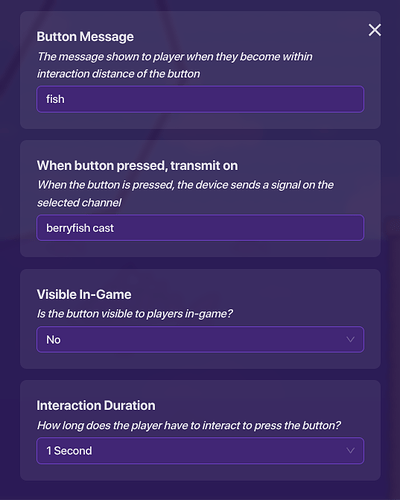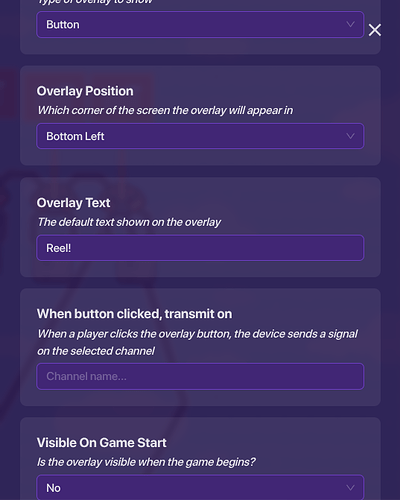hi guys this took me like a long time but its awesome its like 730 and the rest of my family is watching TV. okay here it is
nope I ended up watching TV its like 9:00 at night now
P.S sorry about the Fps being one in the video (I couldn’t get it to work right and its like past 9:00 by now)
instructions
you will need a button, 4 game overlays,4 wire repeaters,and an item granter.
first place your fishing rod by water (there are other guides on this so I will not include it)

now add the line using metal poles and also a item images of bait with these settings
now add a line that’s casted with bait on the end
this is the bait settings
this is the metal pole settings
and if you want a fish on the end here are the settings
it should look like this
now add a button with these settings
now add those game overlays. make sure none are in the same place on the screen. here are their setting
overlay one
overlay two
overlay three
overlay four
okay now add the four wire repeaters. there should be one for each overlay. make it so when the overlay is pressed it repeats the wire pulse. then start the wire on the repeater and have It hide the overlay. do this for all four.
now add a wire from the button to the first overlay that is button pressed show overlay. next add a wire from that overlay to overlay two that says overlay pressed show overlay. do this again with overlays two and three, and overlays three and four.finally attach a wire from overlay four to the item granter the item granter should grant a type of fish, in this case berryfish. the wire should say overlay pressed grant item.also add a wire from overlay 4 to the fish item image. the wire should say overlay pressed hide item image. and you are done DAA DA DA DAAAAAAAAAA
![Screen recording 2025-03-18 7.31.30 PM.webm [video-to-gif output image]](https://s5.ezgif.com/tmp/ezgif-5e0813bdd86cbc.gif)